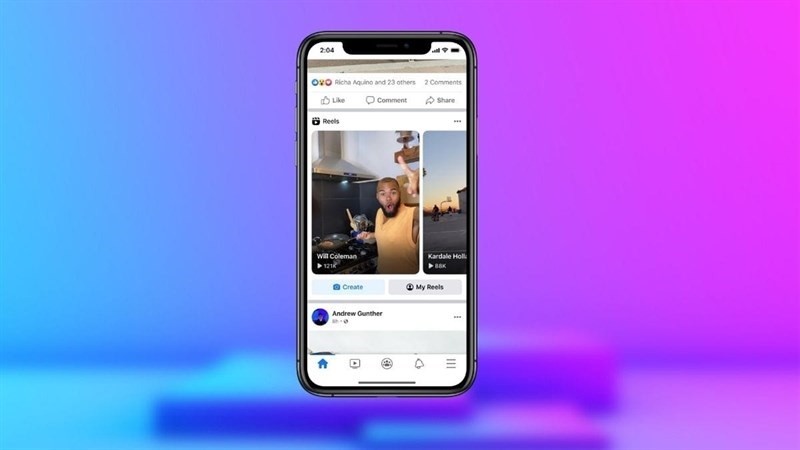 |
Here are the steps to scroll through Reels videos on Facebook without touching the screen.
Step 1: Check if your Facebook app has been updated to the latest version, if not, update to the latest version.
Step 2: Click on the Menu with the avatar icon in the bottom right corner of the screen> Click on Video, then click on Reels.
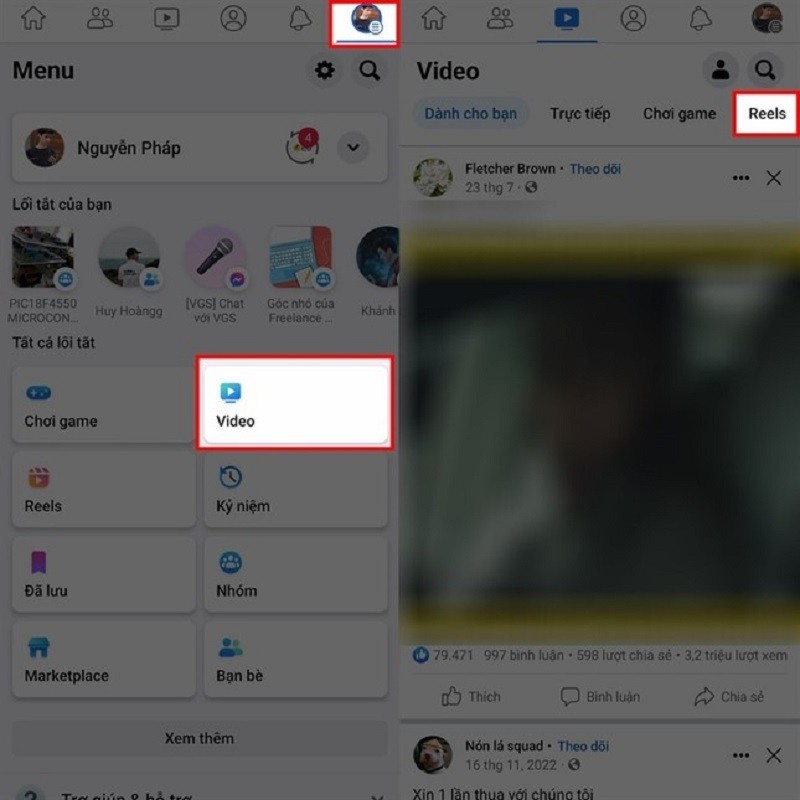 |
Step 3: Here, click on the 3 horizontal dots icon in the bottom right corner.
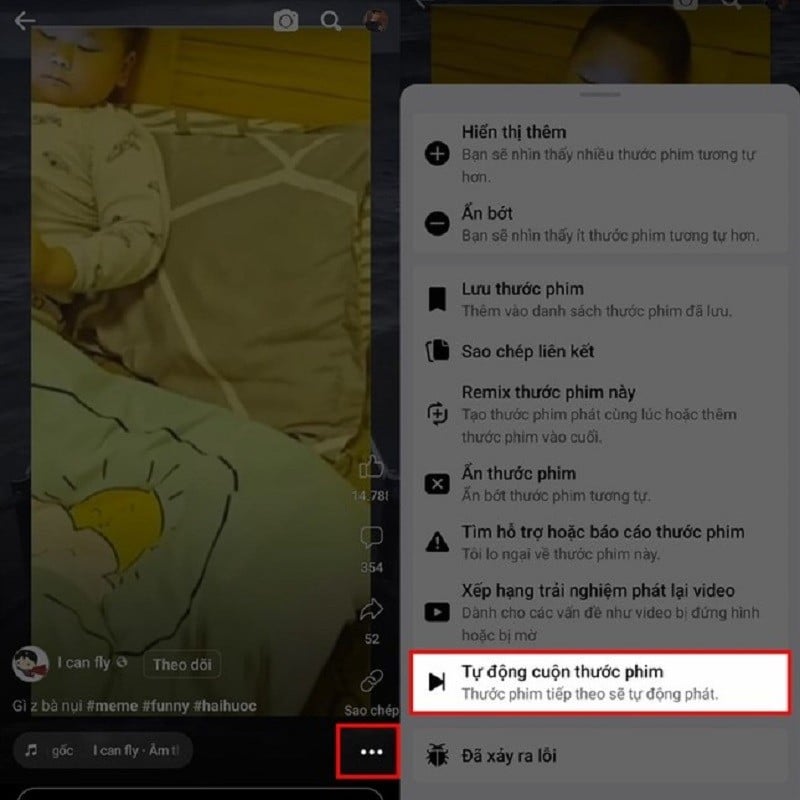 |
Step 4: Select the Auto-scroll film item to complete. When this feature is turned on, when a video finishes playing, the system will automatically play the next video without you having to touch the phone screen.
When you no longer want to use this feature, follow the same steps as above > Click Stop auto-scroll and you're done.
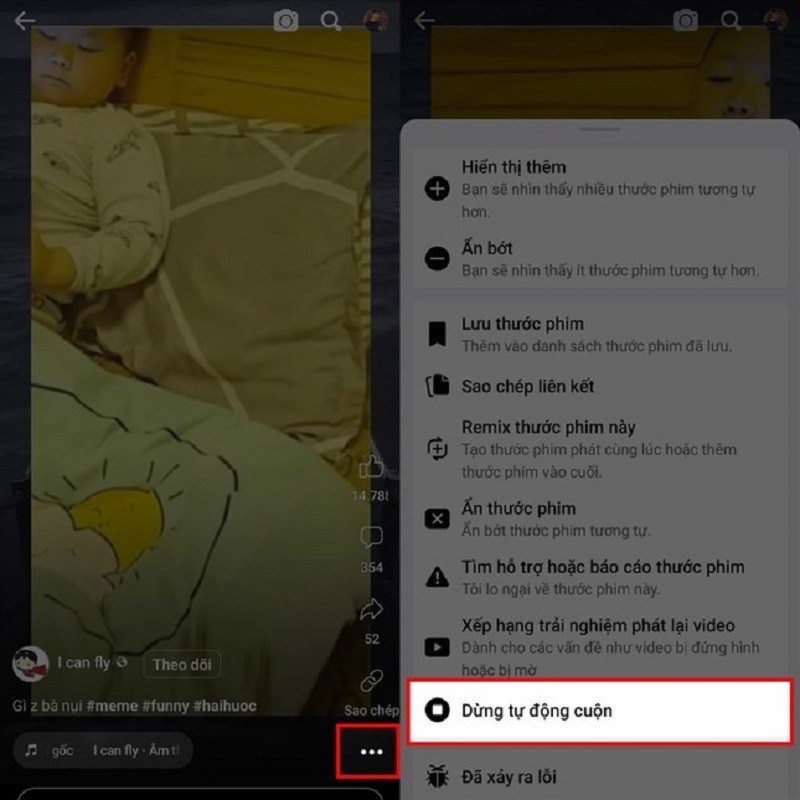 |
Source







































































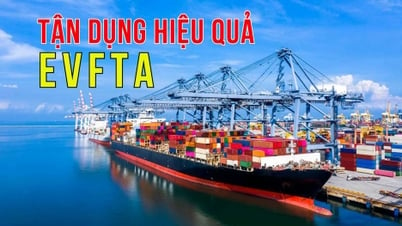



























Comment (0)