 |
To know how to hide your Facebook friends list using your phone, follow the instructions below.
Step 1: First, you need to access your Facebook on your phone. Next, select the Menu icon in the bottom right corner of the screen. Then, select Settings & Privacy.
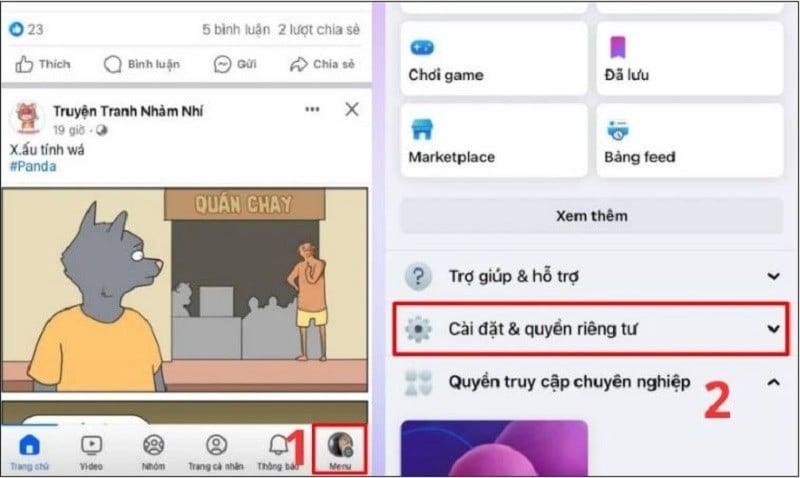 |
Step 2: Next, click on Settings. Scroll down to Audience and visibility. Click on How people find and contact you.
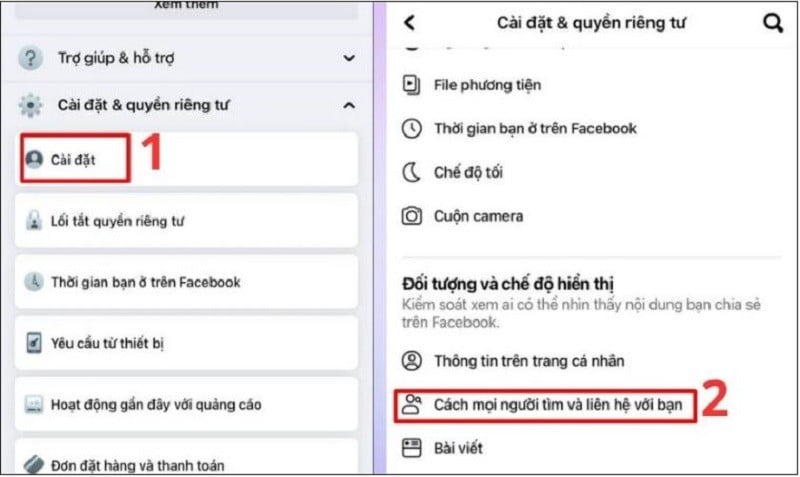 |
Step 3: Finally, right in the Who can see your friends list section, click on Audience. At this point, you can choose the audience you want including Friends, Specific Friends, Only Me,.... If you choose Public, everyone can see your friends list.
 |
Above is a detailed guide on how to hide your Facebook friends list using your phone. Wish you success.
Source




![[Photo] President Luong Cuong receives Speaker of the New Zealand Parliament Gerry Brownlee](https://vphoto.vietnam.vn/thumb/1200x675/vietnam/resource/IMAGE/2025/8/29/7accfe1f5d85485da58b0a61d35dc10f)




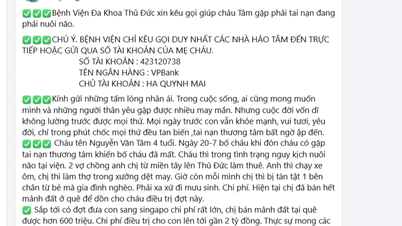















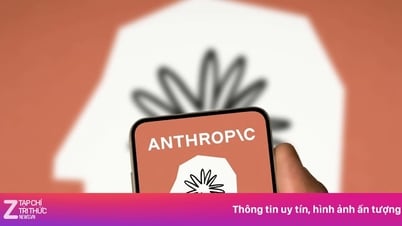










![[Photo] Hanoi is ready to serve the occasion of the 80th National Day Celebration on September 2nd](https://vphoto.vietnam.vn/thumb/1200x675/vietnam/resource/IMAGE/2025/8/29/c838ac82931a4ab9ba58119b5e2c5ffe)








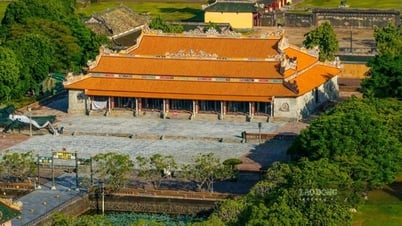


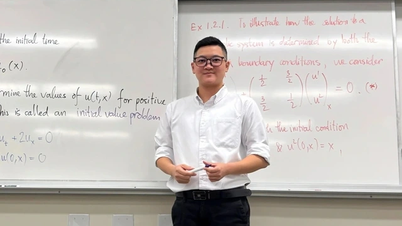





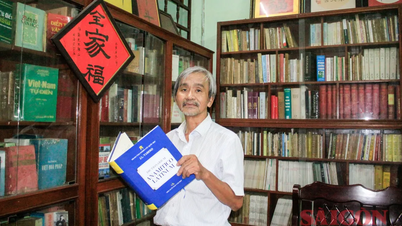












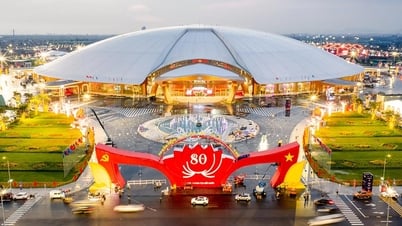


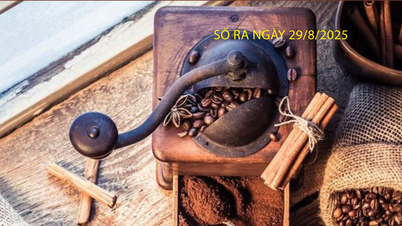










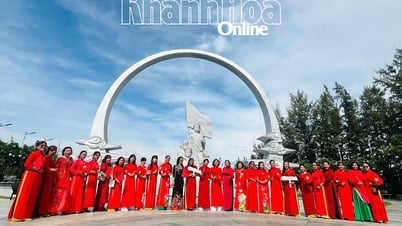
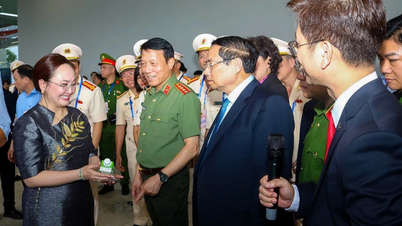

















Comment (0)