 |
When using iMessage contact verification on iPhone, users will know the identity of the person texting them, through the verification code. Below are the steps to enable iMessage contact verification on iPhone.
Step 1: First, open your phone and go to Settings. Next, tap on your Apple ID. Now, scroll down to the bottom and tap on Verify Contact Key.
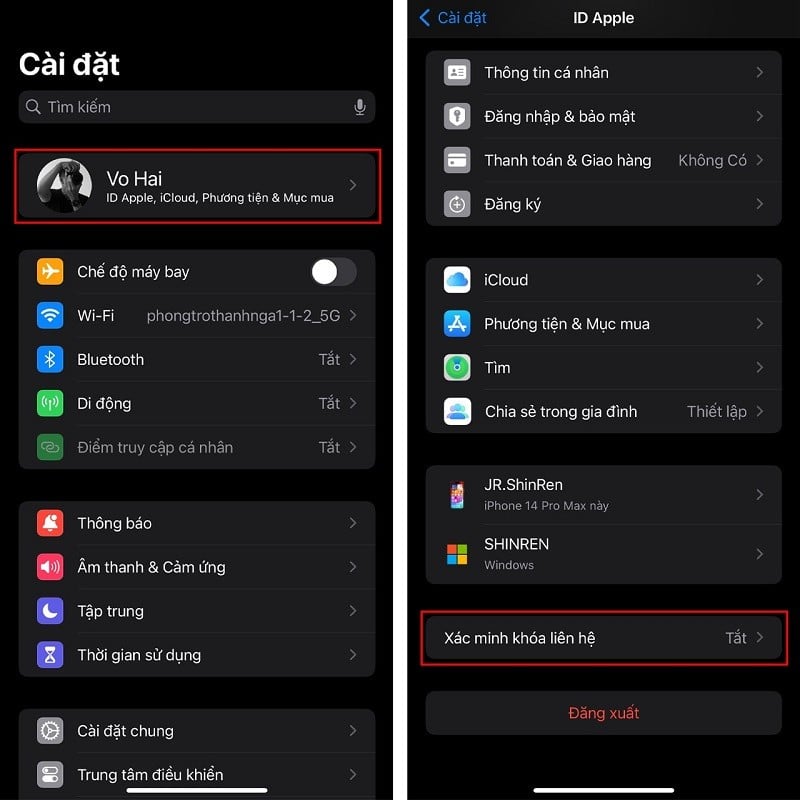 |
Step 2: Here, you activate the Verification feature in iMessage. Then, you click Continue and select Show iMessage settings. From now on, when chatting with someone via iMessage, you will know clearly who that person is.
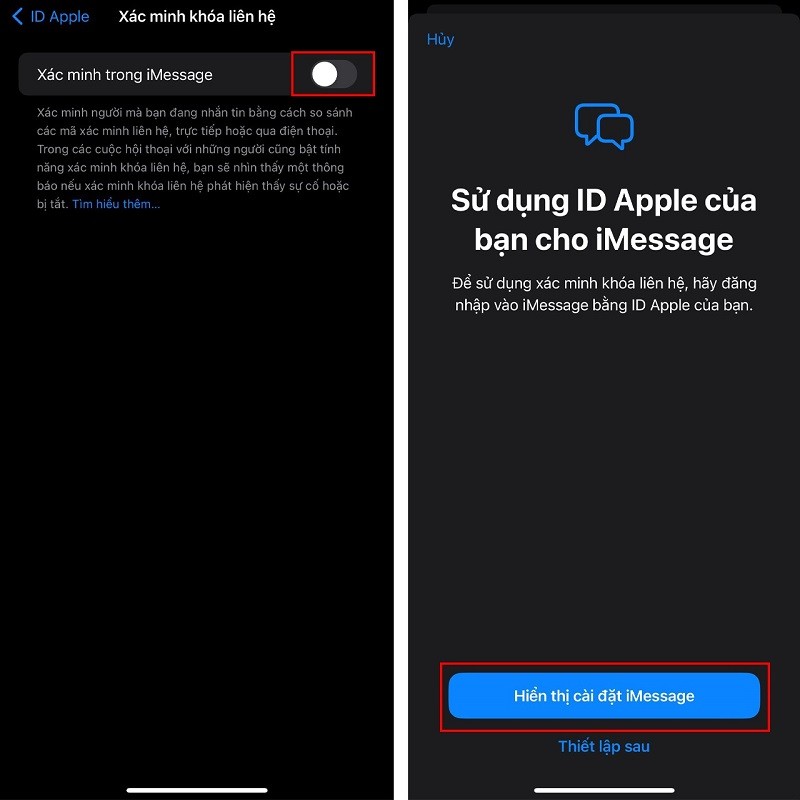 |
The above article has just shared with you how to enable iMessage contact verification on iPhone with just a few simple steps. Wish you success.
Source


![[Photo] Keep your warehouse safe in all situations](https://vphoto.vietnam.vn/thumb/1200x675/vietnam/resource/IMAGE/2025/10/1/3eb4eceafe68497989865e7faa4e4d0e)

![[Photo] Hanoi morning of October 1: Prolonged flooding, people wade to work](https://vphoto.vietnam.vn/thumb/1200x675/vietnam/resource/IMAGE/2025/10/1/189be28938e3493fa26b2938efa2059e)


![[Photo] President of the Cuban National Assembly visits President Ho Chi Minh's Mausoleum](https://vphoto.vietnam.vn/thumb/1200x675/vietnam/resource/IMAGE/2025/10/1/39f1142310fc4dae9e3de4fcc9ac2ed0)









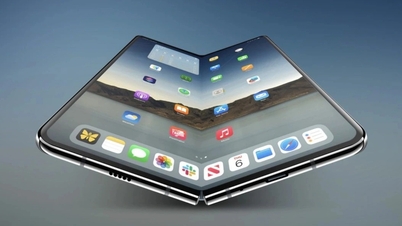
































































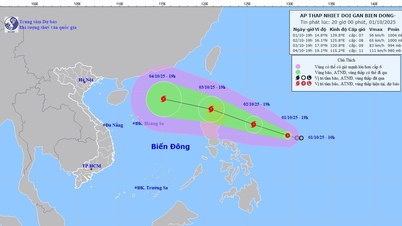















Comment (0)