The atmosphere of the 50th anniversary of Reunification Day has spread throughout the country. On social networks, many users are also excitedly posting photos taken with the national flag, as a way to share pride in this important occasion.
If you have not found a suitable place to record memorable moments of April 30, you can refer to the instructions below to create beautiful commemorative photos yourself, thanks to the support of the artificial intelligence tool ChatGPT.
Take a photo in front of the national flag forest
In case you want to create a photo of yourself standing in front of the national flag forest, you can follow these steps:
- First, access ChatGPT at https://chatgpt.com/ .
You can also install the ChatGPT Windows version here or the Android app version here and iOS here to be able to use ChatGPT directly on your device, instead of through a web browser.
- When accessing the website or activating ChatGPT on the device, you press the "Sign in" button (if you have not logged in to your account), then press the "Continue with Google", "Continue with Apple" or "Continue with Microsoft account" button to use one of 3 types of accounts (Google, Apple, Microsoft) to quickly log in to ChatGPT without having to register a new account.
- After completing the process of logging into your account, at the ChatGPT interface that appears, click on the "+" icon, select "Upload from computer" in the menu that appears. Here, you select and upload a portrait image of yourself or of the person whose photo you want to create with the national flag forest.
- If the image is of a woman, in the chat box below, paste the command content in Vietnamese as follows:
"A young girl with a face similar to the person in the attached photo, wearing an ao dai printed with the Vietnamese national flag, her right hand placed on her left chest in a solemn pose, standing in front of many red flags with yellow stars fluttering in the wind. The background is a row of green trees blurred with natural light and bokeh effects. The atmosphere is solemn, full of patriotism. The main colors are red and green."
And in case you want to create a picture for men, you can paste the command content:
"A young man with a face similar to the person in the attached photo, wearing a red T-shirt with a large yellow star printed on the chest, his right hand placed on his left chest in a solemn pose, standing in front of many red flags with yellow stars fluttering in the wind. The background is a row of green trees blurred with natural light and bokeh effects. The atmosphere is solemn, full of patriotism. The main colors are red and green."
- In case ChatGPT asks questions to verify whether the user really wants to create the image as described, you continue to type the command "Create a picture for me". This AI tool will immediately create a picture according to your description above.
- Wait a moment, ChatGPT will use the image you attached and the command to create a photo with the national flag as you described. If you are satisfied with the image created by ChatGPT, click on the arrow to download the image to your device.
After ChatGPT creates an image, you can ask this AI tool to edit the created image in Vietnamese without having to rewrite the entire command. For example, you can ask ChatGPT to change the clothes of the person in the photo, change the hair color, put on or take off glasses, etc.
ChatGPT will continue to generate new images according to user requests and descriptions.
Users can also adjust some of the requests in the command section above to change the person's outfit or pose in the photo, for example, instead of placing the hand on the left chest, you can ask ChatGPT to create an image with a flag-saluting or waving pose...
Create 3D doll model images on April 30th theme
Users can follow these steps to create a 3D doll model image on the theme of April 30, with your own face:
- Access or activate the ChatGPT application, log in to your account as instructed above.
- In the chat box, click on the "+" icon, select "Upload from computer" in the menu that appears to upload a portrait of yourself or of the person you want to create a 3D model photo in the style of April 30.
- Next, you paste the command content in Vietnamese as follows:
"Create a miniature diorama of a person with the face as attached, wearing a red T-shirt with a yellow star (Vietnam's national flag), green khaki pants, a brown belt, and black shoes. This person stands solemnly, raising his right hand in a military salute. In the background hangs the Vietnamese national flag, above which is the slogan 'LIBERATE THE SOUTH - INDEPENDENCE - FREEDOM - HAPPINESS'. There is a small wooden table with a vintage radio on it. A small board with the date 'April 30, 1975' placed next to it. Warm yellow light, creating a nostalgic, cozy feeling. The main colors are red, yellow, moss green, and wood brown. The style is cute, realistic, rich in detail, reminiscent of history".
- Wait a moment, ChatGPT will use the image you attached and the required command to create the image as described.
As instructed above, you can adjust the content of the command to change the outfit or details, slogans you want to appear on the image.
In addition, after ChatGPT creates an image, you can ask this AI tool to edit the created image in Vietnamese without having to rewrite the entire command.
ChatGPT will continue to generate new images according to the user's request and description. If you are satisfied with the image created by ChatGPT, click on the arrow to download the image to your device.
Retouch your face to get the best photo
In case ChatGPT generates photos with faces that do not match the one you selected, users can follow these steps to fix the problem.
- First go to the Remaker tool website at https://remaker.ai/face-swap-free/ .
This is a free tool that allows users to change the face of a person in a photo using artificial intelligence. You can use this tool without registering or logging into an account.
- After accessing the website, click the "Upload Image" button, select the image created by ChatGPT above. In the "Upload swap image" box on the right, select and upload the portrait photo you want to change the face on the photo created by ChatGPT.
Click the "Swap" button, and the Remaker tool will immediately perform steps to change the face on the photo to look more like your portrait.
If you are satisfied with the image after processing, click the "Download" button to save the processed image to your device.
The free version of Remaker will limit users to a number of face swaps per day. You can sign in to your Google account on the Remaker website to get more free face swaps on photos.
Note
When you use a personal photo to ask AI to create a new image, your face may be used as training data for artificial intelligence systems. So if you don't want this to happen, think carefully before sharing photos with AI tools.
In case you use ChatGPT to create an image on request but receive feedback that the system is overloaded and cannot create the image yet, you can wait a few minutes and ask ChatGPT to recreate the image for you.
Source: https://dantri.com.vn/cong-nghe/cach-dung-ai-tao-hinh-anh-hoa-cung-khong-khi-ngay-thong-nhat-dat-nuoc-304-20250428154150785.htm


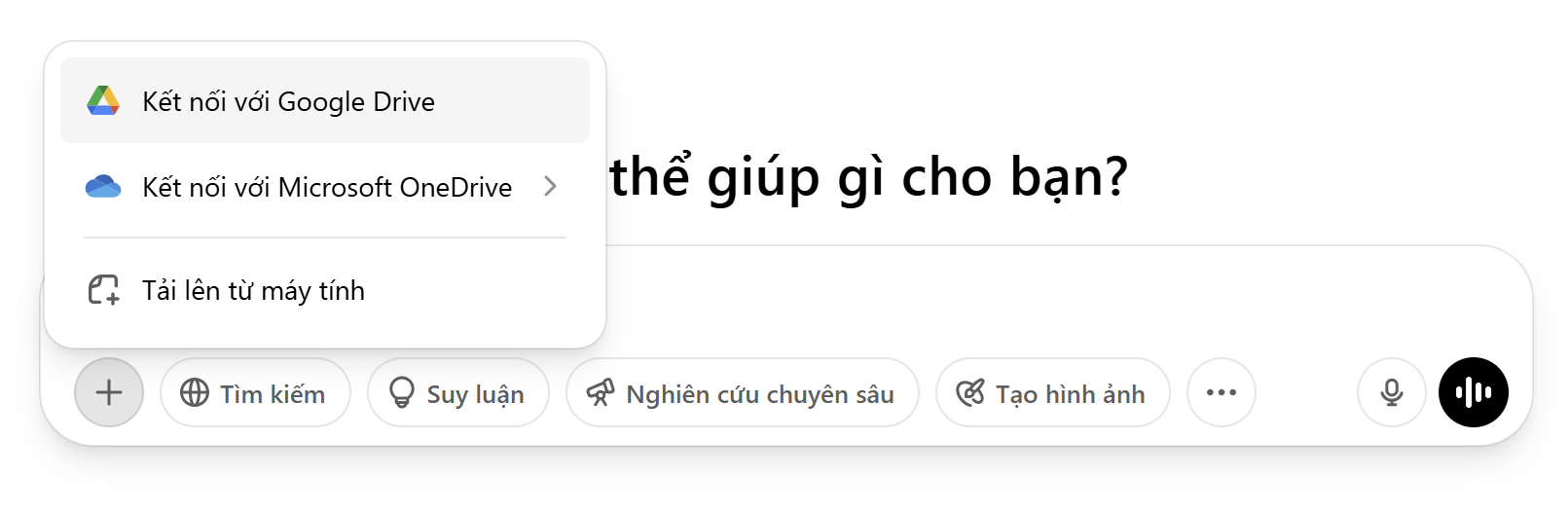
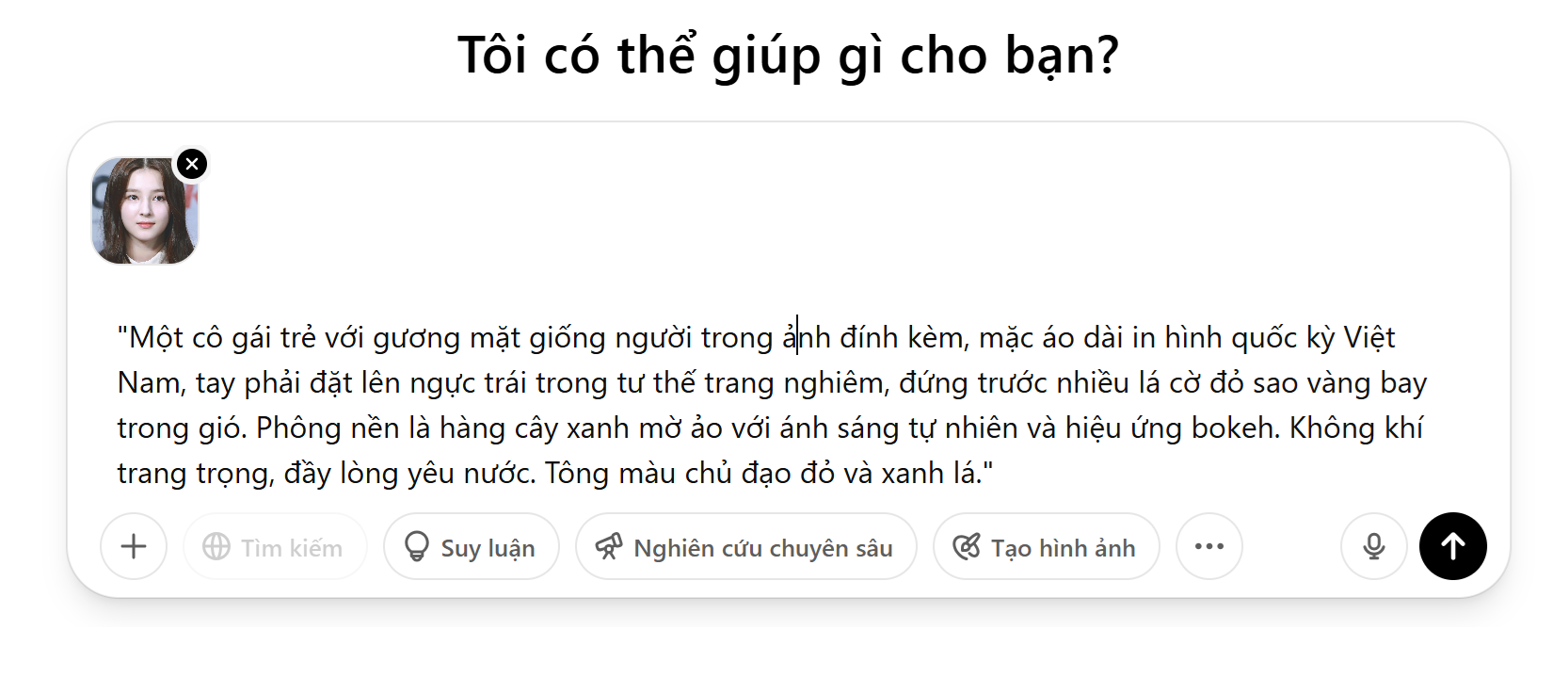


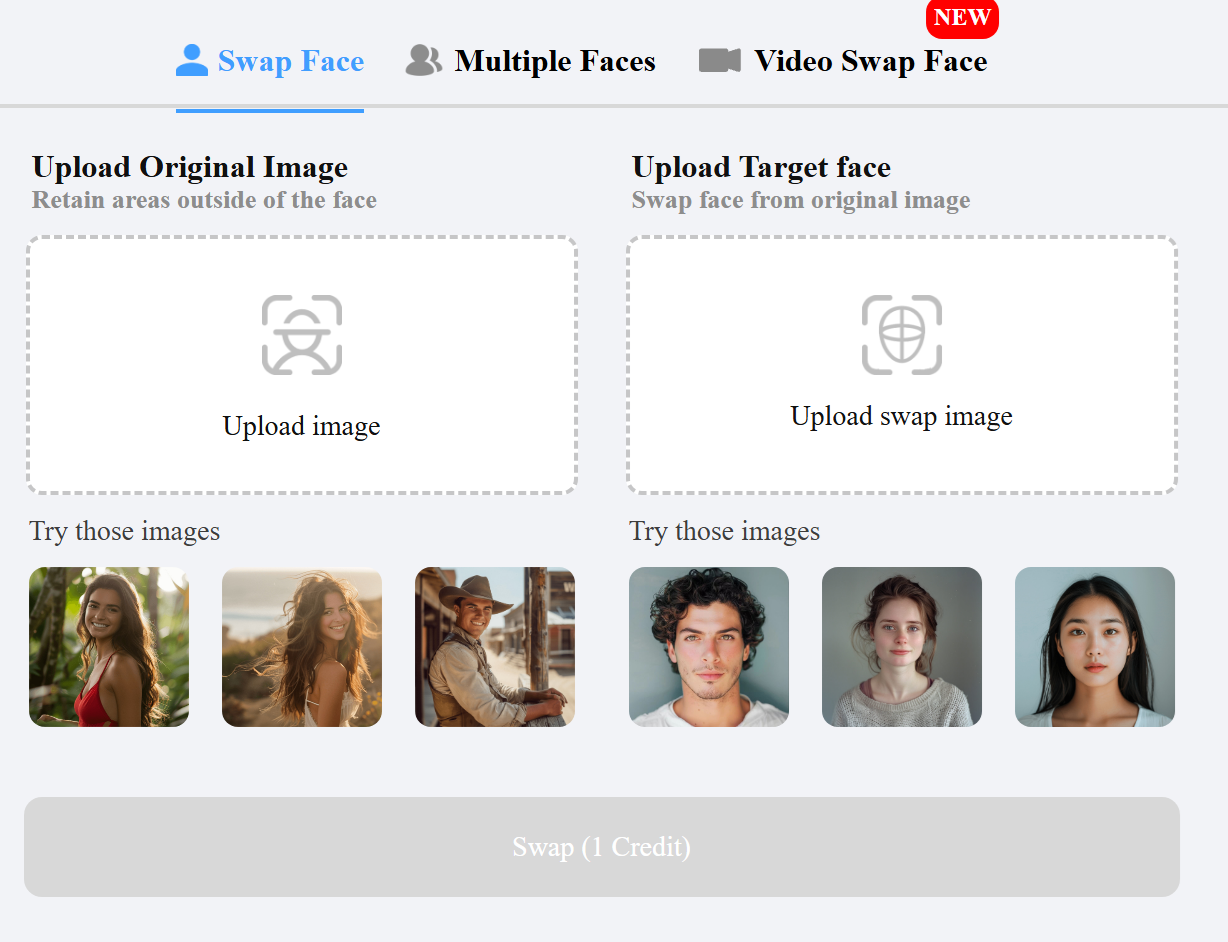
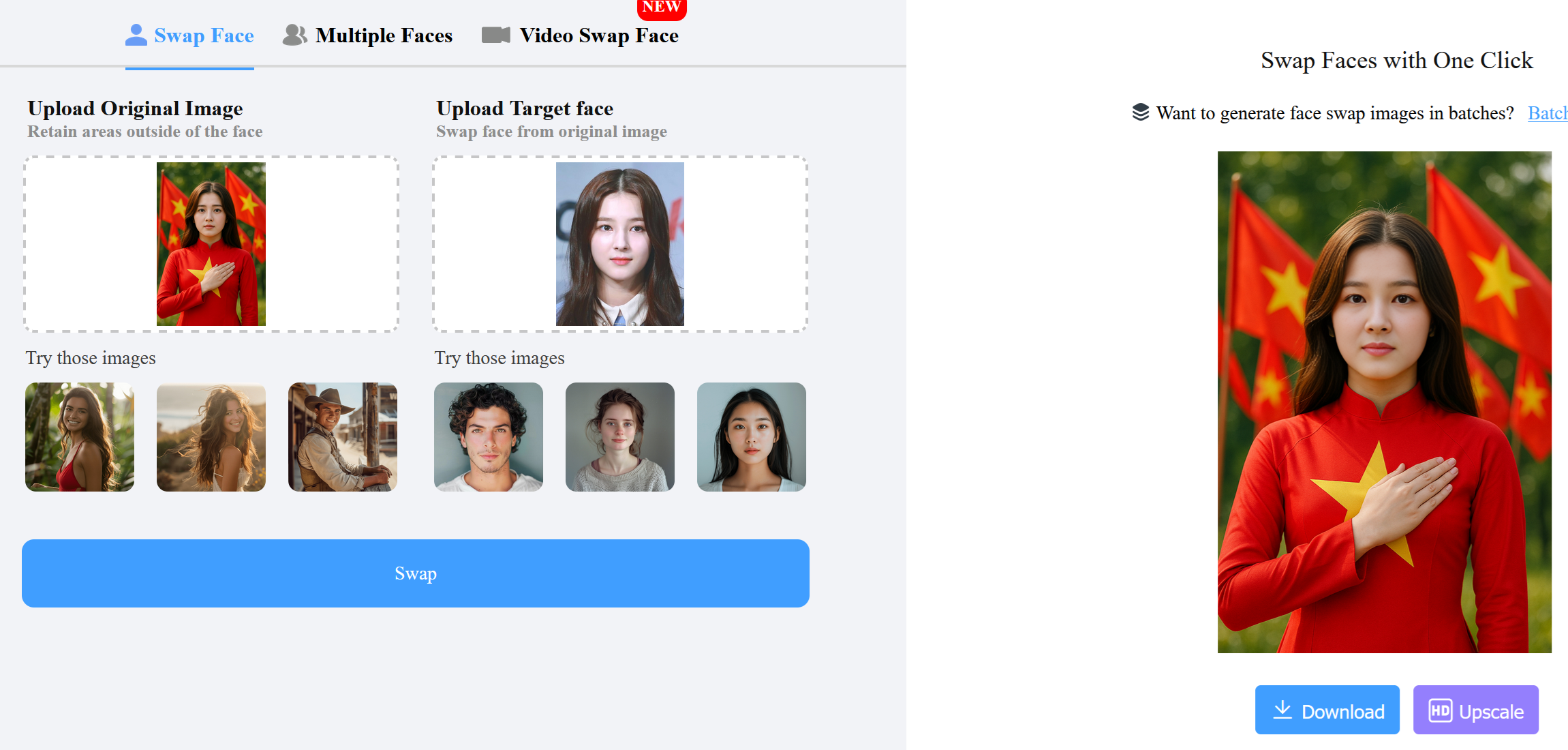







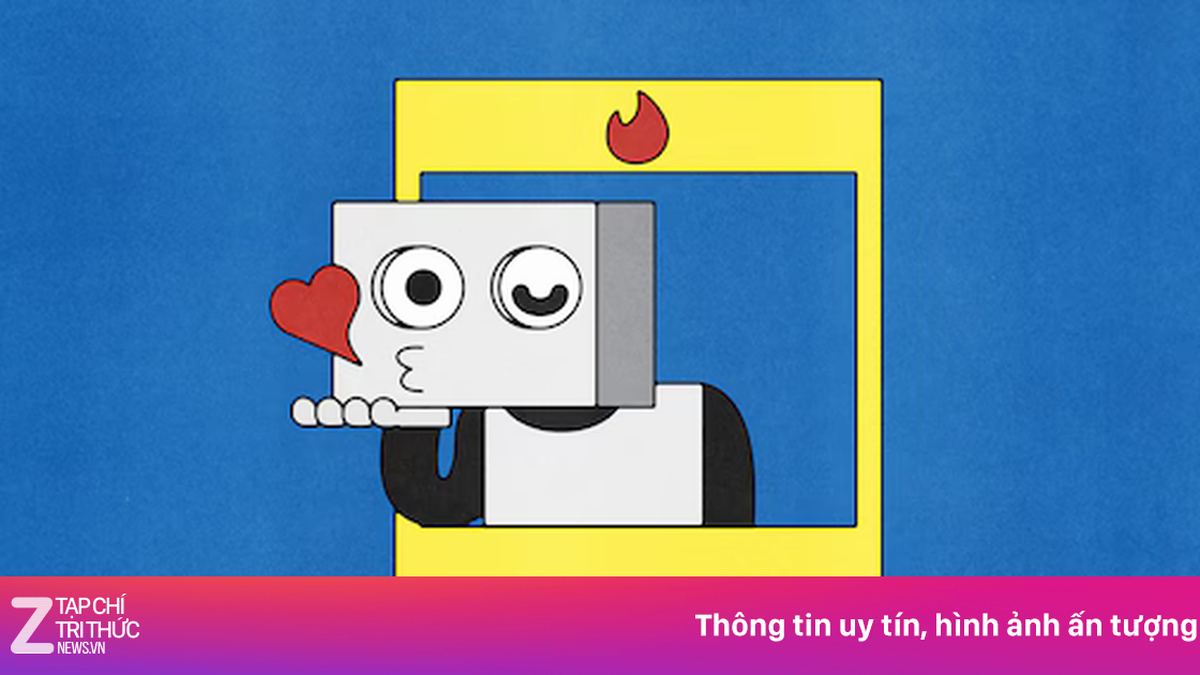
![[Infographic] Key tasks of the tourism industry in the last 6 months of 2025](https://vphoto.vietnam.vn/thumb/1200x675/vietnam/resource/IMAGE/2025/7/13/b88287195e194b449e95457db170a92b)



























































































Comment (0)