TikTok is a popular entertainment application with countless attractive videos that many users love. However, after a period of use, TikTok takes up a lot of space on the phone. The article below will guide you on how to free up TikTok space in a simple way.
 |
Here are the details on how to free up TikTok storage with just a few simple steps, helping your phone run smoother.
1. Instructions on how to free up TikTok storage
Freeing up TikTok storage is the process of deleting temporary, unnecessary data that the TikTok application stores on your phone. This helps the phone run smoother. To free up TikTok storage, follow these steps:
Step 1: First, open the TikTok app on your phone and select Profile. Next, tap the 3-dash icon, then select Settings and Privacy.
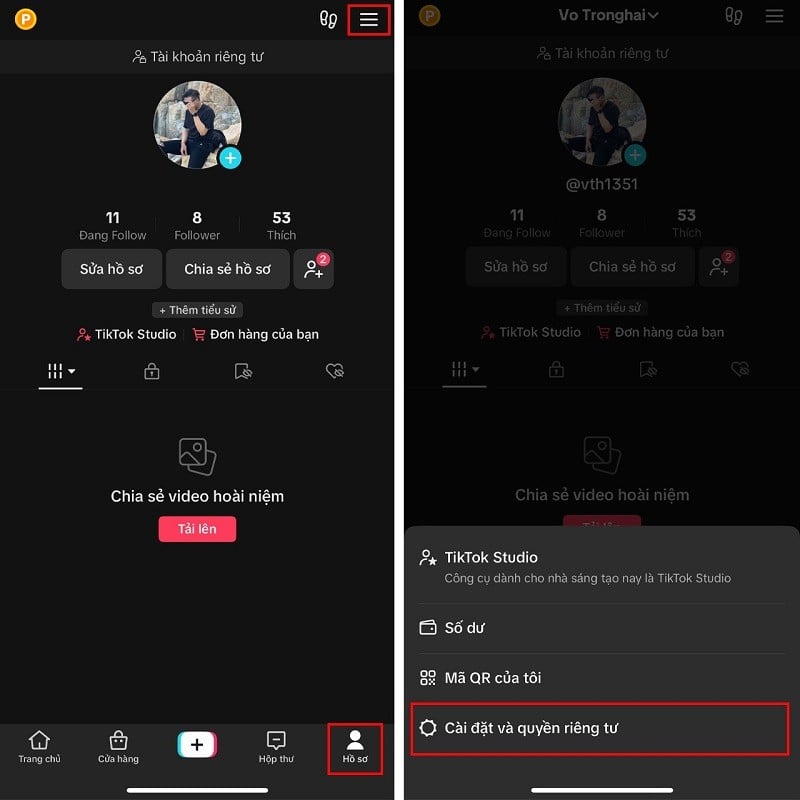 |
Step 2: Now, click on Free up space. Here, clear the cache and downloads and you're done.
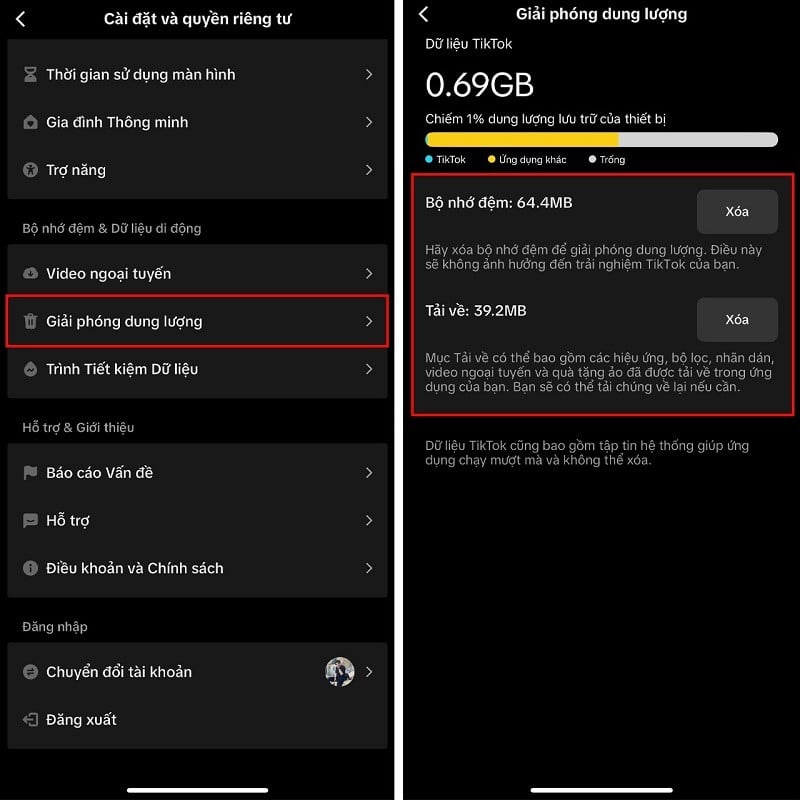 |
2. Why does TikTok take up so much space?
TikTok takes up a lot of space on your phone for the following reasons:
TikTok stores a lot of data such as video cache, downloaded videos, effects, sounds, and user data. After a long time of use, it will increase the memory capacity. In addition, downloading videos, effects, and sounds on TikTok to your device is also the reason why TikTok takes up a lot of space on your phone.
To minimize the amount of space TikTok takes up, regularly clear your cache, downloaded videos, and unnecessary effects. You can also consider not downloading videos and just watching them online.
 |
With the simple way to free up TikTok storage above, you can easily help your phone run smoother and faster.
Source: https://baoquocte.vn/cach-giai-phong-dung-luong-tiktok-giup-dien-thoai-muot-ma-hon-276327.html


![[Photo] The 1st Government Party Congress held a preparatory session.](https://vphoto.vietnam.vn/thumb/1200x675/vietnam/resource/IMAGE/2025/10/12/1760257471531_dsc-4089-jpg.webp)

![[Photo] National Assembly Chairman Tran Thanh Man attends the 725th anniversary of the death of National Hero Tran Hung Dao](https://vphoto.vietnam.vn/thumb/1200x675/vietnam/resource/IMAGE/2025/10/12/1760285740475_ndo_br_bnd-8978-jpg.webp)


![[Photo] Delegation attending the Government Party Congress visited President Ho Chi Minh's Mausoleum](https://vphoto.vietnam.vn/thumb/1200x675/vietnam/resource/IMAGE/2025/10/12/1760240068221_dsc-3526-jpg.webp)




































































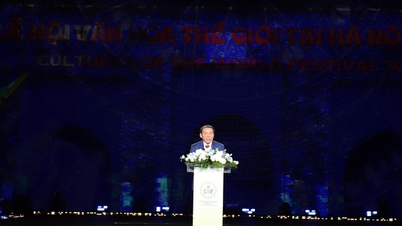































Comment (0)