When encountering performance or feature issues, downgrading iOS 18 to 17 will help your iPhone operate more stably. Today's article will show you the simplest way to downgrade iOS 18 to 17.
 |
If you are not satisfied with the performance or there are errors appearing on iOS 18, downgrading iOS 18 to iOS 17 is an effective solution to make your iPhone work more stably. Below are details of 2 simple ways to downgrade iOS 18 to 17 without worrying about losing data.
Downgrade iOS 18 to iOS 17 via iPhone restore
Restoring iPhone is the process of restoring system settings from a backup. You can downgrade iOS 18 to iOS 17 by restoring iPhone via iTunes, here are the steps:
Step 1: Before you start to downgrade iOS 18 to iOS 17, go to https://ipsw.me/ and download the IPSW that your iPhone has signed.
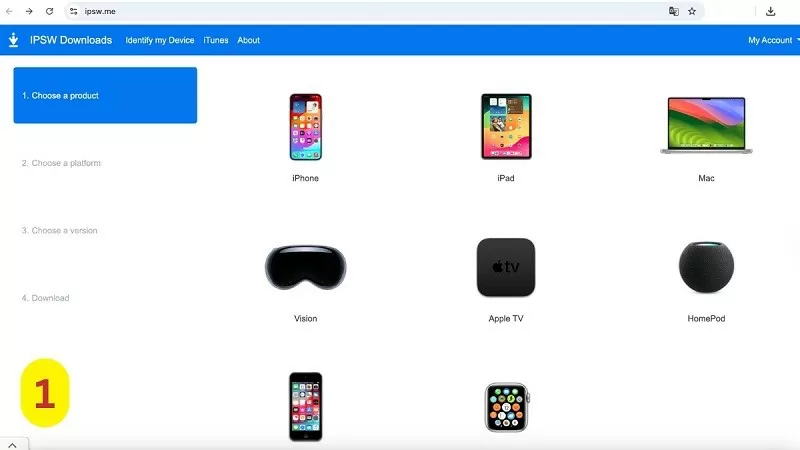 |
Step 2 : Next, connect your iPhone to your computer and put your phone into recovery mode.
 |
Step 3: When the iPhone enters Recovery Mode, iTunes will automatically detect the device or you can manually select it from the iTunes interface.
 |
Step 4: Click the Restore button in iTunes, then select the iOS 17 backup file from your computer to reinstall iOS 17 and restore data.
 |
Downgrade iOS 18 to iOS 17 via software
Another simple and successful way to downgrade iOS 18 to 17 is to use the software - MagFone iOS System Recovery.
Step 1: Connect your iPhone to your computer, then open MagFone iOS System Recovery software and click on the Upgrade/Downgrade iOS option on the main interface.
 |
Step 2: Click on Downgrade iOS and you will see the iPhone information on the screen. After confirming, click on Download to download the firmware package.
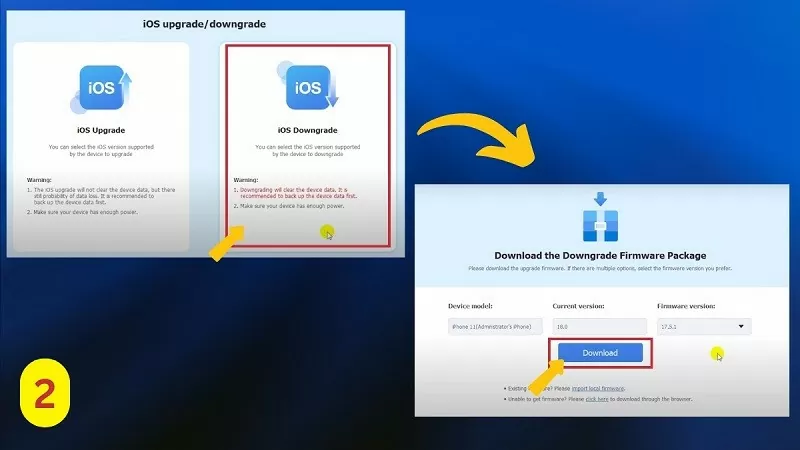 |
Step 3: Now, click the Start Downgrade button to downgrade iOS 18 to iOS 17. When the screen displays a successful message, your device has been downgraded from iOS 18 to 17.
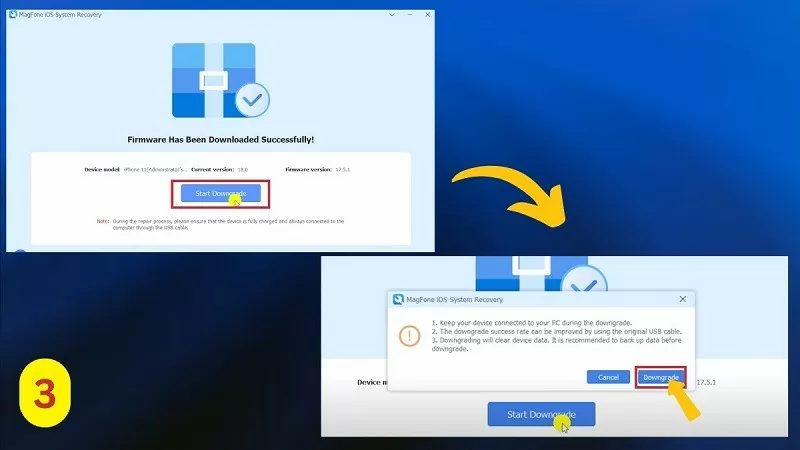 |
Downgrading iOS 18 to 17 is an effective solution if you want to return to a stable version that suits your needs. However, this process requires caution to avoid the risk of data loss or system errors. Hopefully, the above sharing about downgrading iOS 18 to 17 will help you do it easily and your iPhone will work more effectively.
Source








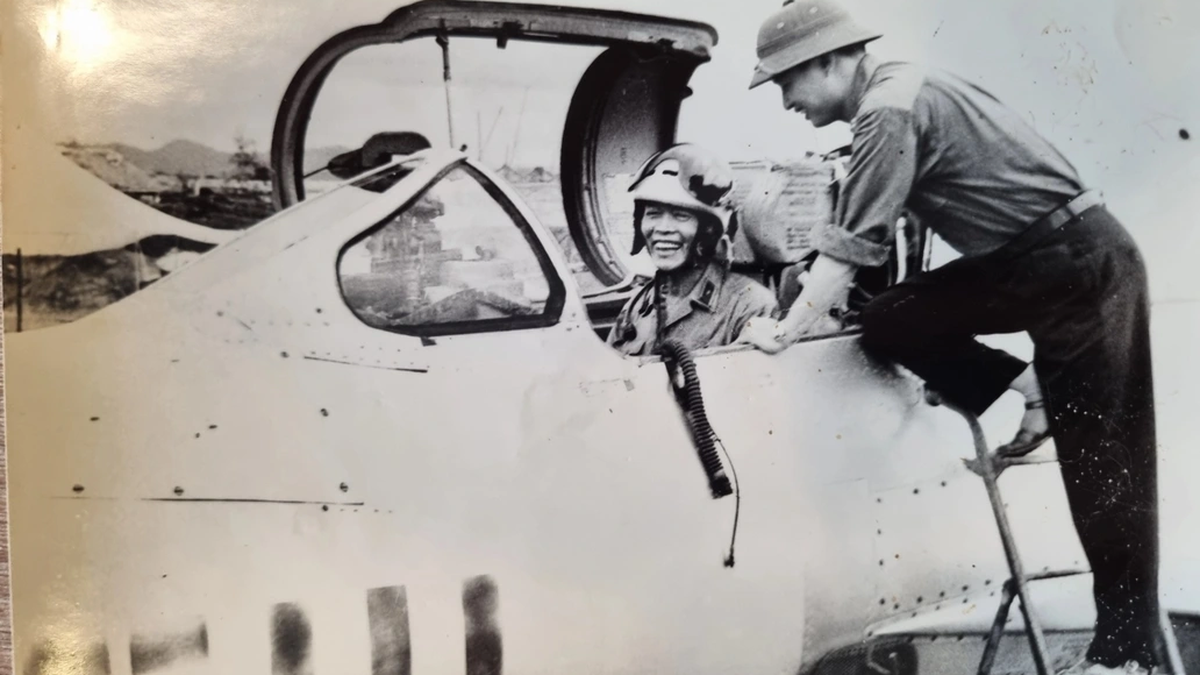



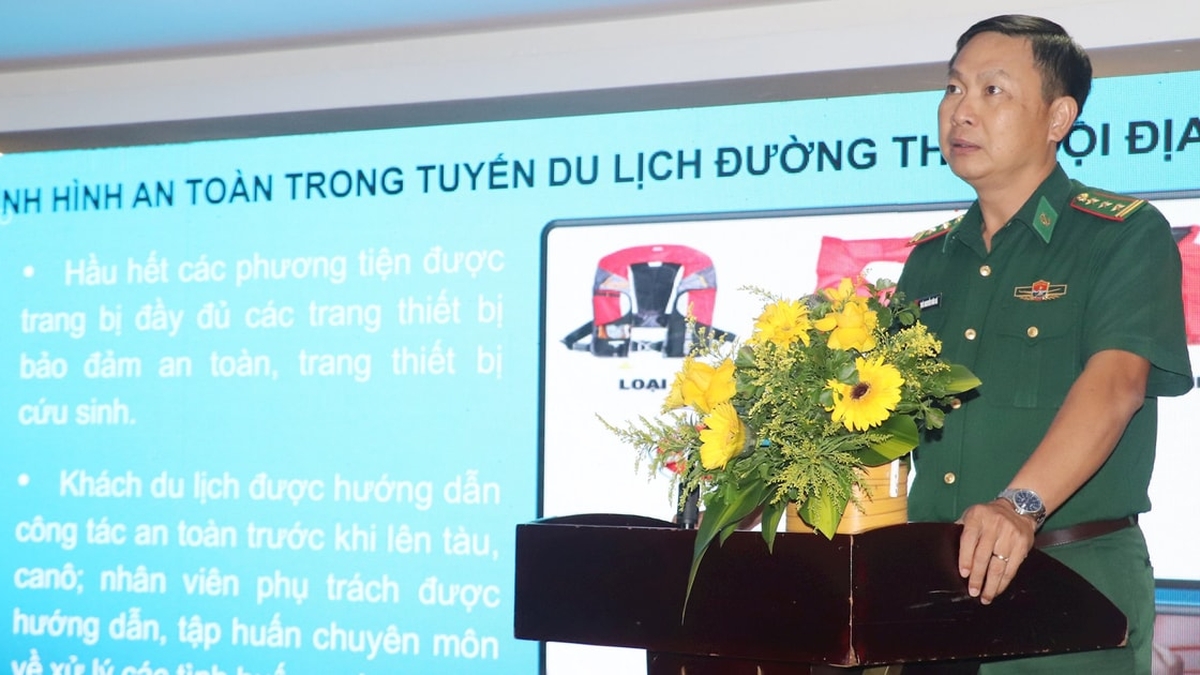












![[Photo] An Phu intersection project connecting Ho Chi Minh City-Long Thanh-Dau Giay expressway behind schedule](https://vphoto.vietnam.vn/thumb/1200x675/vietnam/resource/IMAGE/2025/8/21/1ad80e9dd8944150bb72e6c49ecc7e08)


![[Photo] Prime Minister Pham Minh Chinh receives Australian Foreign Minister Penny Wong](https://vphoto.vietnam.vn/thumb/1200x675/vietnam/resource/IMAGE/2025/8/20/f5d413a946444bd2be288d6b700afc33)
![[Photo] Politburo works with Standing Committees of Lang Son and Bac Ninh Provincial Party Committees](https://vphoto.vietnam.vn/thumb/1200x675/vietnam/resource/IMAGE/2025/8/20/0666629afb39421d8e1bd8922a0537e6)





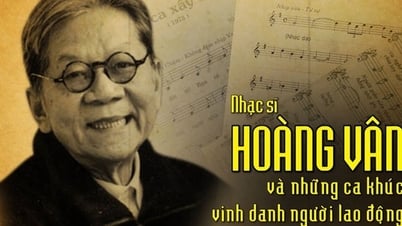


































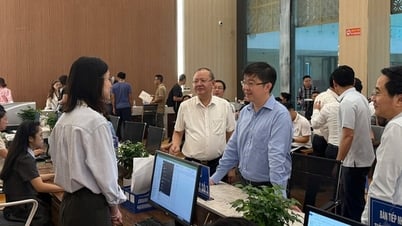






























Comment (0)