 |
Below are instructions on how to schedule posts on Facebook very simply on your phone and computer.
Schedule Facebook posts on your computer very simply
Follow these steps in order to schedule a post on Facebook using your computer as quickly as possible:
Step 1: Go to https://business.facebook.com/ and log in to your account.
Step 2: On the left toolbar, click on Planning Tools.
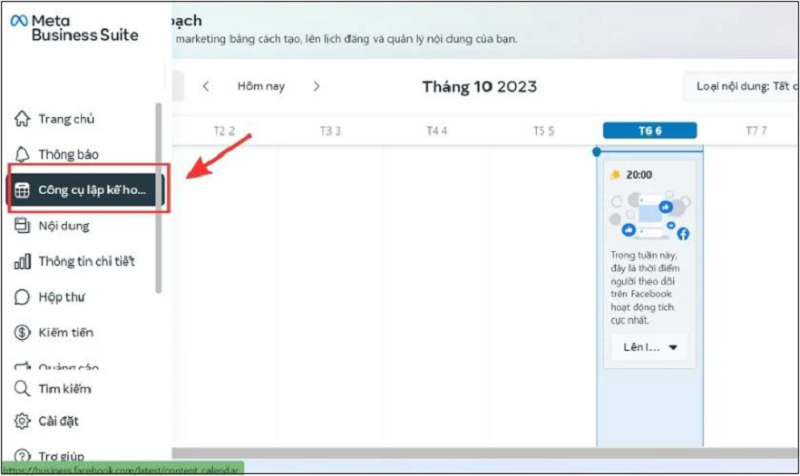 |
Step 3: To schedule a post, select Schedule post in the schedule section.
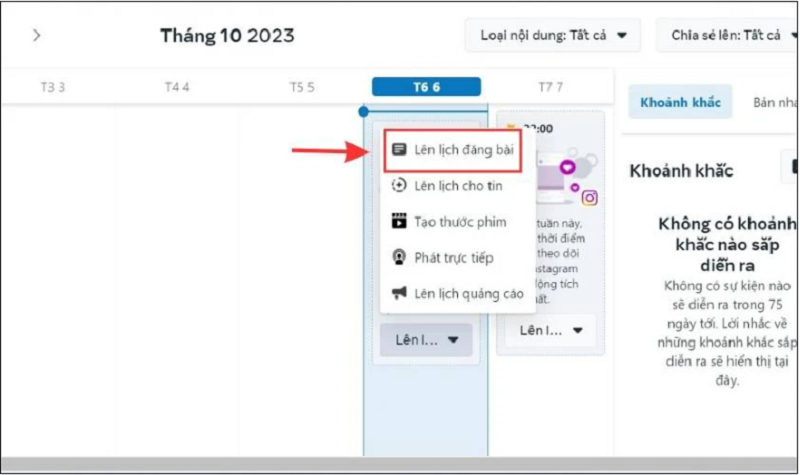 |
Step 4: Now, you just need to enter the content you want to post. And choose the posting time right in the Schedule options section. Then, click Schedule to post.
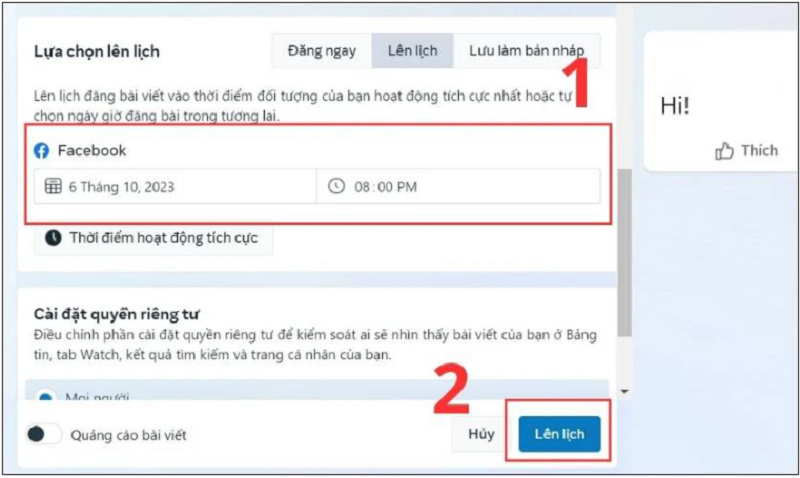 |
With just 4 simple steps, you can quickly schedule Facebook posts using your computer.
Schedule posts on Facebook quickly with your phone
To schedule a post by phone, you can refer to the steps below.
Step 1: Go to https://business.facebook.com/ and log in to your account.
Step 2: On your personal page, click Create post and enter the content you want to post and click Next.
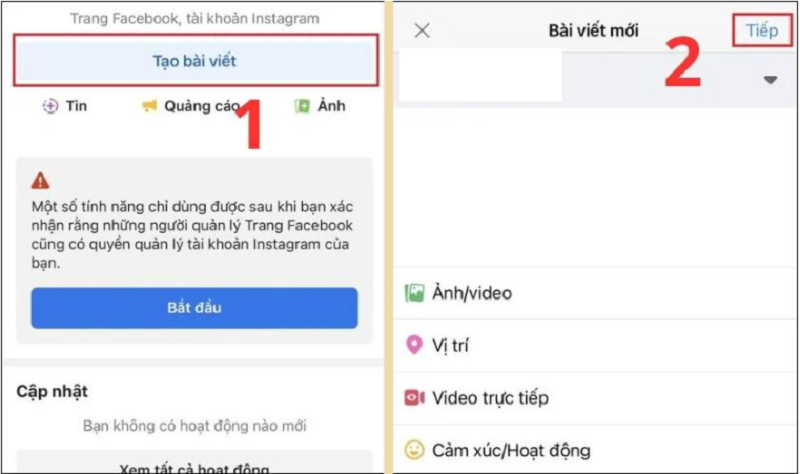 |
Step 3: Now to schedule a post, click Schedule post in the Schedule selection section. After selecting the appropriate posting time, click Done.
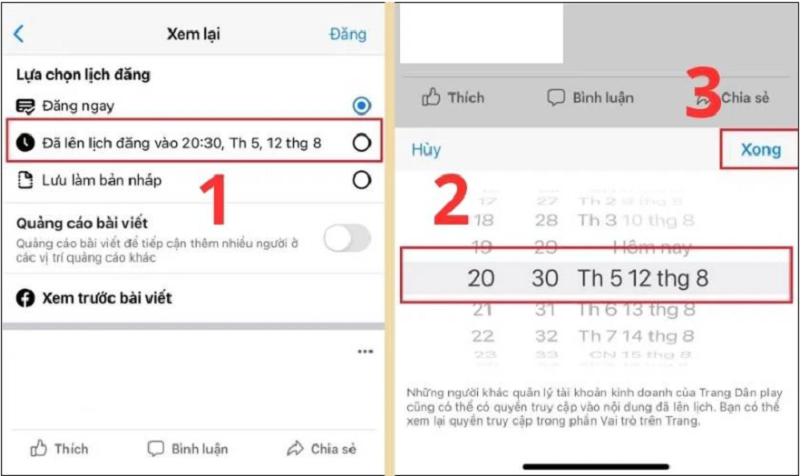 |
Step 4: Finally, select Schedule to post the article.
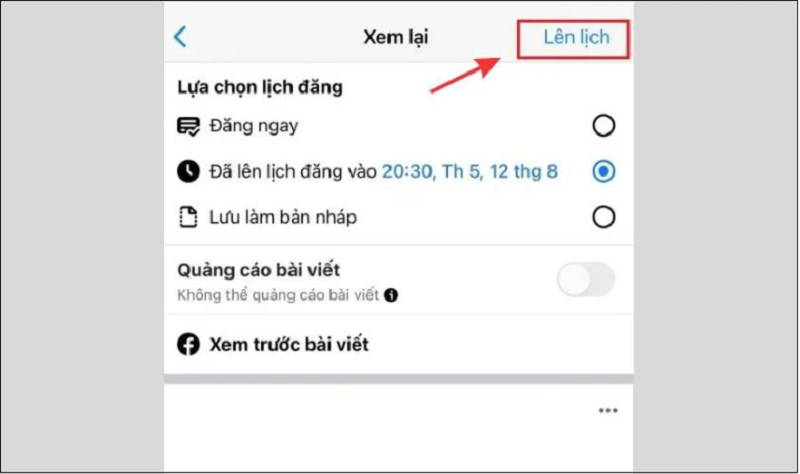 |
So you can schedule posts on Facebook.
The above article has just guided you how to schedule Facebook posts on both computers and phones. Hopefully it has helped you know how to schedule posts to save the most time.
Source



























![[Photo] National Assembly Chairman Tran Thanh Man visits Vietnamese Heroic Mother Ta Thi Tran](https://vphoto.vietnam.vn/thumb/1200x675/vietnam/resource/IMAGE/2025/7/20/765c0bd057dd44ad83ab89fe0255b783)








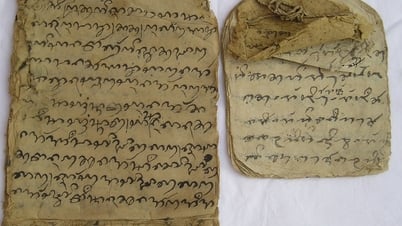

































































Comment (0)