If you accidentally blocked a friend on Telegram or your block list is full of unwanted accounts! Learn how to unblock on Telegram!
 |
With just a few taps on Telegram, you can reconnect with friends or remove inactive accounts from your block list. See how to unblock on Telegram very simply below!
Step 1: Open the Telegram app on your phone > Tap on the Settings icon > Select Privacy and Security > Then, tap on Blocked Users.
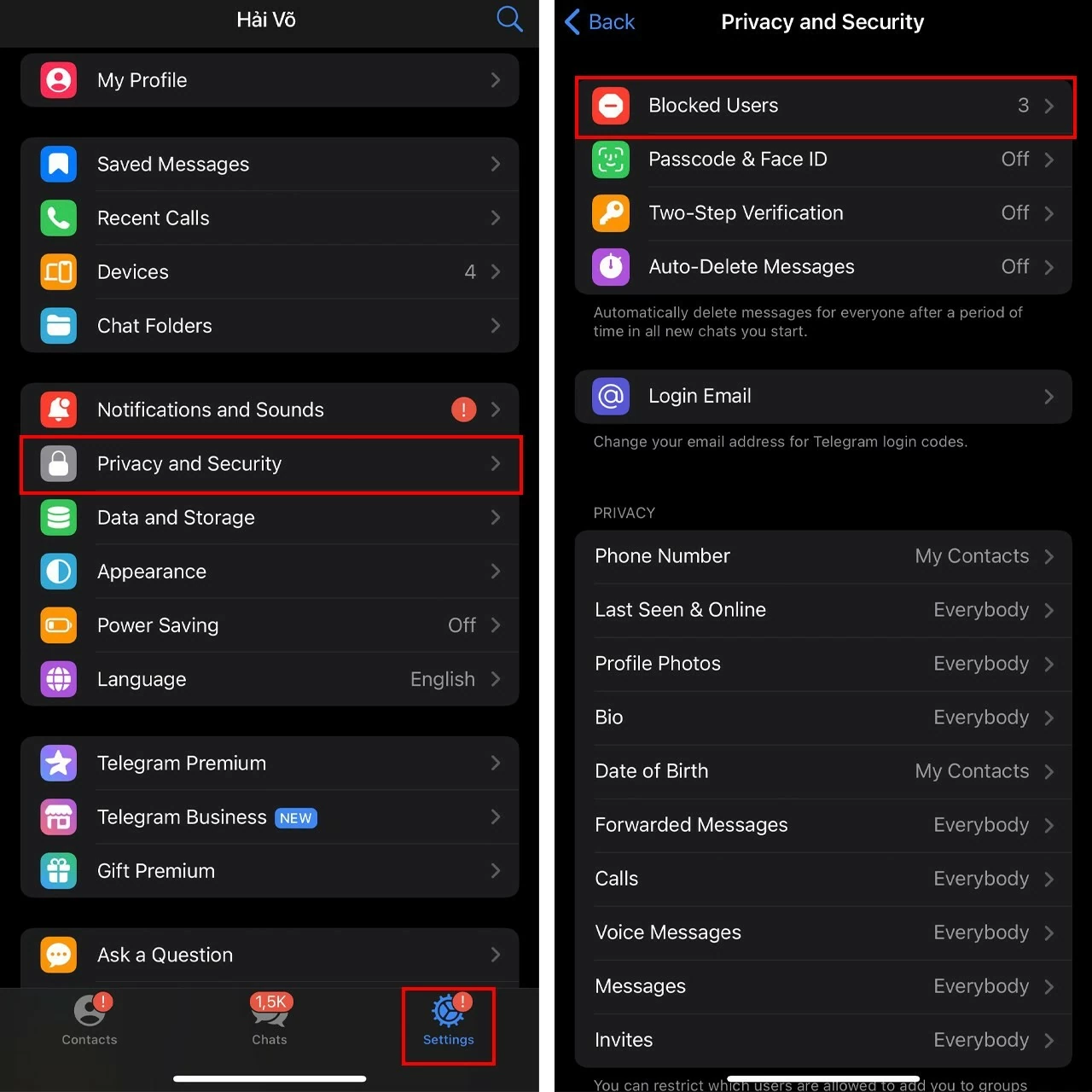 |
Step 2: Just swipe from right to left on the contact name you want to unblock, then select Unblock and you're done.
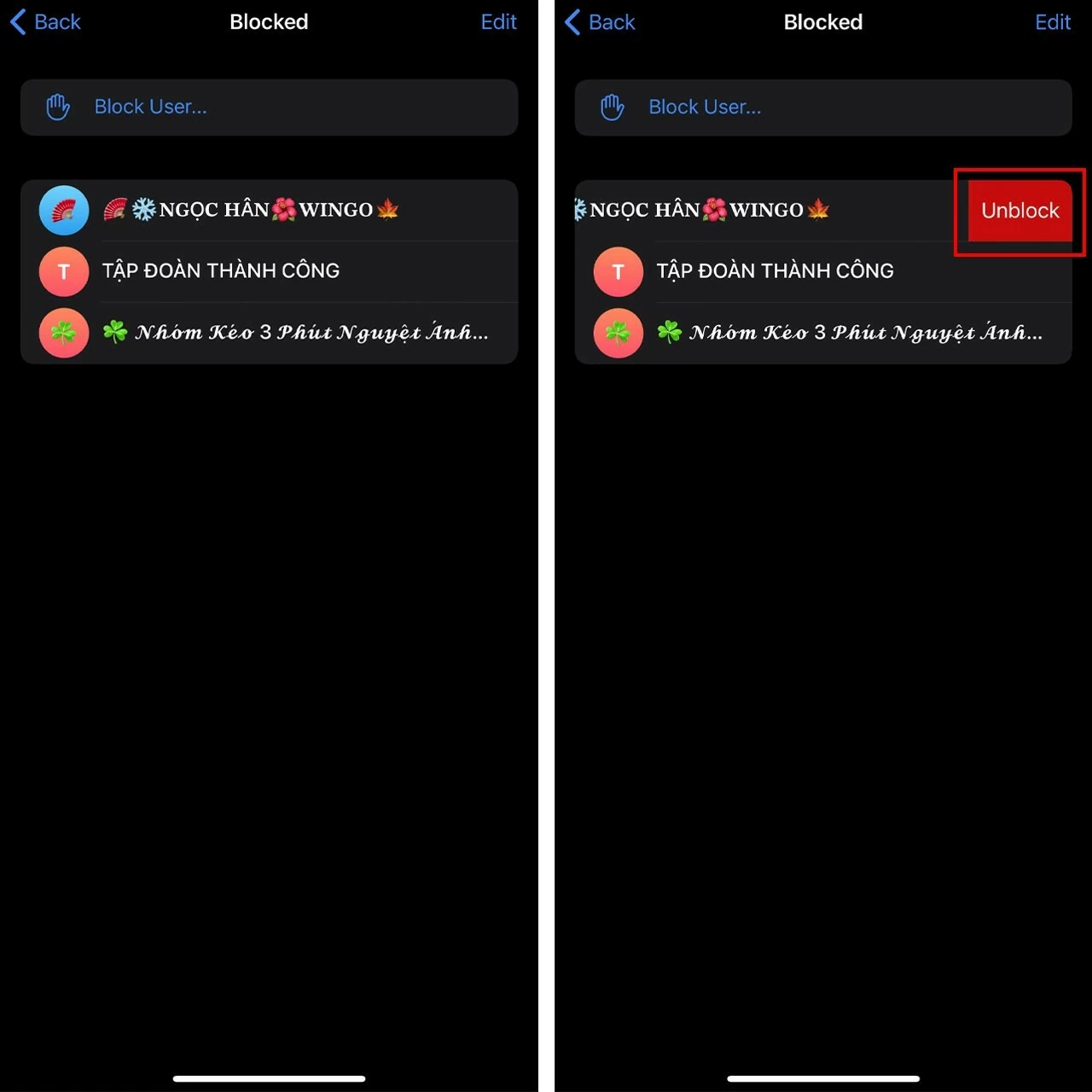 |
We have learned simple and effective ways to unblock on Telegram. Hopefully, with these "tricks", you will no longer worry when having problems accessing your favorite messaging app. Share this useful information with your friends and relatives to enjoy unlimited connection on Telegram together!
Source: https://baoquocte.vn/cach-mo-chan-telegram-vo-cung-don-gian-va-nhanh-chong-282474.html




![[Photo] Prime Minister Pham Minh Chinh chairs meeting to deploy overcoming consequences of storm No. 10](https://vphoto.vietnam.vn/thumb/1200x675/vietnam/resource/IMAGE/2025/10/3/544f420dcc844463898fcbef46247d16)


![[Photo] Students of Binh Minh Primary School enjoy the full moon festival, receiving the joys of childhood](https://vphoto.vietnam.vn/thumb/1200x675/vietnam/resource/IMAGE/2025/10/3/8cf8abef22fe4471be400a818912cb85)







































































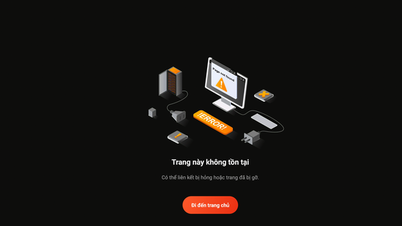






















Comment (0)