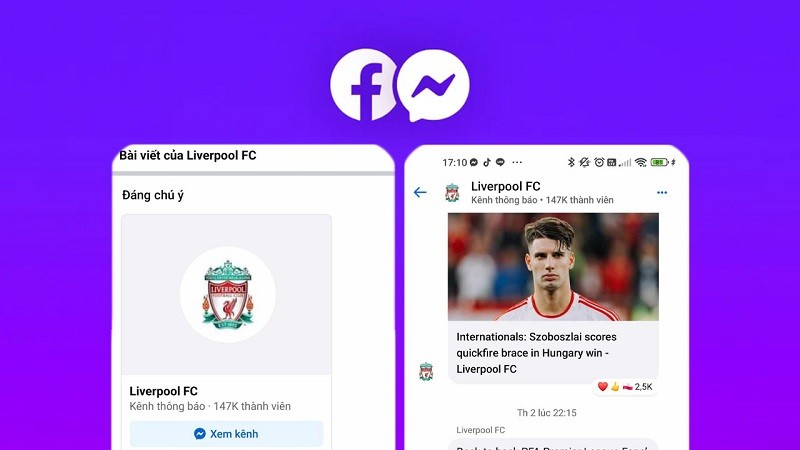 |
If you want to join the Messenger notification channel to get the information you need as soon as possible, follow the steps below.
Step 1: The first thing to do to join a notification channel of any celebrity or organization is to make sure that person or organization has created a channel. You can check and join their channel by accessing the Facebook application. Then, you search and go to their personal page. Here, under the Notable section, there will be their Notification Channel. Now, you click on the View Channel button to continue.
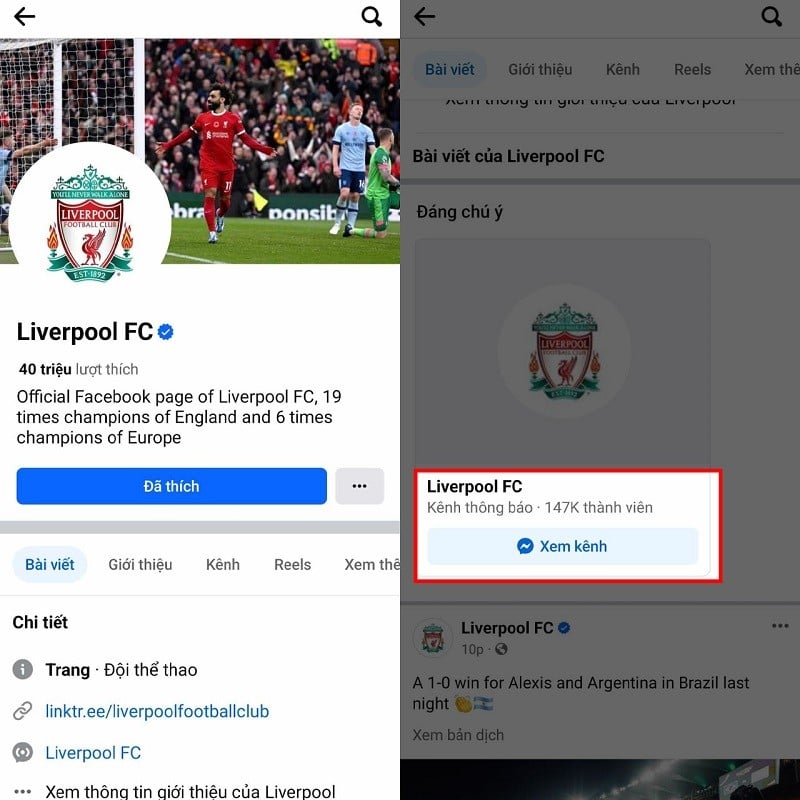 |
Step 2: After successfully accessing the notification channel, pay attention to the bottom of the screen, there will be a blue Join button, you just need to click on that button and you're done. So you have successfully joined the notification channel you need. In the channel, in the upper right corner of the screen, there will be a 3-dot horizontal menu button, you will have more options for notifications as well as sharing the channel with others.
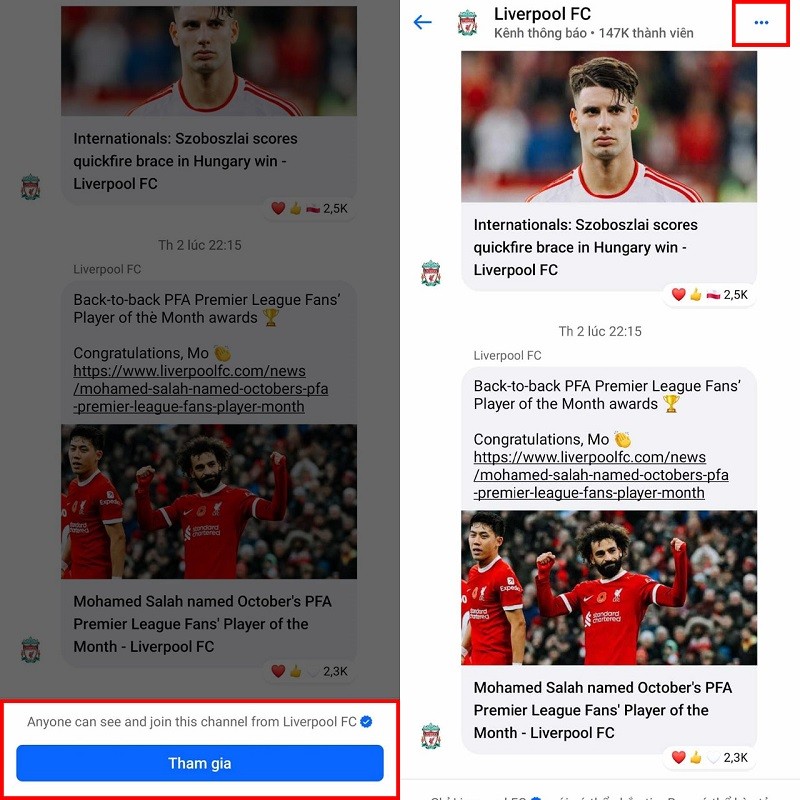 |
The above article has just introduced you to how to join the Messenger notification channel. Wish you success and receive the notifications you need as soon as possible.
Source






















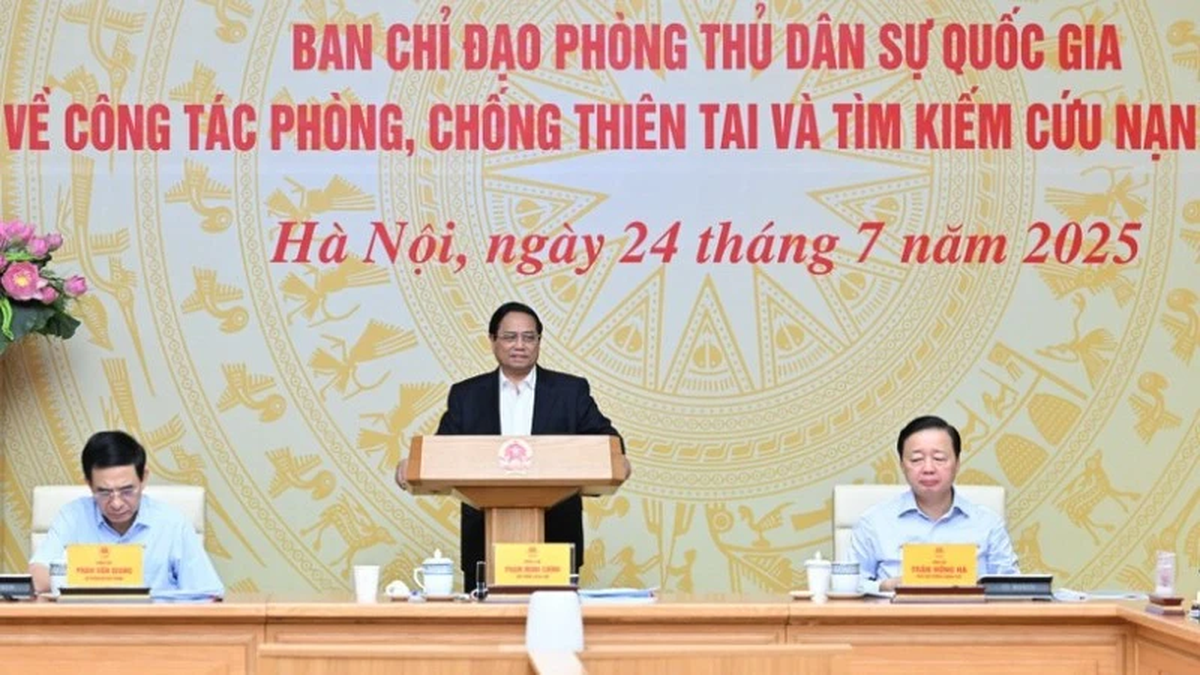




































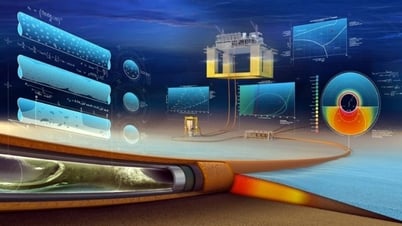







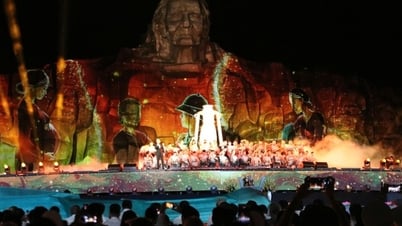






























Comment (0)