You are worried because of the large amount of computer files and have difficulty finding them. Check out the following article to learn how to find them more easily!
 |
| How to find any file on your computer quickly and easily |
Don't worry if your computer is full of important files. Here's a super-fast and easy way to find all your files, saving you time and allowing you to focus on more important work.
Step 1: Press the Windows key on the keyboard, enter the keyword in the Settings search box, then press Enter to open the interface.
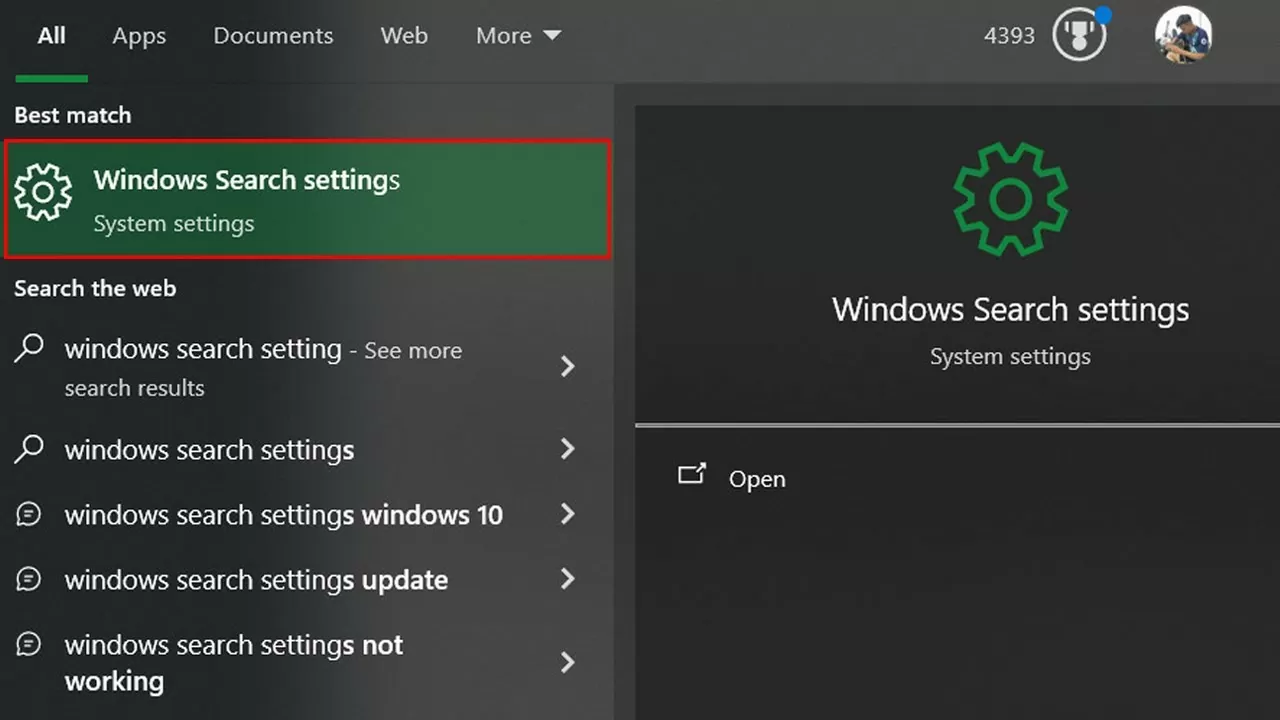 |
| How to find any file on your computer quickly and easily |
Step 2 : When you select Find my files and select Enhanced, you can search for any file or information on your computer through the Search function. However, this can consume a lot of computer resources, so consider when activating Enhanced.
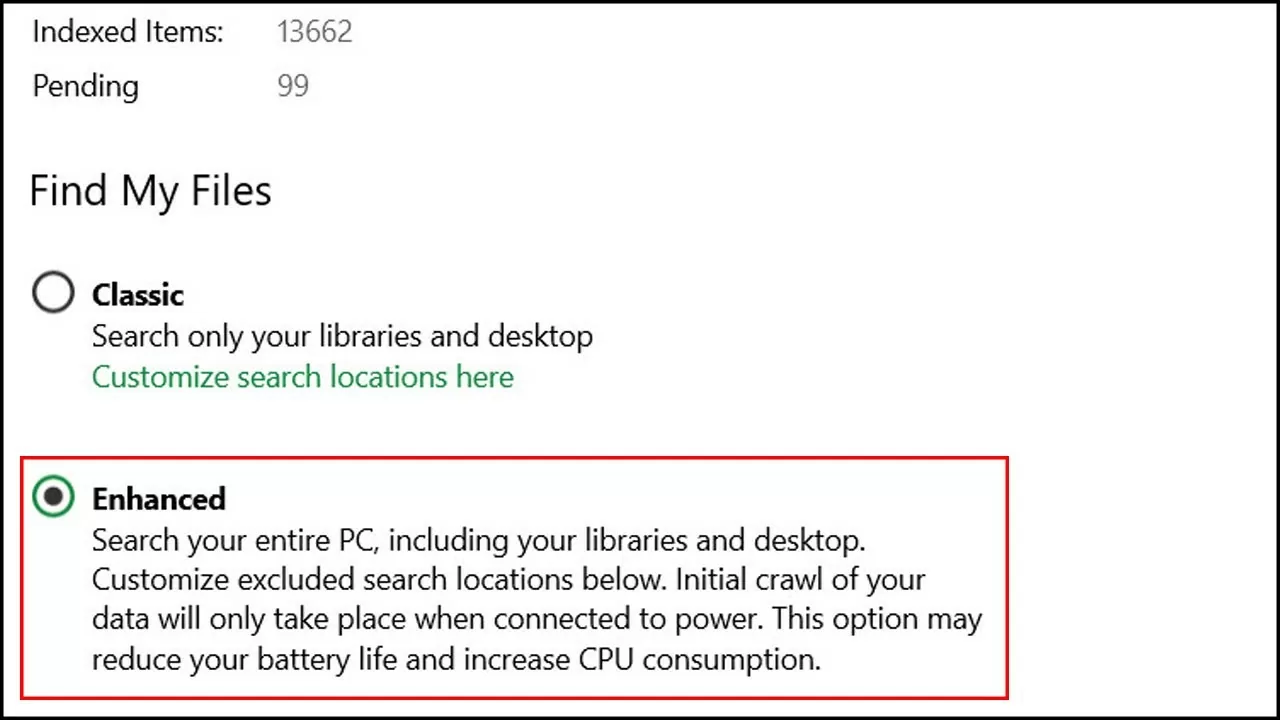 |
| How to find any file on your computer quickly and easily |
Above are 2 simple steps to help you find all files on your computer much faster and more accurately. Hope you see and apply successfully!
Source: https://baoquocte.vn/cach-tim-moi-tep-trong-may-tinh-nhanh-chong-va-de-dang-nhat-278610.html



![[Photo] Prime Minister Pham Minh Chinh chairs the 14th meeting of the Steering Committee on IUU](https://vphoto.vietnam.vn/thumb/1200x675/vietnam/resource/IMAGE/2025/9/23/a5244e94b6dd49b3b52bbb92201c6986)

![[Photo] General Secretary To Lam meets voters in Hanoi city](https://vphoto.vietnam.vn/thumb/1200x675/vietnam/resource/IMAGE/2025/9/23/d3d496df306d42528b1efa01c19b9c1f)
![[Photo] Editor-in-Chief of Nhan Dan Newspaper Le Quoc Minh received the working delegation of Pasaxon Newspaper](https://vphoto.vietnam.vn/thumb/1200x675/vietnam/resource/IMAGE/2025/9/23/da79369d8d2849318c3fe8e792f4ce16)
![[Photo] The 1st Congress of Party Delegates of Central Party Agencies, term 2025-2030, held a preparatory session.](https://vphoto.vietnam.vn/thumb/1200x675/vietnam/resource/IMAGE/2025/9/23/e3a8d2fea79943178d836016d81b4981)

























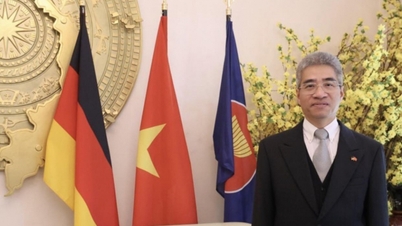

















































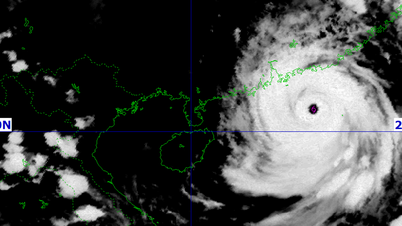



















Comment (0)