Clearing the cache on your phone or computer is something we should do regularly. Today's article will guide you on how to clear the cache on your computer and phone properly.
 |
Clearing the cache on your computer or phone helps free up storage space, improve performance, and fix problems caused by conflicts, making the device operate more stably and faster.
The simplest guide to clear cache on your phone
Clearing the cache will delete some temporary data but important information will not be deleted. However, before doing so, please back up important data to prevent any risks.
Clear cache on iPhone
Normally, iPhone users can clear the cache by restarting the device. If you don't want to restart your device, follow these instructions:
Step 1: Open the Settings app, then find and access Safari.
Step 2: Here, find and click on Clear history and website data.
Step 3: At this point, the system will send a confirmation message, click Delete history and data to complete.
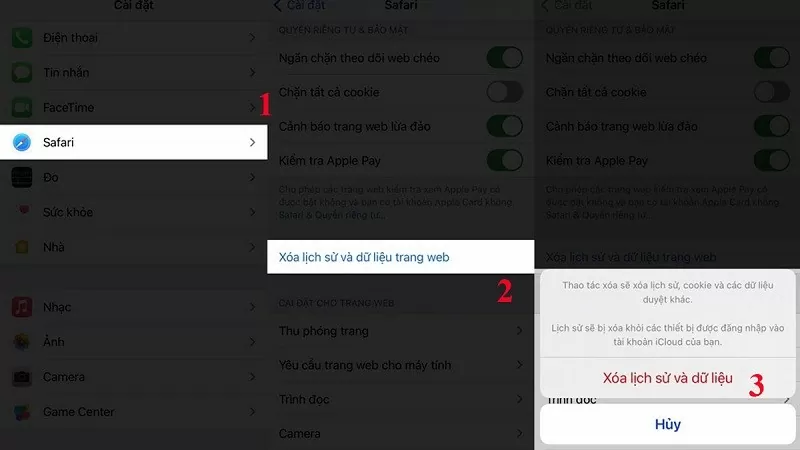 |
Clear cache on Android
How to clear cache on Android is extremely simple, helping you delete all temporary data in just a few seconds.
Step 1: Click on Settings on the main interface on the screen, then find and select Memory.
Step 2: Depending on the Android version, select Cache data or an item with a similar name such as Clean up files, Memory data,...
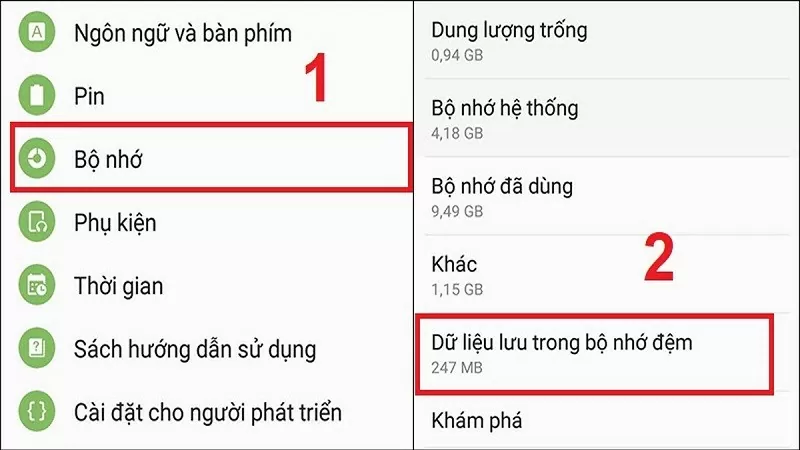 |
Step 3: Wait for the system to scan the cache and junk applications. At this point, you just need to select “Delete” to complete.
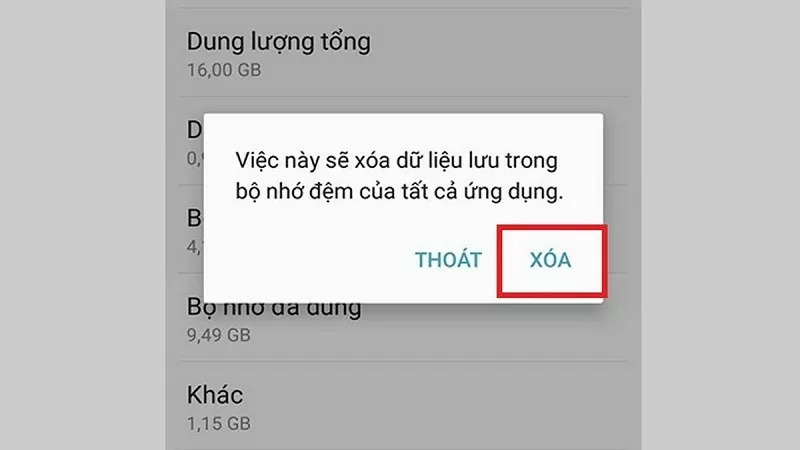 |
How to clear cache on computer quickly
To clear the cache on your computer, you need to follow the steps below:
Step 1: First, open the search box and type Disk Cleanup. Then, click Open to open Disk Cleanup.
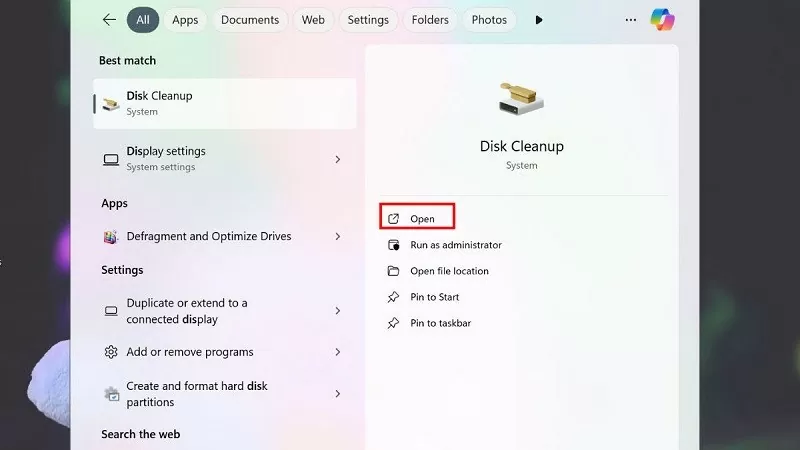 |
Step 2: Select drive C in the Drive Selection window and click OK.
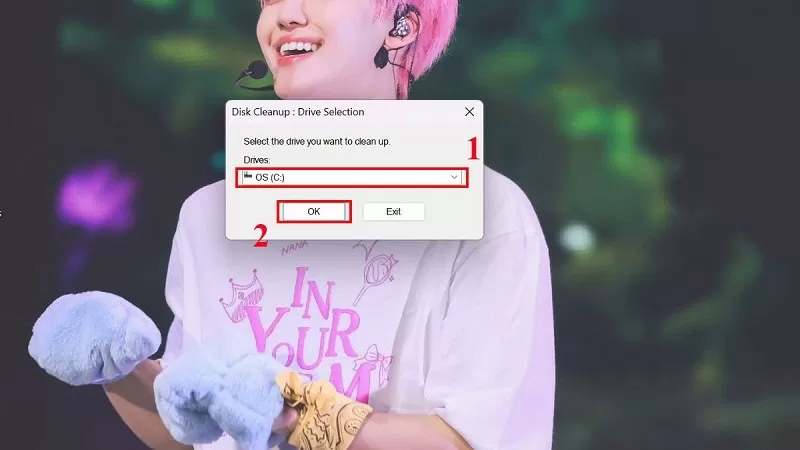 |
Step 3: Next, check the box Temporary Internet Files, select OK and wait a few minutes to complete deleting some temporary files on Windows.
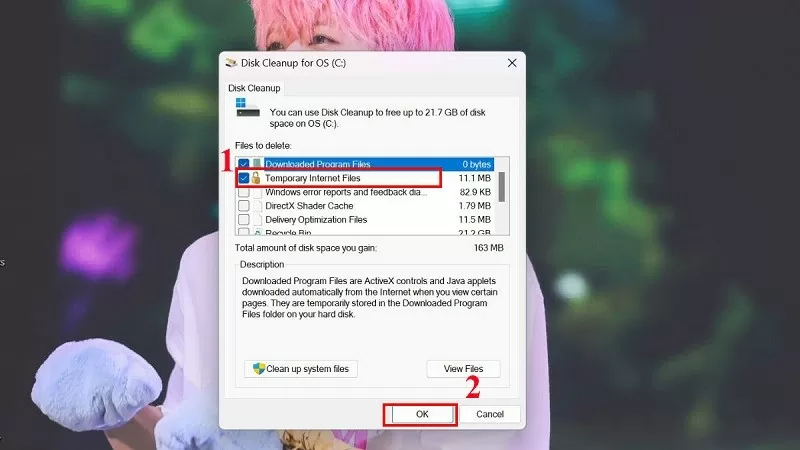 |
Hopefully through the above article, you can easily clear the cache on your computer and phone. Thank you for following.
Source









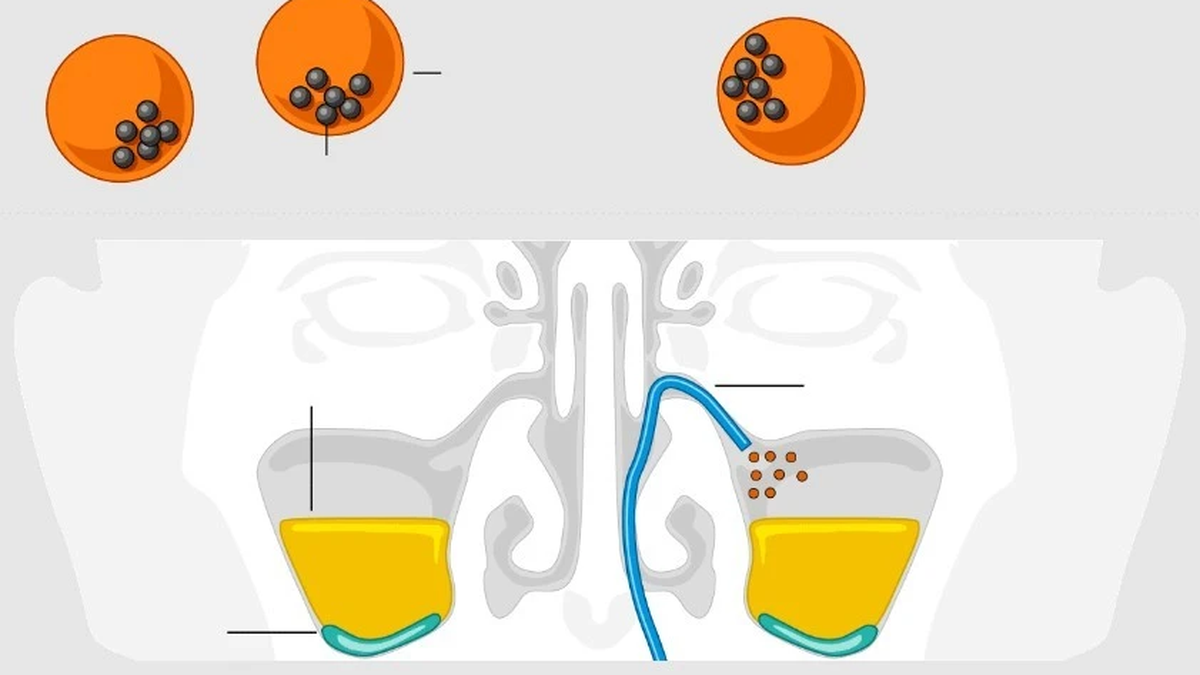












































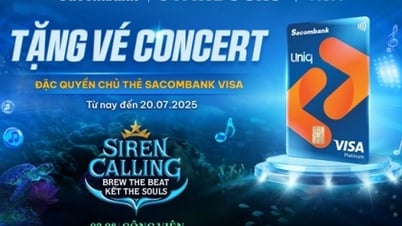







![[Maritime News] More than 80% of global container shipping capacity is in the hands of MSC and major shipping alliances](https://vphoto.vietnam.vn/thumb/402x226/vietnam/resource/IMAGE/2025/7/16/6b4d586c984b4cbf8c5680352b9eaeb0)
























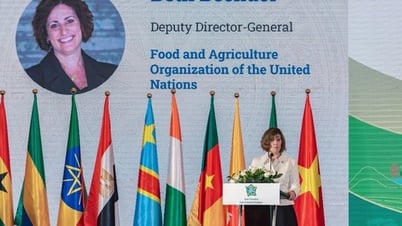













Comment (0)