Where do "ghost messages" come from?
Basically, "Ghost message" refers to the iPhone displaying unread message notifications, but the user cannot find them on the device.
It is known that this is a particularly annoying and common bug on iPhone, especially for meticulous people who want to thoroughly understand all email and message notifications on the device.
Besides being a technical error, it is very likely that the cause of "ghost messages" comes from the sender deleting the message before the recipient reads it.
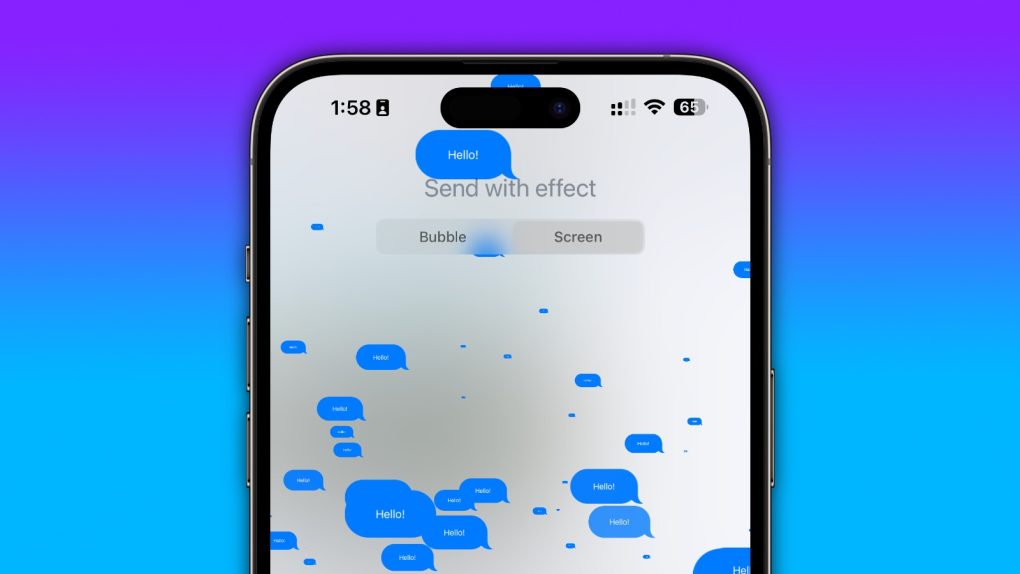
Illustration.
The good news is that if your iPhone is experiencing this error - there is still a "manual" way to fix it without having to disable notifications or do any deeper software intervention.
Remove "ghost messages"
This little trick not only helps eliminate "ghost messages" but is also useful if you get so many messages that it can be difficult to keep up with them all during the day.
Specifically, when some messages may be deep in the message list and if you don't want to spend too much time finding them, take advantage of Apple's virtual assistant Siri.
All you need to do is say to Siri “Hey Siri, read my messages”.

Siri can quickly remove both "Ghost Messages" and messages you missed during the day.
Siri will read your unread messages aloud, giving you a better understanding of what you might have missed. This will clear up any remaining notification signs even if you don't have any unread messages.
Of course, this is still not a permanent solution, and with iOS 17 on the horizon, hopefully Apple will address this issue at its root.
The "ghost messages" phenomenon also appears on other messaging apps besides iPhone Messages, such as Facebook Message.
To fix this, from your iPhone or Android smartphone, open the Facebook Messenger app and tap on the menu option at the top left.
When the menu opens, tap on Message requests and you will see all your unread messages.
If you still don't see the message, it either means there's a technical error or the message was sent before you opened the app.
You can wait for it to disappear on its own or delete and reinstall Facebook Messenger.
Source: https://www.baogiaothong.vn/iphone-nhan-thong-bao-nhung-mo-ra-khong-thay-gi-tin-nhan-ma-den-tu-dau-va-cach-loai-tru-192230905130514619.htm












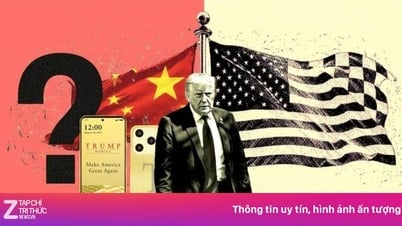


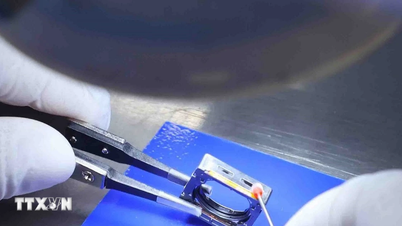




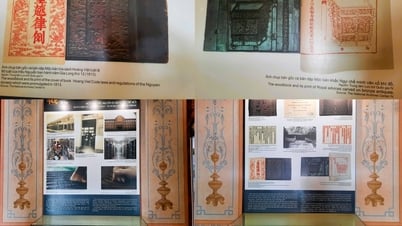






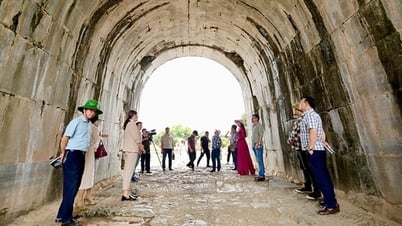


















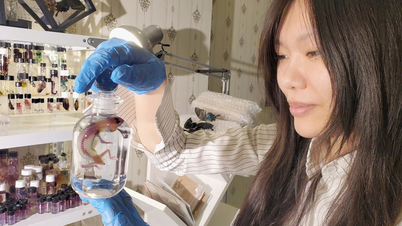














































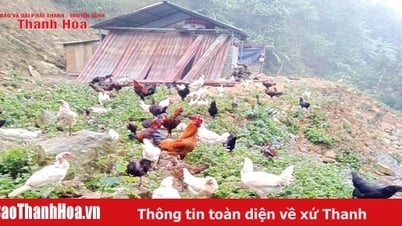






Comment (0)