You've probably received countless unsolicited calls, scams, and even spam messages that are irrelevant to you. This can easily leave you feeling irritable and annoyed.
What are spam messages?
When people talk about spam, they often think of scams impersonating reputable companies to trick you into clicking on suspicious links and stealing personal information. In reality, spam isn't necessarily scam; it can simply be messages you don't want to receive.
Depending on the type of message, you can mute, filter, report, and block spam messages in various ways. iMessage is one of the best apps in the Apple ecosystem, allowing you to send SMS, voice, and video messages to friends, family, colleagues, and more completely free between iPhones, iPads, and Macs.
However, some scammers have switched to sending harassing messages and fraudulent offers through iMessage. So how do you block spam messages on your iPhone?
Here are three ways to report and block spam and scam messages on your iPhone:
Report spam messages
You can report messages to Apple to block them from your device. To report offensive messages, use the Report Junk feature: tap Report Junk, then tap Delete and Report Junk.
The system will forward the sender's information and message to Apple, as well as delete the message and block the sender from your device.
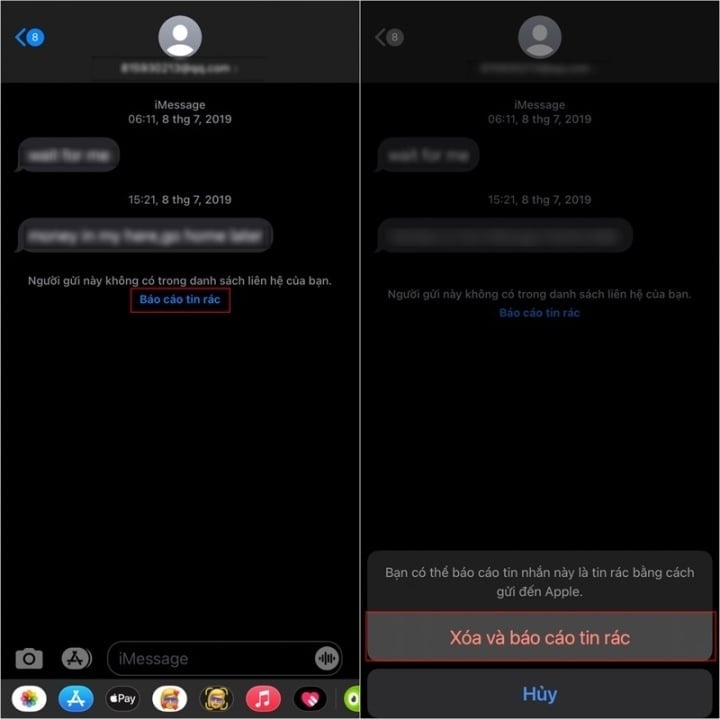
Report and block spam messages.
Actively block the number that sends text messages.
To use this method, follow these steps.
First, select a message you want to block, tap on it to display the information, then tap the "i" icon.
Then a toolbar will appear; tap on "Block this caller," and then tap on "Block contact."
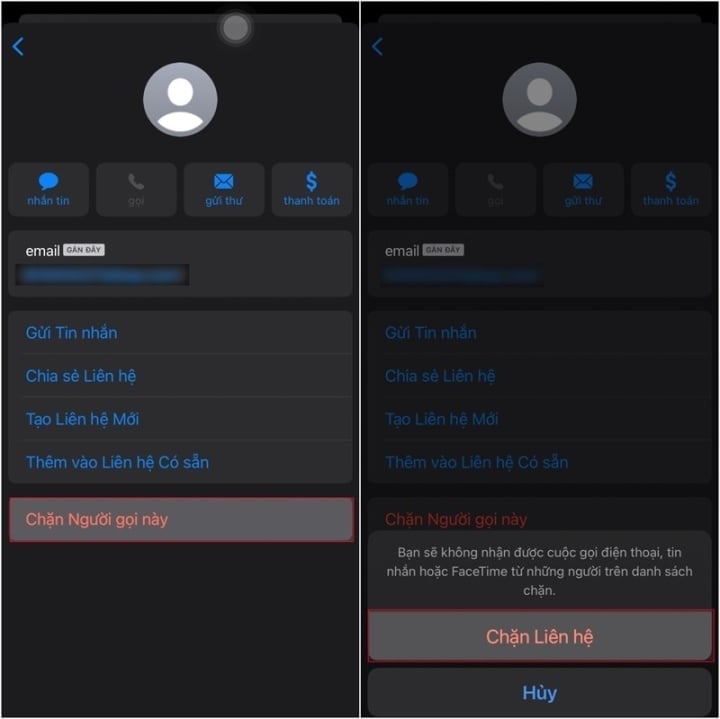
Use the Filter Unknown Senders feature.
This way, you can filter out phone numbers that you don't have saved in your contacts. iMessage's Filter Unknown Senders feature lets you move messages sent from numbers not in your contacts to a separate folder.
Go to Settings, select Messages, and then enable the "Filter from unknown senders" feature.
This feature doesn't block users from sending you messages; it won't display notifications from numbers not saved in your contacts, so you can check your messages later.
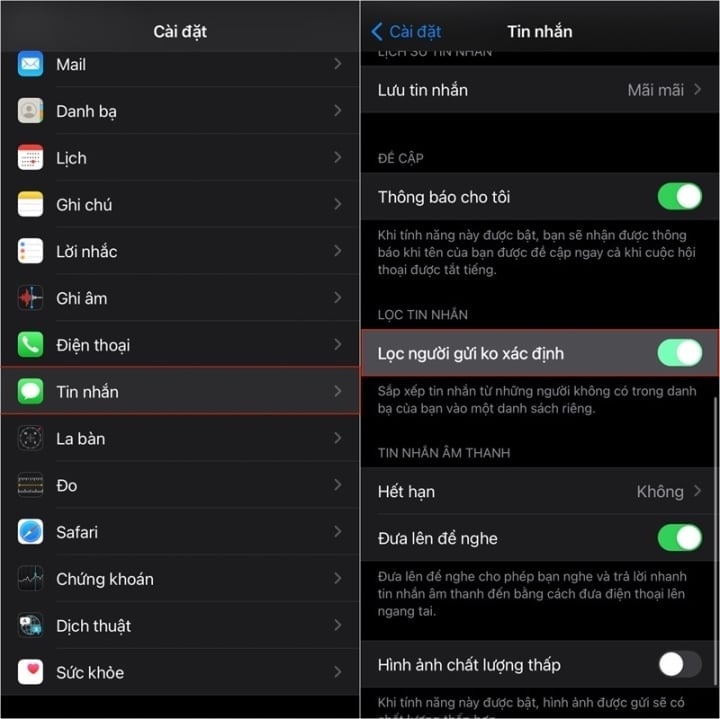
Above are three ways you can block spam, scam, and promotional messages from strangers using iMessage on your iPhone. The steps are very simple but highly effective.
Khanh Son (Compiled)
Source



![[Photo] Prime Minister Pham Minh Chinh attends the Conference on the Implementation of Tasks for 2026 of the Industry and Trade Sector](/_next/image?url=https%3A%2F%2Fvphoto.vietnam.vn%2Fthumb%2F1200x675%2Fvietnam%2Fresource%2FIMAGE%2F2025%2F12%2F19%2F1766159500458_ndo_br_shared31-jpg.webp&w=3840&q=75)










































































































Comment (0)