However, you won't be able to play music in the background, freeing up the screen for other tasks, as playback stops as soon as you leave the mobile app.
To overcome this limitation, you can upgrade your account to YouTube Premium for $13.99/month.
Coupled with no ads and the ability to download videos , this deal can be quite good.
But if you don't want to pay, here's a simple trick that lets you play YouTube in the background on your iPhone for free.
1. All you need is the default Safari browser on your iPhone. In this browser, type "youtube.com" in the search bar and then press Go.
2. On the YouTube page, you can search for a video and tap on it to play.
3. Next, tap the 'aA' icon on the address bar and select Request Desktop Website from the pop-up menu.

Enter image description here
4. With the video still playing, return to your iPhone's home screen.
5. The video will stop playing at this point, but you can restart it in Control Center. Depending on your iPhone model, you can swipe up or down from the top of the screen to launch Control Center.
6. The video audio will continue to play in the background and you can freely do other things on your iPhone.
7. This video playback can also be controlled at the lock screen, while the music controls are still displayed.
One thing to note is that this playback does not automatically continue to the next song/video on your YouTube playlist/queue, so you will need to reopen Safari to select a new video or select a longer video so that your music playback is uninterrupted.

Source






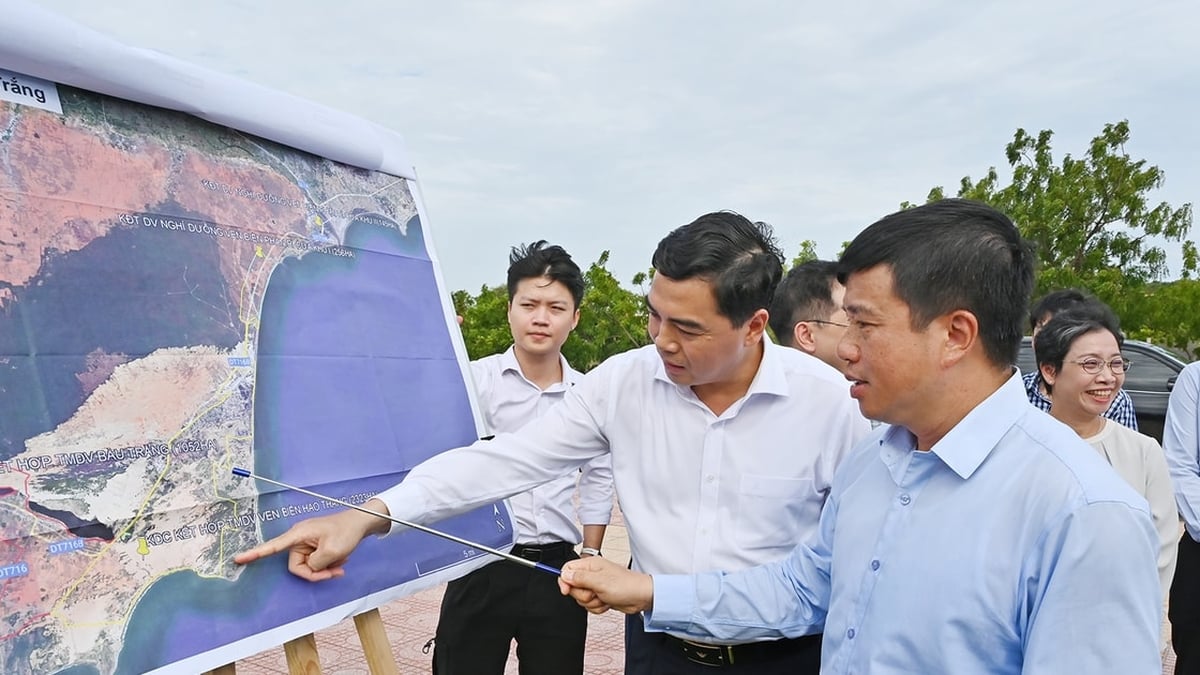
































































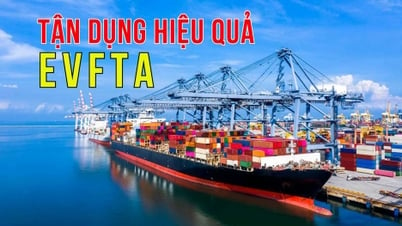



























Comment (0)