Buying Metro tickets online is a convenient method that helps you save time and effort. Today's article will guide you how to buy Metro tickets online quickly right on your phone.
 |
People can now buy Metro tickets online at home via the Metro HCMC app. Here are the details on how to do it.
Step 1: First, download the HCMC application to your phone and log in to your account.
 |
Step 2: Right on the home page of the application, you will see the Buy Tickets icon, click on it. Next, select Daily Ticket or Monthly Ticket depending on your needs.
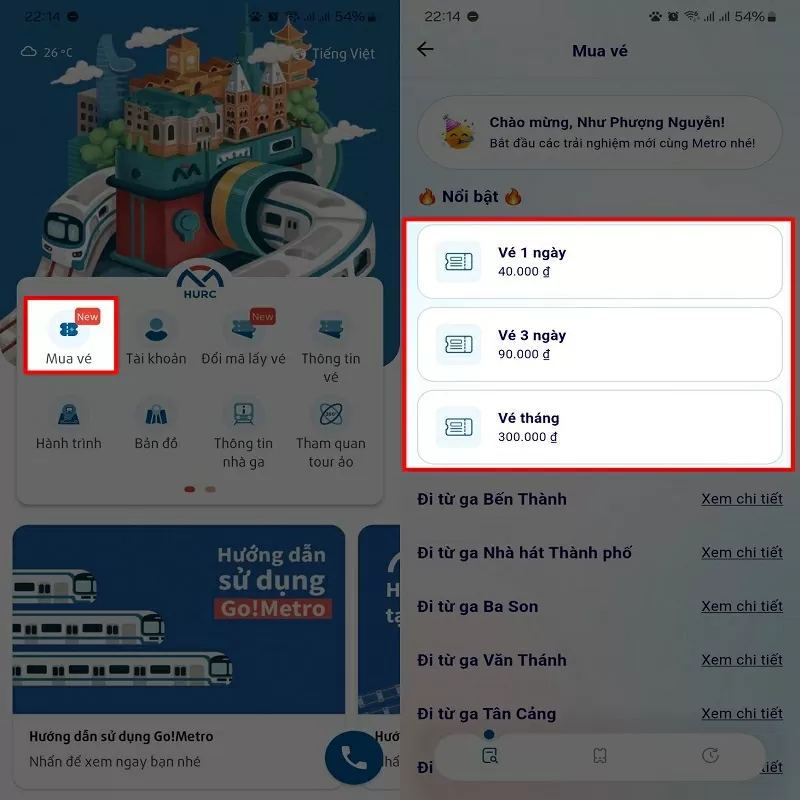 |
Step 3: You can choose to buy tickets by station, click on the name of the departure station and the name of the arrival station to easily buy tickets.
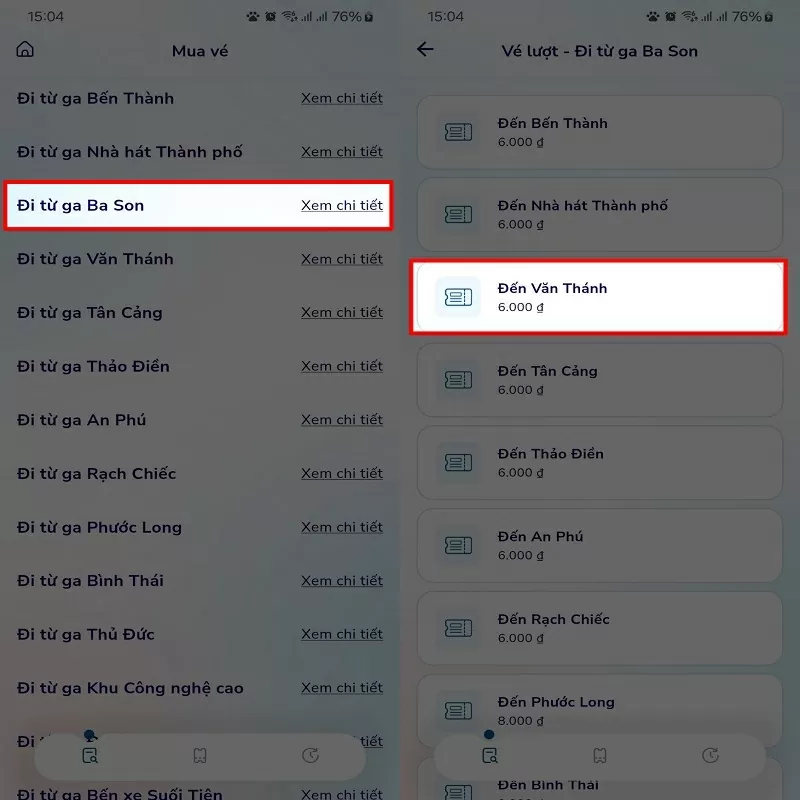 |
Step 4: Next, click on the Buy Now button and proceed to pay for the Metro ticket.
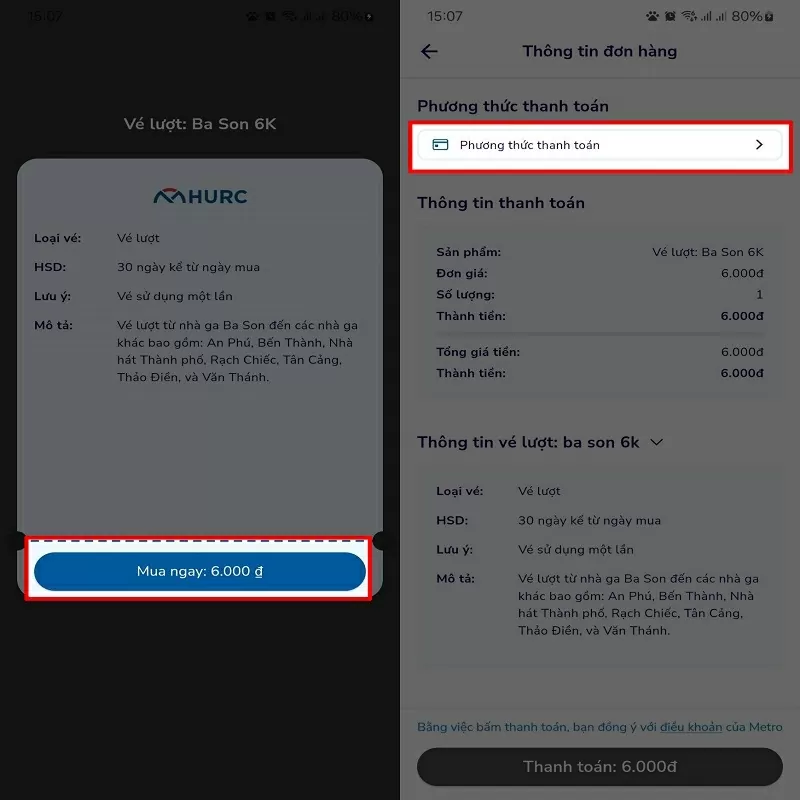 |
Step 5: Now you can pay with MoMo or add a Visa card to the application for more convenient payment. Proceed to pay and receive the ticket. When you arrive at the station, you just need to give the ticket code to the staff or put it in the scanner before boarding the train to confirm at the ticket gate.
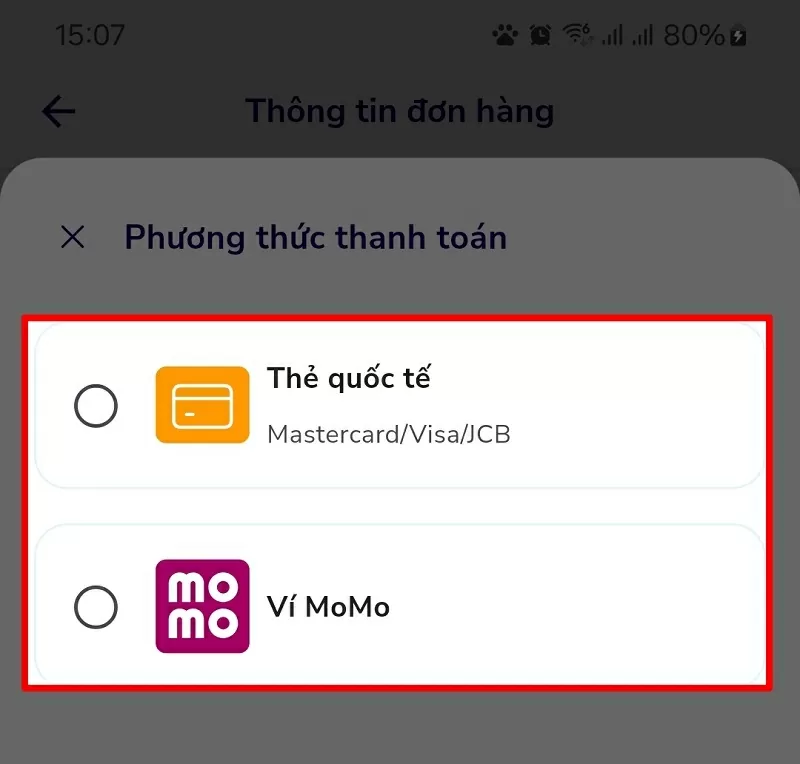 |
With just a few simple steps, you can quickly own a Metro ticket without having to wait. Apply now to experience the service and save time for each trip.
Source






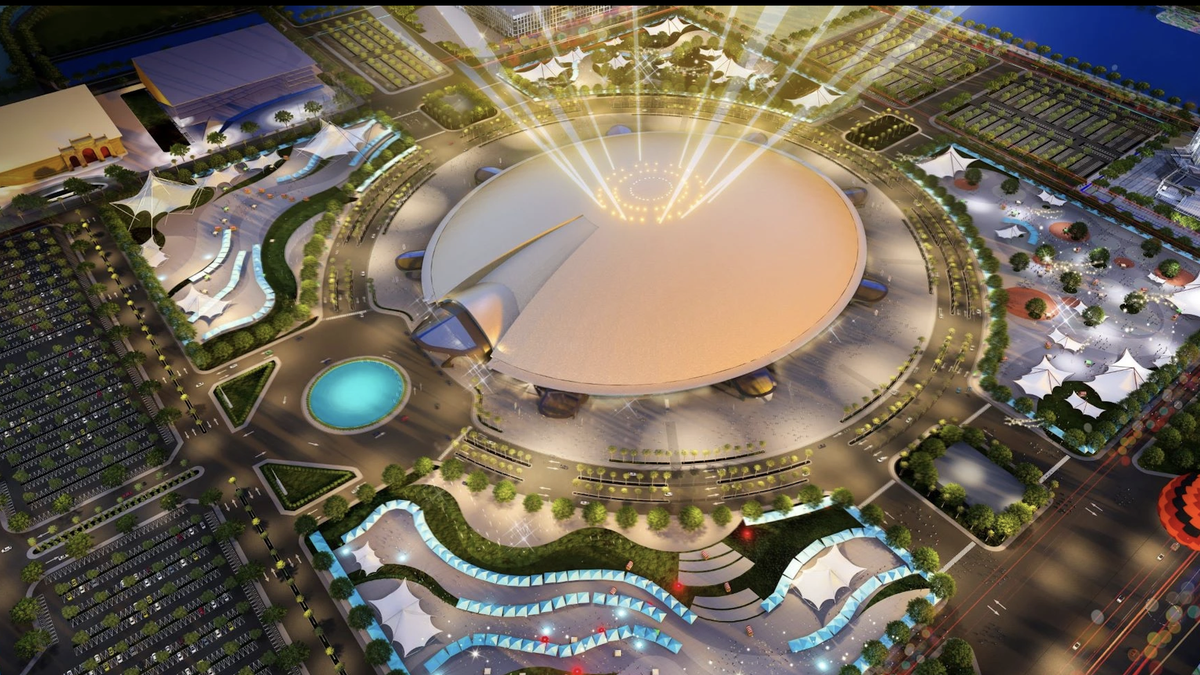







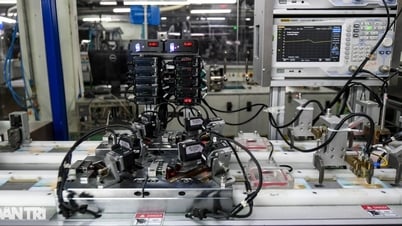





















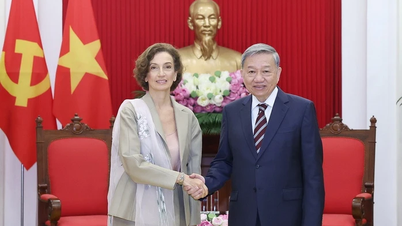





















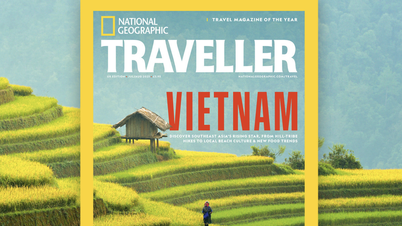





























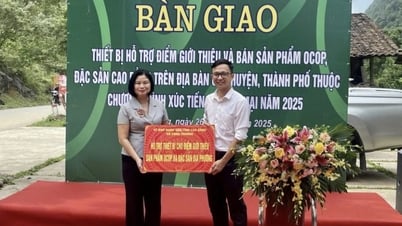







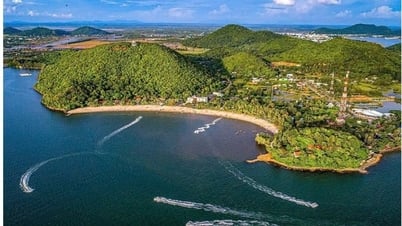






Comment (0)