 |
Many Android users are using an outdated system. Photo: Android Authority . |
Even after updating the software, Android devices – from Pixel and Galaxy to realme, HONOR, and Nothing – may still be running an outdated version of the Google Play System without the user knowing. This is a type of hidden update, not included in the usual "Software Update" section and without any clear notification from Google.
Since 2019, Google has implemented Project Mainline, allowing them to break down the Android operating system and update each component independently without requiring manufacturer approval. This enables Google to quickly add new features, fix bugs, and enhance security through Google Play system updates, rather than through the main Android version.
Many important features are now updated through the Google Play system, rather than traditional software updates. These include the Privacy Dashboard on Android 12, the Find My Device network, device locking when stolen, fast hotspot connection between devices, and security improvements via Play Protect and App Hibernation.
The problem is that Google doesn't proactively notify users when there's a new Play System update. Many people may not realize that their Play system is six months behind the times.
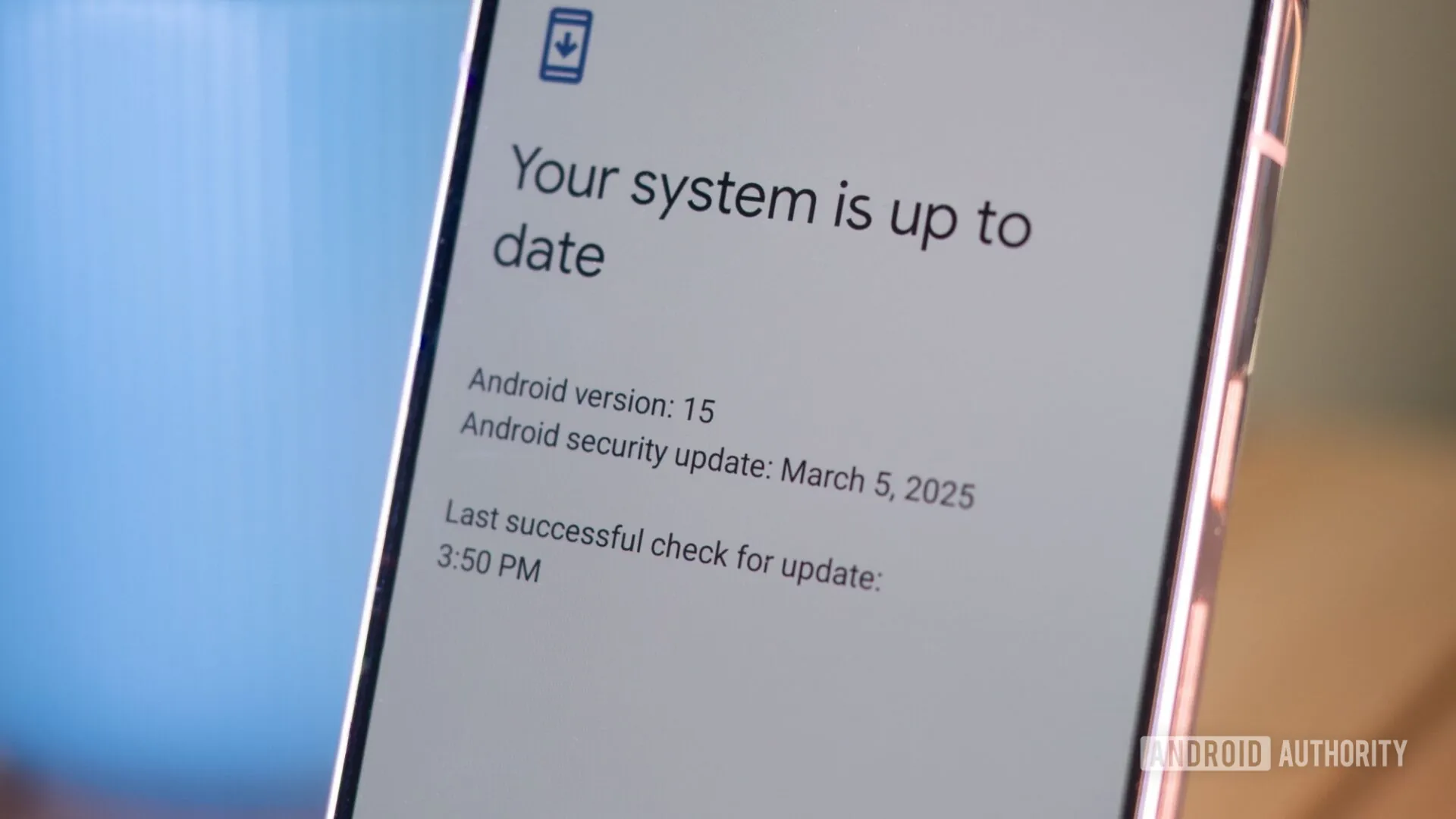 |
We have to manually update the Google Play version. Source: AndroidAuthority |
Despite offering many new features and enhanced security, system updates from Google Play are almost invisible to users.
Google doesn't display notifications when new updates are available, doesn't integrate them into the software update menu, and doesn't provide an easily accessible option. As a result, many people don't even know this feature exists, and their phones are running outdated versions without their knowledge.
This is even more confusing when the "Software Update" section in Settings shows app updates, but not Play System updates – one of the most important components for ensuring Android runs smoothly and securely.
Let's say you want to manually update the system on your Pixel phone. Typically, you'd go to Settings > System > Software Update , but… you won't see anything. This section only contains major software updates and sometimes app updates, but not Google Play system updates – which are extremely important.
Google has "hidden" these updates elsewhere. To find them, you need to go to: Settings > Security and Privacy > System & Updates . Here you will see all the major software updates, security patches, and Google Play system updates. Tap to check, download if there are new versions, and then restart your device to complete the process.
Clearly, Google has created a robust update system to overcome the limitations of Android manufacturers. However, their quiet and opaque implementation is undermining the effectiveness of that entire effort.
If you feel your phone doesn't have the new features as announced, try checking for system updates on Google Play. It's possible your device hasn't actually been upgraded as advertised.
Source: https://znews.vn/smartphone-android-dang-noi-doi-ban-post1543805.html


![[Photo] Prime Minister Pham Minh Chinh receives the Governor of Tochigi Province (Japan)](/_next/image?url=https%3A%2F%2Fvphoto.vietnam.vn%2Fthumb%2F1200x675%2Fvietnam%2Fresource%2FIMAGE%2F2025%2F12%2F16%2F1765892133176_dsc-8082-6425-jpg.webp&w=3840&q=75)


![[Photo] Prime Minister Pham Minh Chinh receives Lao Minister of Education and Sports Thongsalith Mangnormek](/_next/image?url=https%3A%2F%2Fvphoto.vietnam.vn%2Fthumb%2F1200x675%2Fvietnam%2Fresource%2FIMAGE%2F2025%2F12%2F16%2F1765876834721_dsc-7519-jpg.webp&w=3840&q=75)
![[Image] Leaked images ahead of the 2025 Community Action Awards gala.](/_next/image?url=https%3A%2F%2Fvphoto.vietnam.vn%2Fthumb%2F1200x675%2Fvietnam%2Fresource%2FIMAGE%2F2025%2F12%2F16%2F1765882828720_ndo_br_thiet-ke-chua-co-ten-45-png.webp&w=3840&q=75)
![[Live] 2025 Community Action Awards Gala](/_next/image?url=https%3A%2F%2Fvphoto.vietnam.vn%2Fthumb%2F1200x675%2Fvietnam%2Fresource%2FIMAGE%2F2025%2F12%2F16%2F1765899631650_ndo_tr_z7334013144784-9f9fe10a6d63584c85aff40f2957c250-jpg.webp&w=3840&q=75)























































![[Photo] Prime Minister Pham Minh Chinh attends the Vietnam Economic Forum 2025](https://vphoto.vietnam.vn/thumb/402x226/vietnam/resource/IMAGE/2025/12/16/1765893035503_ndo_br_dsc-8043-jpg.webp)




































Comment (0)