Metro HCMC application is a tool to help people look up routes, schedules and trip information more easily. With a friendly design, Metro HCMC will accompany passengers to experience the modern Metro system.
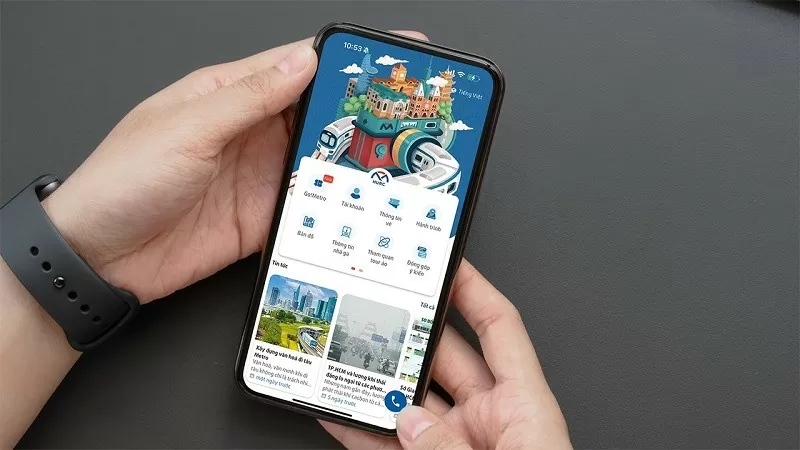 |
1. Instructions for using the Metro HCMC application
Metro HCMC provides useful information such as train schedules, fares, and route maps, helping users easily plan their trips.
To use the Metro HCMC app, please follow these steps in order:
Step 1: First, go to App Store or CH Play to download the Metro HCMC application to your phone.
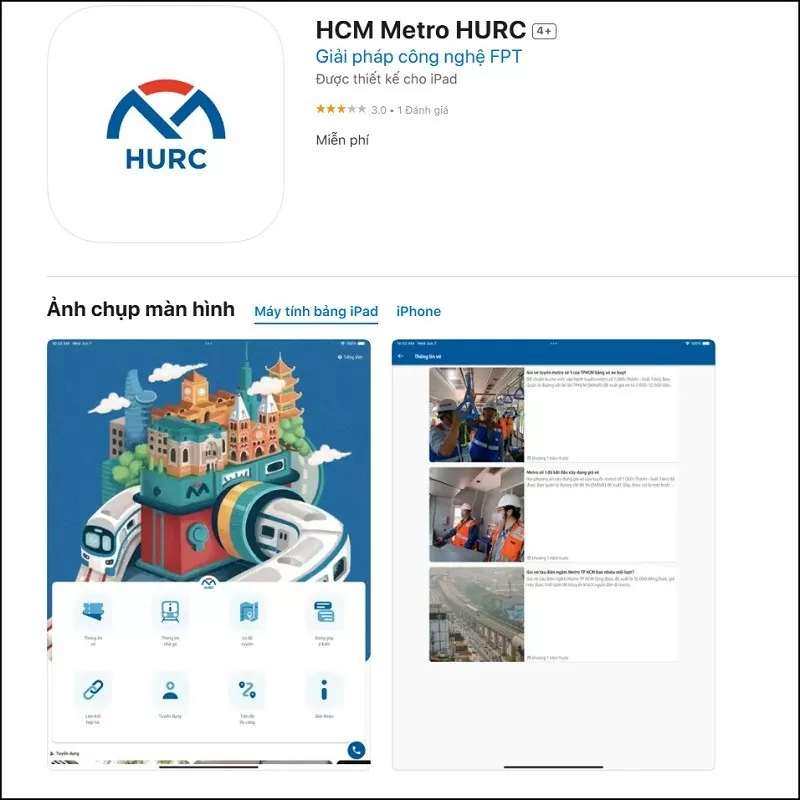 |
Step 2: Next, you log in to your account in the application, use your Google account to log in faster and more conveniently.
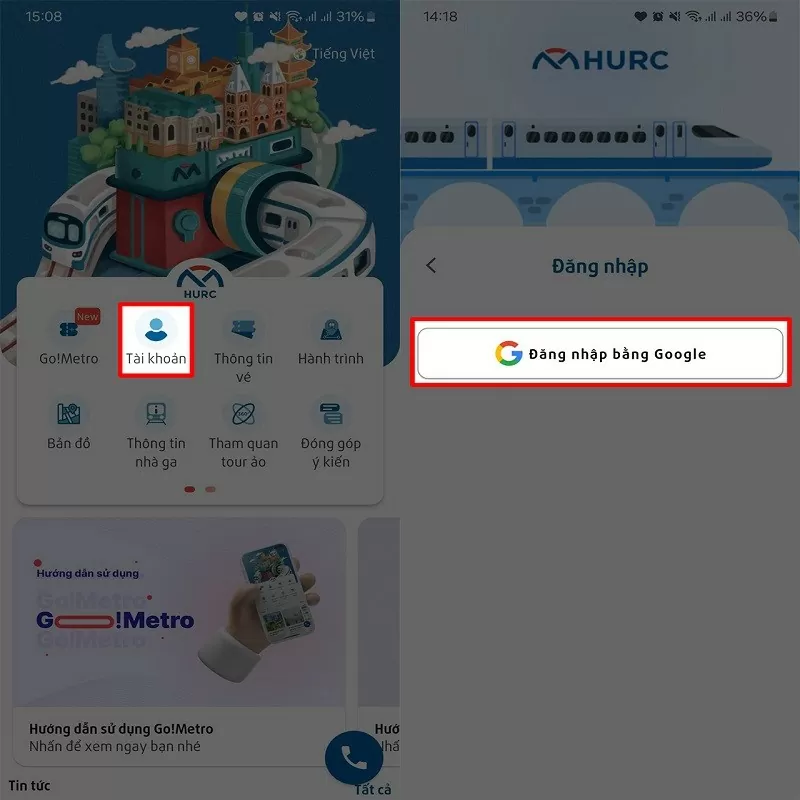 |
Step 3: During the first 30 days of commercial operation, you will experience free Metro train No. 1 Ben Thanh - Suoi Tien. Before boarding the train, click on Go Metro. You will receive a QR code to show to the staff and board the train to experience.
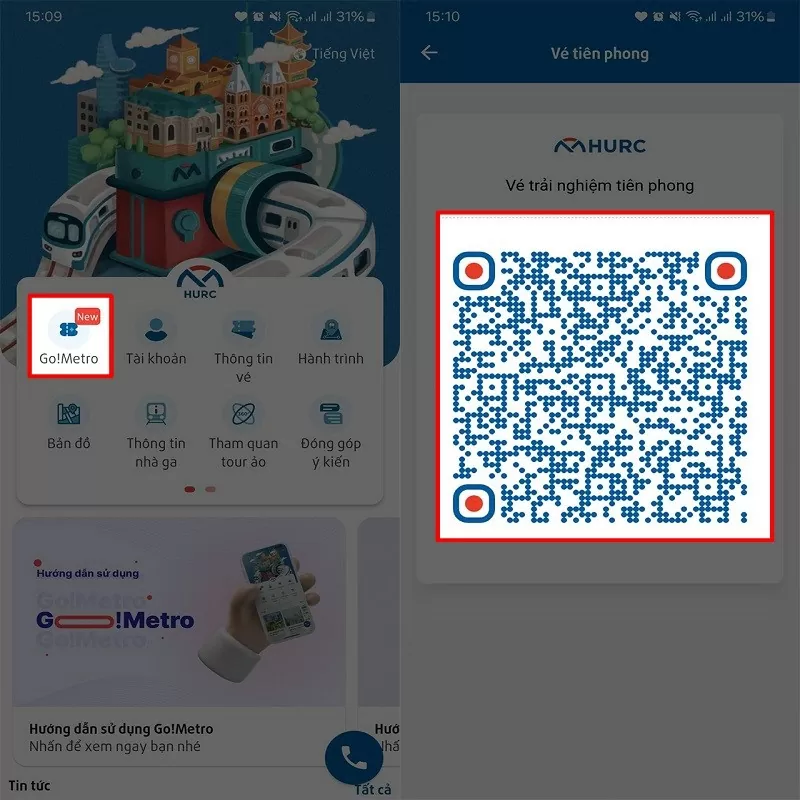 |
Note: The QR code is valid for 5 minutes. If after 5 minutes, please repeat the operation to get another code.
2. See Metro Line 1 route
If you want to know where Metro Line 1 is moving quickly and accurately on the map, the Metro HCMC application is the perfect solution for you. With a friendly interface and modern features, Metro HCMC helps you easily track the train's journey in real time.
 |
To track the journey of Metro Line 1, open the Metro HCMC application. On the main screen, click on the Journey section. At this moment, the journey of the Metro line moving to which location will be displayed on the screen.
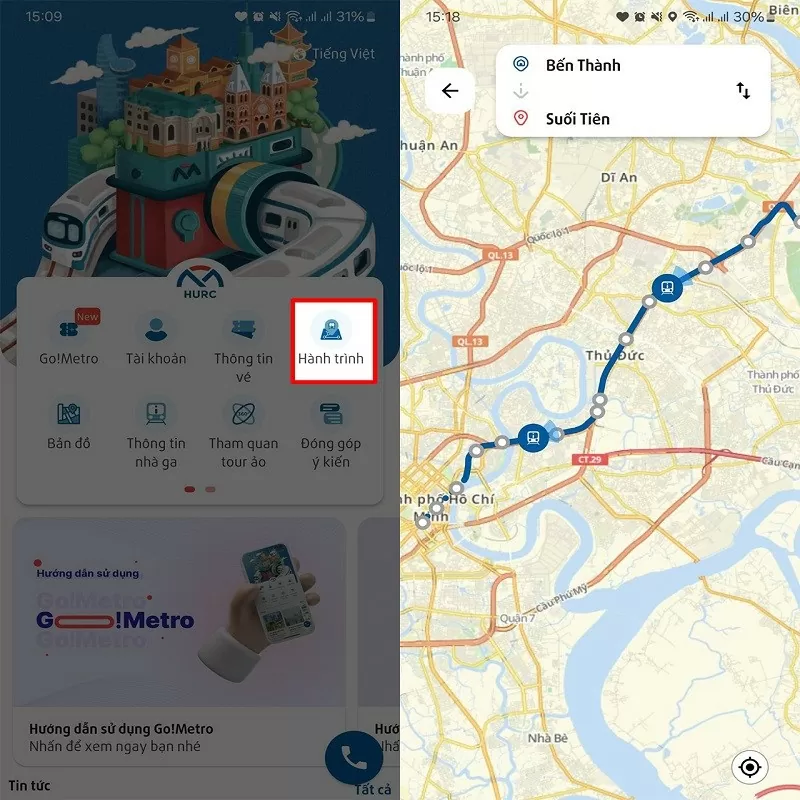 |
The Metro HCMC app makes looking up route information, routes and train times faster and more convenient. Take advantage of this modern tool to experience the Metro line in the easiest way.
Source




































































































Comment (0)