In order not to disturb others, many users often choose to turn off the sound when taking photos on Samsung. This helps you comfortably enjoy happy moments.
 |
There are many ways to turn off the Samsung camera shutter sound that you can apply easily and quickly. Below are the simplest and most effective ways that you can refer to.
Turn off sound on Samsung phone system
Turning off the sound on the Samsung phone system is one of the effective ways to turn off the sound when taking photos. Please refer to and follow the instructions below:
Step 1: First, swipe down to open the widget bar and then tap on “Sound”.
Step 2: Next, find and select the "System sound" box.
Step 3: Finally, in the "System sound volume" section, slide it to the bottom level to turn off the camera shutter sound on Samsung phones.
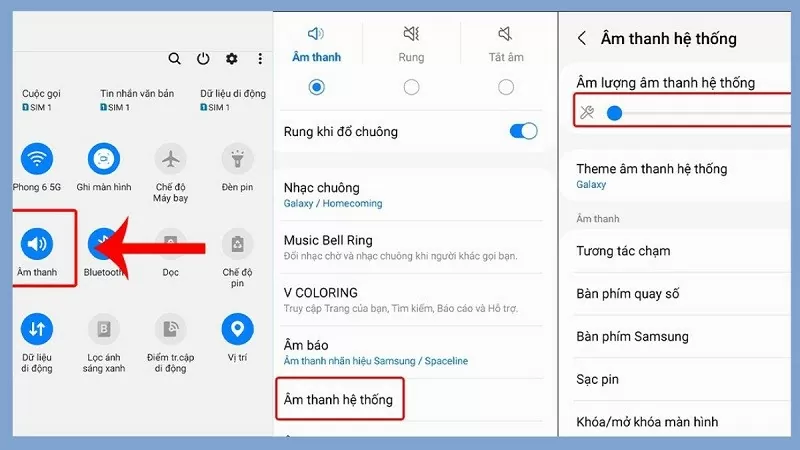 |
Use volume shortcut keys
To turn off the sound when taking photos on Samsung using the volume key, follow the instructions below:
Step 1: First, press the volume down key located on the left side of the phone.
Step 2: Next, select the symbol to open the entire sound adjustment panel.
Step 3: Finally, you just need to slide the bar to the bottom to mute the system sound and you're done.
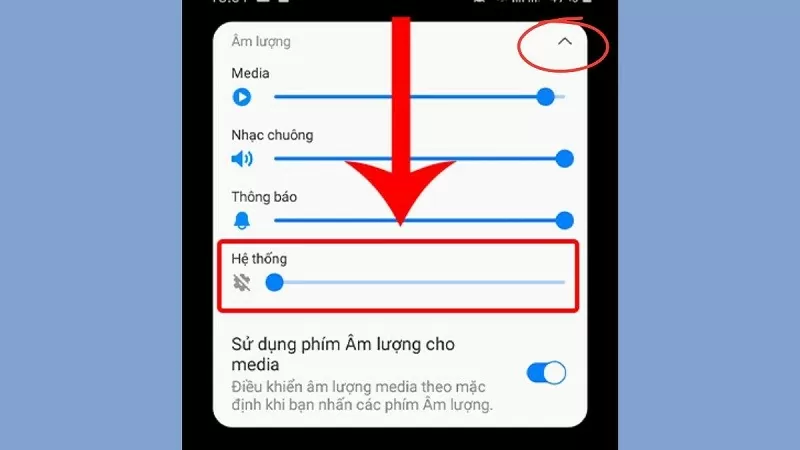 |
Turn off sound in camera app
To avoid disturbing people around you, you can turn off the Samsung camera shutter sound right in the Camera app.
Step 1: First, go to the "Camera" application on your Samsung phone.
Step 2: Next, click on the settings icon located in the upper right corner.
Step 3: Finally, in the "Shooting sound" section, slide the toolbar to the off position to complete the process of turning off the camera sound on your Samsung phone.
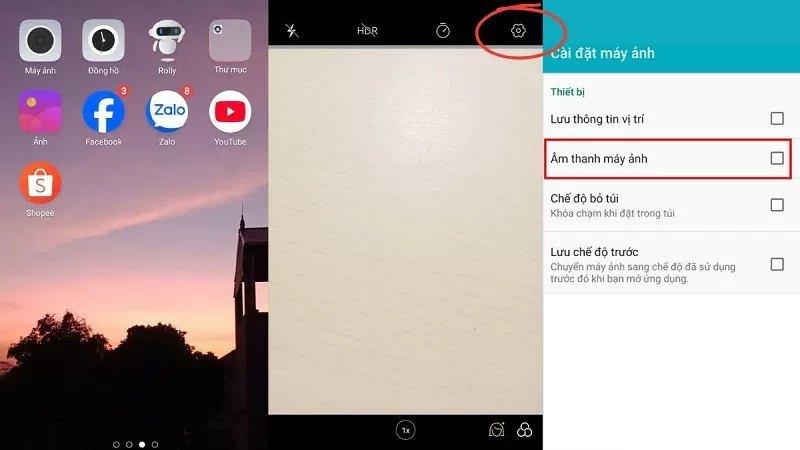 |
Turn off the sound by turning on silent mode
Silent Mode is a feature that helps mute all notifications, calls, messages and system sounds. Therefore, turning on silent mode is also a way to quickly and effectively mute the sound when taking photos on Samsung.
Step 1: On the phone's main screen, drag the top toolbar down and select the sound section.
Step 2: Then, select the "mute" mode on the far right to complete turning off the sound when taking photos on Samsung phones.
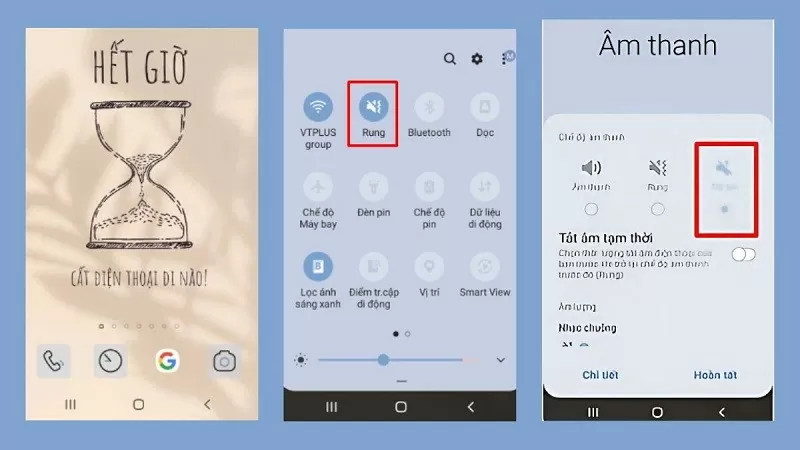 |
Above are detailed instructions on how to turn off the sound when taking photos on Samsung quickly and effectively. Wish you success and get beautiful photos.
Source






![[Photo] Prime Minister Pham Minh Chinh chairs the 16th meeting of the National Steering Committee on combating illegal fishing.](https://vphoto.vietnam.vn/thumb/1200x675/vietnam/resource/IMAGE/2025/10/07/1759848378556_dsc-9253-jpg.webp)





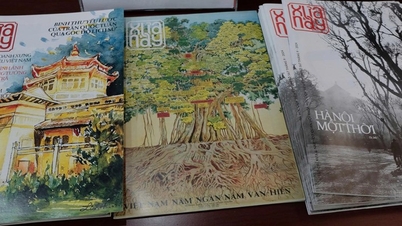





































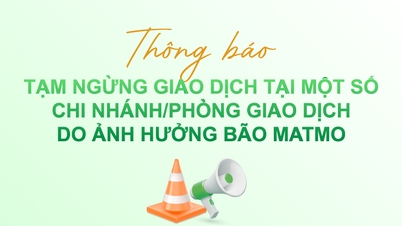




















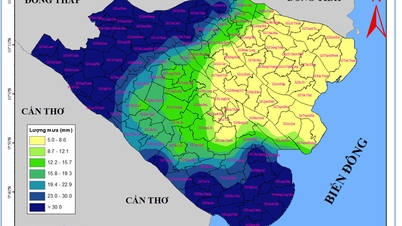






















Comment (0)