Turning off the iPhone lock screen camera is a simple trick that helps you increase the security of your phone and prevent others from using your iPhone. The article below will guide you in detail on how to turn off the iPhone lock screen camera with a few simple steps.
 |
When the iPhone is locked, you can still use the camera to record videos and take photos. This is a useful feature that helps you take photos and videos without having to unlock and find the Camera app. However, this can also cause inconvenience because strangers can use it at any time without unlocking the iPhone.
To turn off the iPhone lock screen camera, follow these simple steps:
Step 1: First, go to the Settings app on your iPhone, select Screen Time and tap Enable Limit.
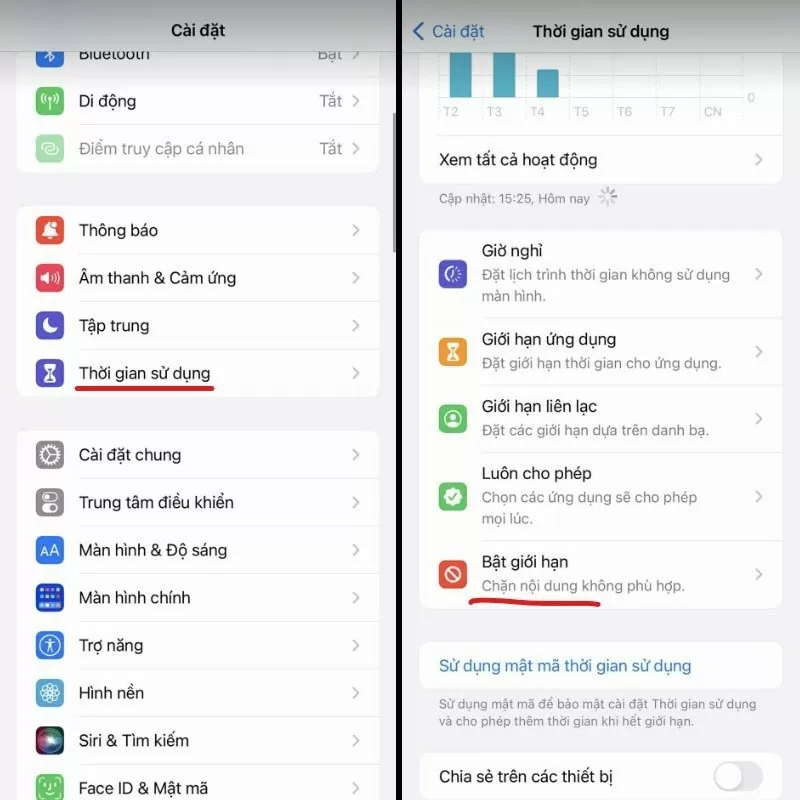 |
Step 2: In the Enable limit section, turn the switch to the right so that the status bar turns green as shown below.
 |
Step 3: Click on Allowed Applications. Next, find the Camera item that is in the on state (green). Now, click on the switch to switch to the off state (gray) as shown below.
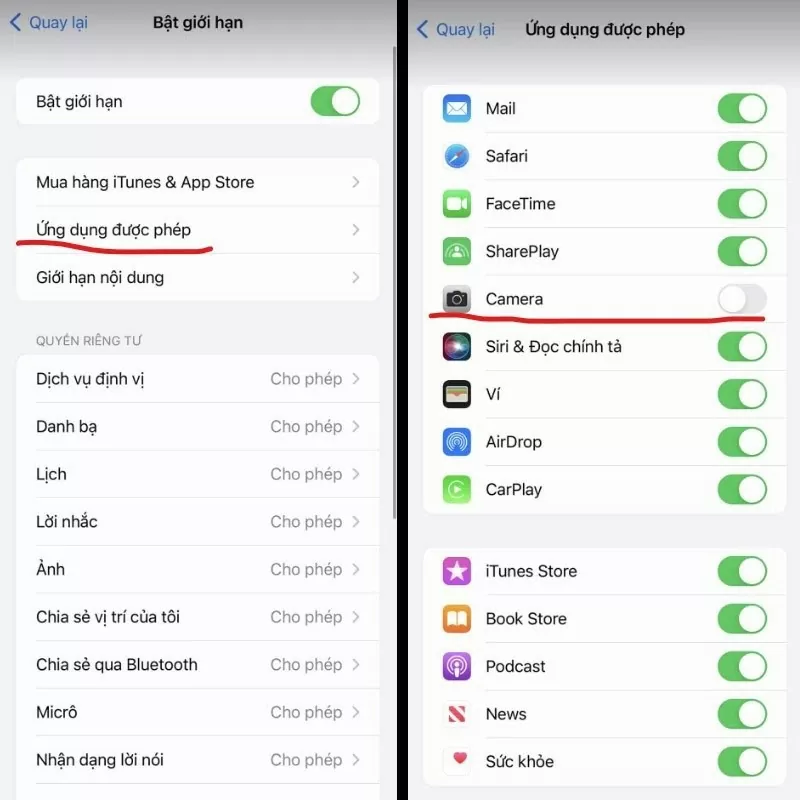 |
With just 3 simple steps, you have turned off the iPhone lock screen camera. You can return to the lock screen and swipe the screen from right to left to see if you can access the camera or not. If not, you have successfully installed it.
Above is a detailed guide on how to turn off the iPhone lock screen camera simply. If you want to increase security on your phone, do this trick now.
Source



![[Photo] More than 124,000 candidates in Hanoi complete procedures for the 2025 High School Graduation Exam](https://vphoto.vietnam.vn/thumb/1200x675/vietnam/resource/IMAGE/2025/6/25/fa62985b10464d6a943b58699098ae3f)
![[Photo] First training session in preparation for the parade to celebrate the 80th anniversary of National Day, September 2nd](https://vphoto.vietnam.vn/thumb/1200x675/vietnam/resource/IMAGE/2025/6/25/ebf0364280904c019e24ade59fb08b18)


![[Photo] General Secretary To Lam works with the Standing Committee of Quang Binh and Quang Tri Provincial Party Committees](https://vphoto.vietnam.vn/thumb/1200x675/vietnam/resource/IMAGE/2025/6/25/6acdc70e139d44beaef4133fefbe2c7f)

















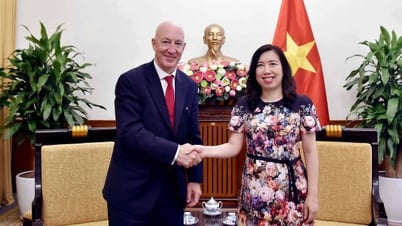



























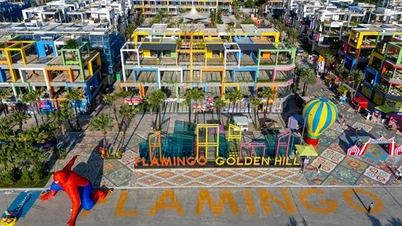
















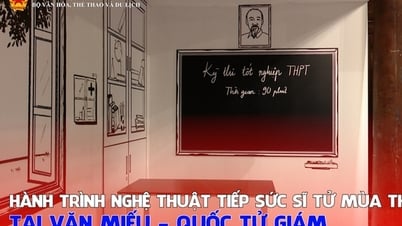




















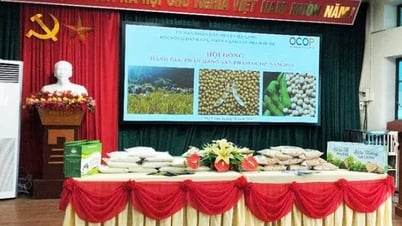










Comment (0)