Turning off your online status on Instagram helps you have private space, avoid being disturbed and enjoy relaxing moments as you wish. Below are instructions on how to turn off your online status on Instagram with a few simple steps.
 |
When you turn off your online status on Instagram, your followers will not be able to see when you are online on the app. Instead, they will only be able to see the time you were last online. This allows you to freely browse Instagram without worrying about being interrupted.
 |
To turn off active status on Instagram, you can follow the steps below:
Step 1: First, go to the Instagram app and tap on the account icon in the bottom right corner of the screen. Next, tap on the 3-bar icon in the top right corner. Then, tap on Messages and replies.
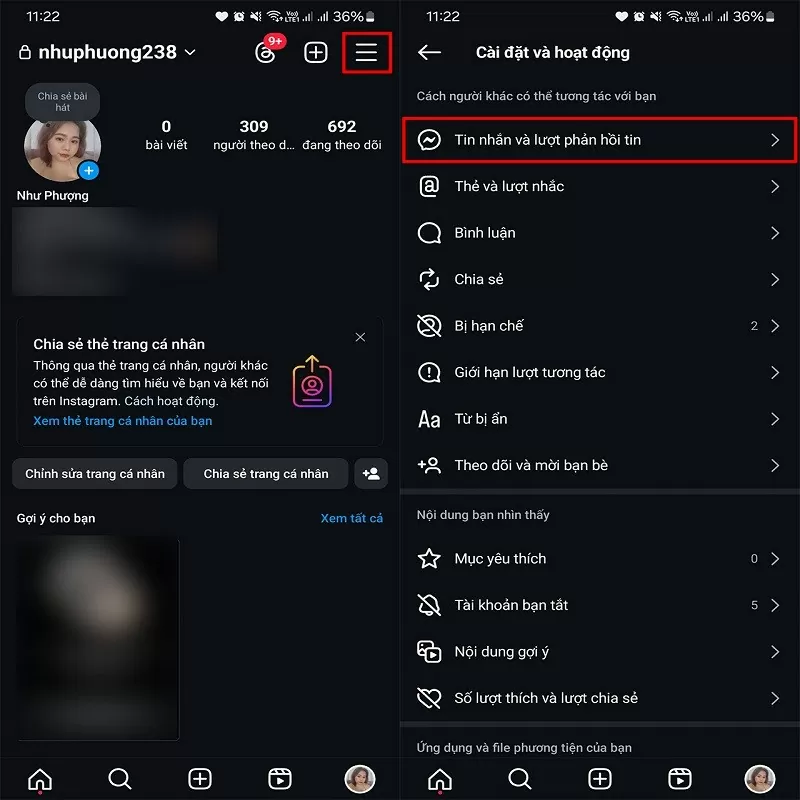 |
Step 2: Now, select Show activity status. Here you turn off the activity status.
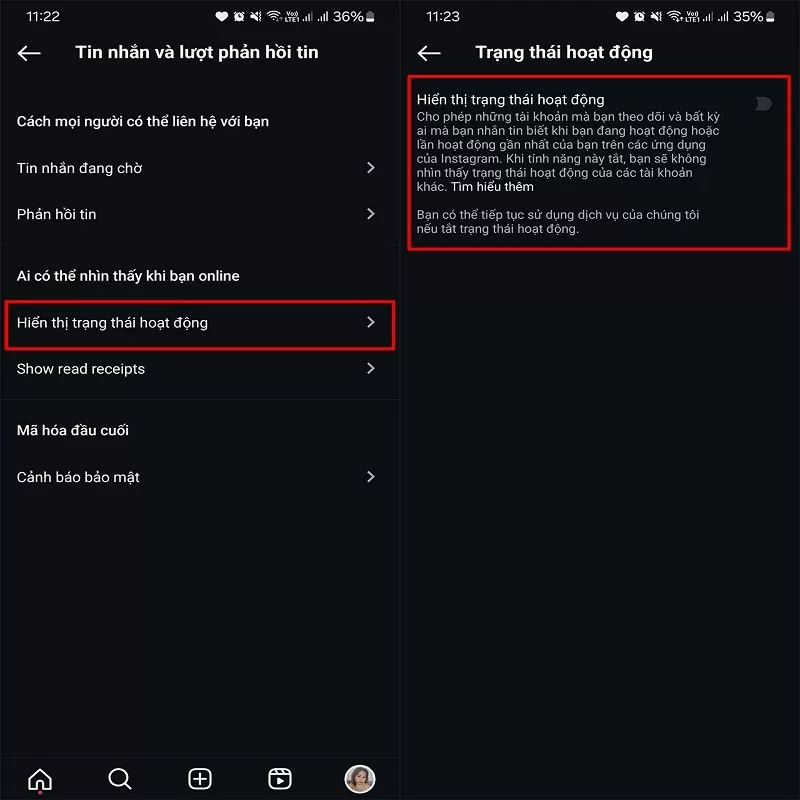 |
Here are the simple steps to turn off online status on Instagram. Thanks for watching.
Source


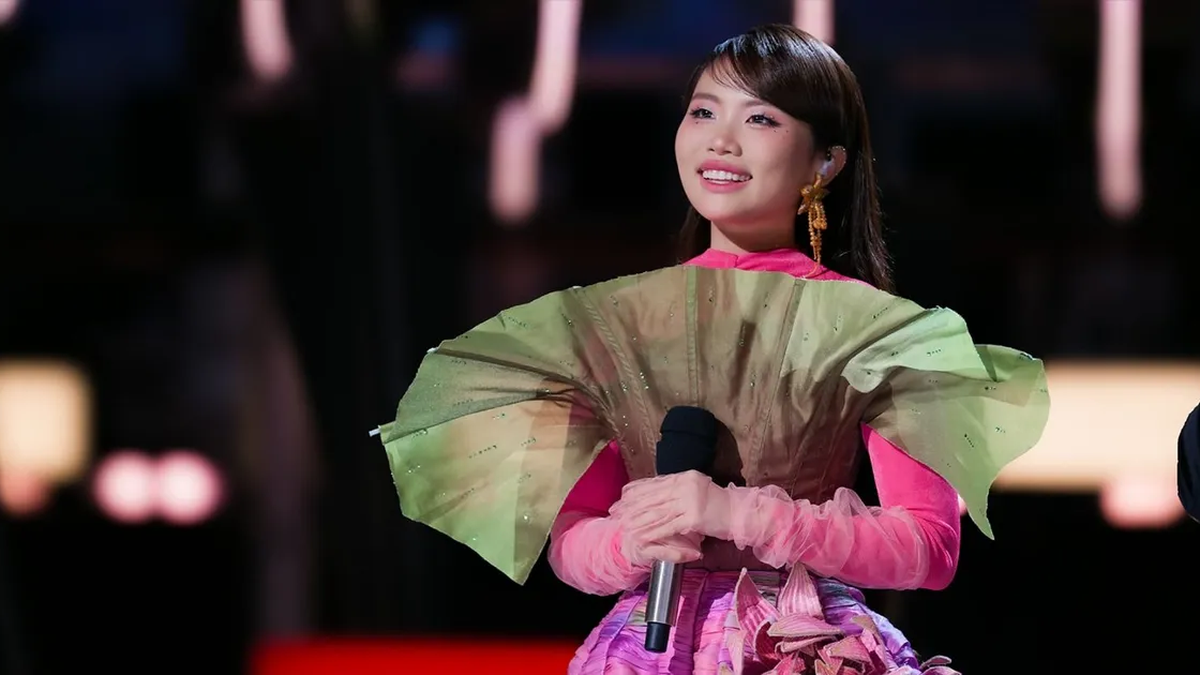


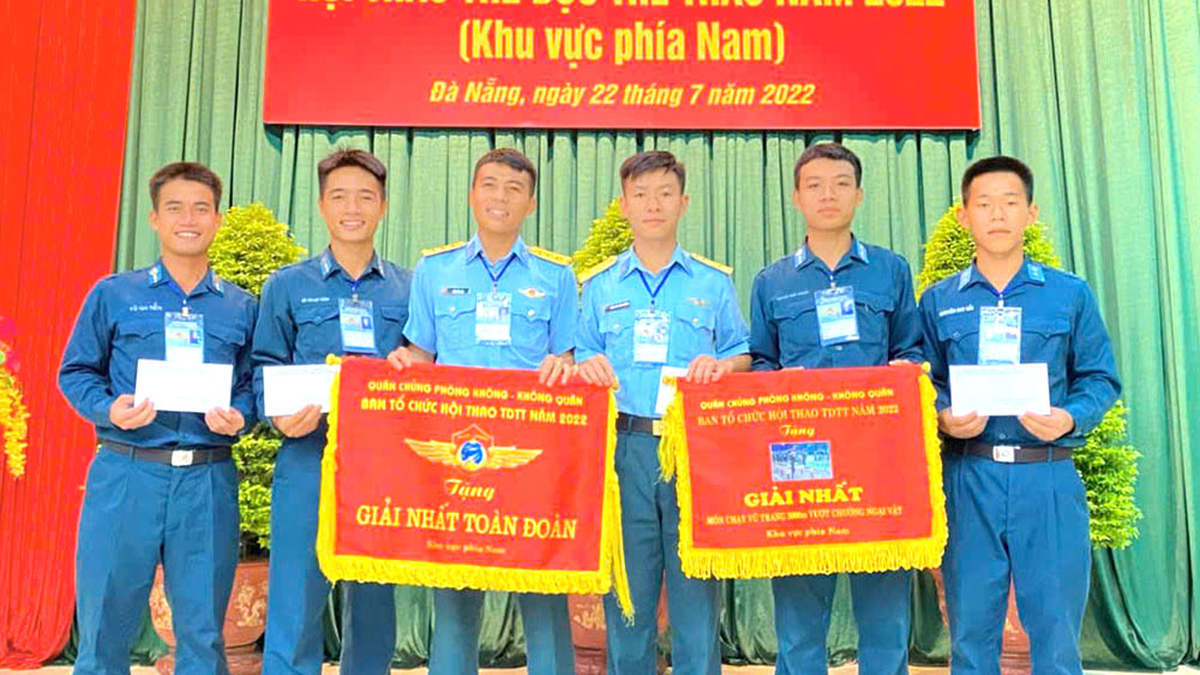




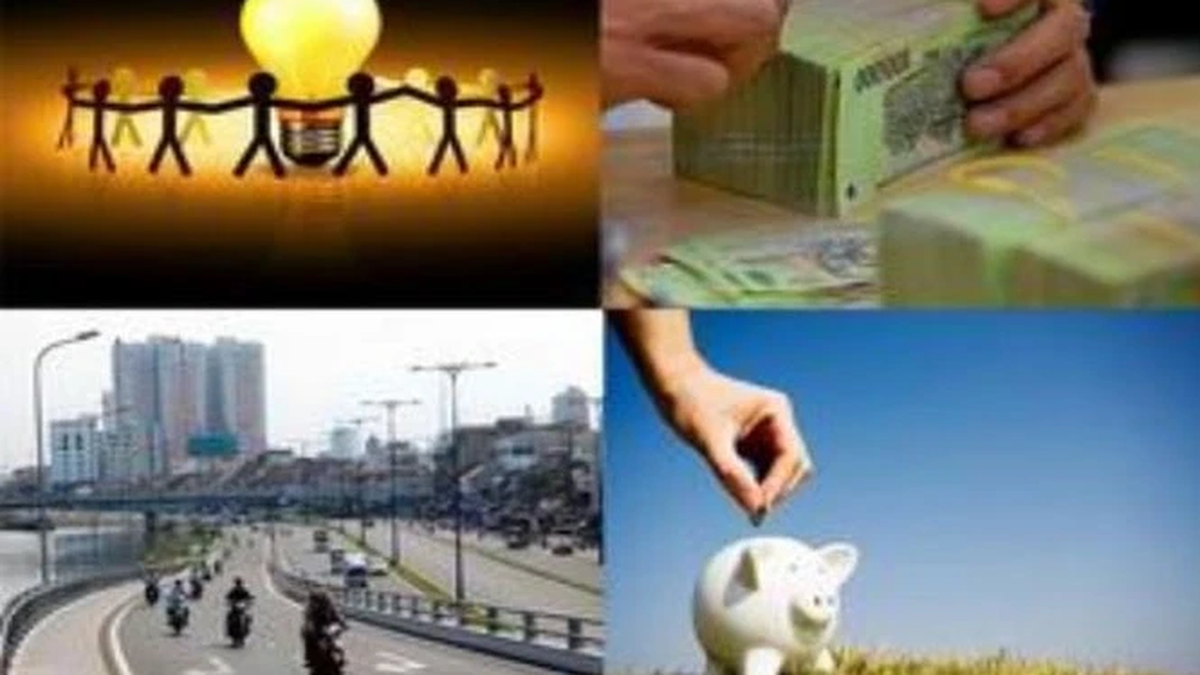




























































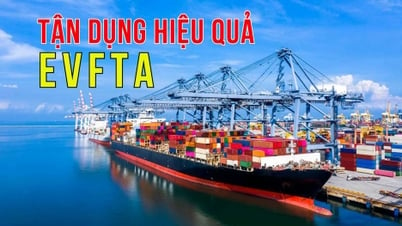



























Comment (0)