Although there are different models with different battery capacities, the battery saving settings on Galaxy phones are relatively similar. These settings help users reduce power consumption, thereby helping the Galaxy phone's battery work more efficiently and last longer.
Reduce screen brightness
The screen is the biggest battery drainer. If you keep the brightness high and the screen on for a long time, the battery will quickly drain. The easiest way to extend battery life is to reduce the screen brightness. You can do this by swiping down on the notification panel and dragging the brightness slider to the left.
Adjust the screen timeout in Settings > My device > Display > Timeout. A good tip is to set the timeout to 30 seconds and turn on Auto-brightness.

Reducing screen brightness and setting screen timeout can save battery life significantly. (Photo: Android.gadgethacks)
Close, disable, or remove unused applications
Many apps running in the background drain your battery without you even noticing. The quickest way to uninstall them: Long press the app icon on the home screen, select “Uninstall” and confirm.
If you want more control, go to Settings > Apps, sort by size or permissions, then select uninstall. For apps that can't be uninstalled on some Galaxy devices, you can temporarily disable them to save battery.
Turn off or schedule Always On Display (AOD)
The AOD feature helps to quickly see the time and notifications when the screen is off, but since the screen is always on, the battery is still drained.
To turn it off, go to Settings > Lock screen and security > Lock screen and Always On Display, then toggle it off. You can also choose “Set a schedule” to have AOD only turn on during certain hours, like during the day, and turn itself off at night.
Turn off Wi-Fi, Bluetooth and GPS when not needed
These connections are constantly scanning for a signal, even when you're not using them, which can drain your battery significantly. You can quickly turn them off by pulling down the notification panel and tapping the Wi-Fi, Bluetooth, or GPS icons. Only turn them on when you really need them.

Only turn on Wi-Fi, Bluetooth, or GPS when needed. (Photo: Samsung)
Turn on battery saving mode
Battery saving mode limits CPU performance, reduces brightness, turns off touch key lighting and vibration feedback, and closes unnecessary apps.
You can enable it manually or set it automatically in Settings > Device Care > Battery. This will significantly extend your device's battery life.
Update device software
New software versions often fix bugs and optimize power management. To check, go to Settings > About phone. You can upgrade via FOTA (Firmware Over The Air) or Samsung Kies software on your computer.
Properly maintain equipment
If you won't be using your phone for a long period of time, charge it to about 50% before storing it. Also, avoid leaving your phone in extremely hot or cold environments, such as in a car at midday or in a freezer. Extreme temperatures can permanently damage your battery.
Source: https://vtcnews.vn/thiet-lap-tren-galaxy-can-kich-hoat-de-pin-ben-bi-hon-ar968261.html

























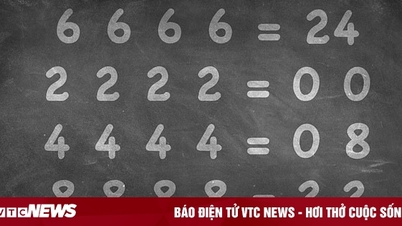



![[Photo] President Luong Cuong receives President of the Cuban National Assembly Esteban Lazo Hernandez](https://vphoto.vietnam.vn/thumb/1200x675/vietnam/resource/IMAGE/2025/9/30/4d38932911c24f6ea1936252bd5427fa)
![[Photo] The 1st Congress of Phu Tho Provincial Party Committee, term 2025-2030](https://vphoto.vietnam.vn/thumb/1200x675/vietnam/resource/IMAGE/2025/9/30/1507da06216649bba8a1ce6251816820)
![[Photo] Panorama of the cable-stayed bridge, the final bottleneck of the Ben Luc-Long Thanh expressway](https://vphoto.vietnam.vn/thumb/1200x675/vietnam/resource/IMAGE/2025/9/30/391fdf21025541d6b2f092e49a17243f)






















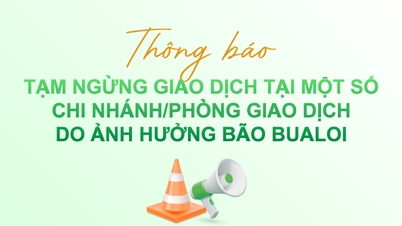



















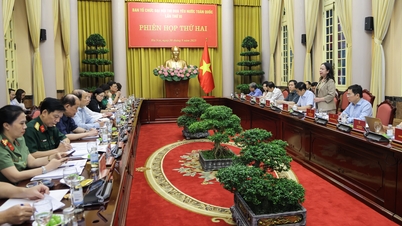









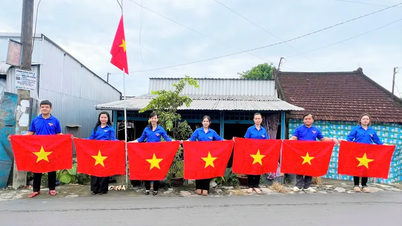
















Comment (0)