Personalize the user experience with Galaxy AI
Starting with the Galaxy S24 series, Samsung's artificial intelligence model called Galaxy AI has gradually spread to many other mobile devices of the company. From high-end products such as Galaxy Z Fold6, Galaxy Z Flip6, Galaxy S24 Ultra to mid-range phones such as Galaxy A35/55, all have the "footprint" of Galaxy AI. This tool brings outstanding creativity in terms of images, helping users create unique photos and can use it to personalize their phones.

By using the Smart Sketch feature (Sketch to image), with just a few simple strokes, Galaxy AI can analyze and turn those strokes into vivid objects according to the user's wishes. For example, if you sketch an image of a boat on the sea, this feature can create a classy yacht that normally only Photoshop software can do. Galaxy AI even offers a series of different boat options for you to choose the image that is most satisfactory, exactly as you envisioned. Each work created from Sketch to image is not only unique but also marks the creative talent of the owner. You can use it as a wallpaper, lock screen for your phone and create an unmistakable difference for your pet.
Good Lock
Good Lock is a software suite that helps to tweak and customize the interface and user experience on Samsung Galaxy devices. With this application, you can freely transform and customize the smartphone interface from the smallest things such as rows and columns of applications, blurring the wallpaper, application icon size, changing the lock screen interface,...

On One UI 6.1, users can use Good Lock to customize the Home Screen with options such as Home Screen Grid (number of app icons in rows and columns), Loop Pages (return to the first page after swiping through all pages), App Icon Setting (set icon size), Popup Folder (set layout for floating windows), ClockFace (change the lock screen interface with clock style and calendar style options as desired)...
Good Lock not only allows customization of the interface but also allows customization according to the usage habits and needs of each user. For example, older users who prefer large app icons for easy viewing can use App Icon Setting to conveniently customize according to their needs.
Galaxy Themes
For users who love to change and show off their own personality on their smartphones, Galaxy Themes is an option that cannot be ignored. This is a decorative content service that allows users to easily change the entire phone interface (wallpaper, app icons), contacts, messages, keyboard, ringtones, fonts... according to a certain theme. You can directly download these themes from the Galaxy Themes application or Galaxy Store to your device without any complicated settings.
From wallpapers and icons to call and message interfaces, Galaxy Themes design elements are integrated to create a natural and familiar feel. In addition to free themes, Galaxy Themes also offers premium, high-quality, and unique themes created by artists and users around the world. Using Galaxy Themes to easily personalize your phone is a privilege that many Samsung phone users are proud of.
By offering more flexible and powerful ways to customize your phone, Samsung Galaxy phones continue to demonstrate its commitment to celebrating open experiences and uniqueness. With a phone that is uniquely yours, you will be inspired to create and free to pursue what you want.
Thu Hang
Source: https://vietnamnet.vn/thoa-suc-the-hien-ban-sac-rieng-voi-smartphone-samsung-2325796.html






















![[Photo] Prime Minister Pham Minh Chinh attends the opening ceremony of the National Data Center](https://vphoto.vietnam.vn/thumb/1200x675/vietnam/resource/IMAGE/2025/8/18/b5724a9c982b429790fdbd2438a0db44)




![[Photo] Close-up of the first International Financial Center building in Ho Chi Minh City](https://vphoto.vietnam.vn/thumb/1200x675/vietnam/resource/IMAGE/2025/8/19/3f06082e1b534742a13b7029b76c69b6)
![[Photo] General Secretary To Lam and President Luong Cuong attend the handover ceremony of the Presidential Office Headquarters](https://vphoto.vietnam.vn/thumb/1200x675/vietnam/resource/IMAGE/2025/8/19/a37cfcbd301e491990dec9b99eda1c99)



























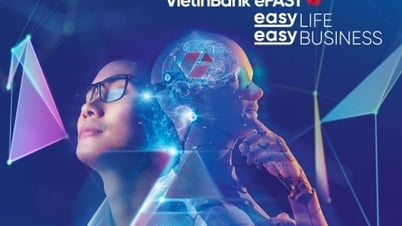














































Comment (0)