 |
Here's how to send messages easily and conveniently on your MacBook Messenger.
1. Check your network connection again
Issues related to this can often arise due to unstable network connections, which can affect the sending and synchronization of messages. To resolve this, try checking your network connection by turning off and on your Wi-Fi or checking your wired connection if you are using a wired connection. This will ensure that your network connection is stable, which will help the app work more efficiently and reliably.
 |
2. Delete and reinstall the Messenger app
Step 1: To delete the Messenger app, open Finder on your MacBook. Then, select the application section. Next, find the application you want to delete and right-click. Now, click move to trash to delete it.
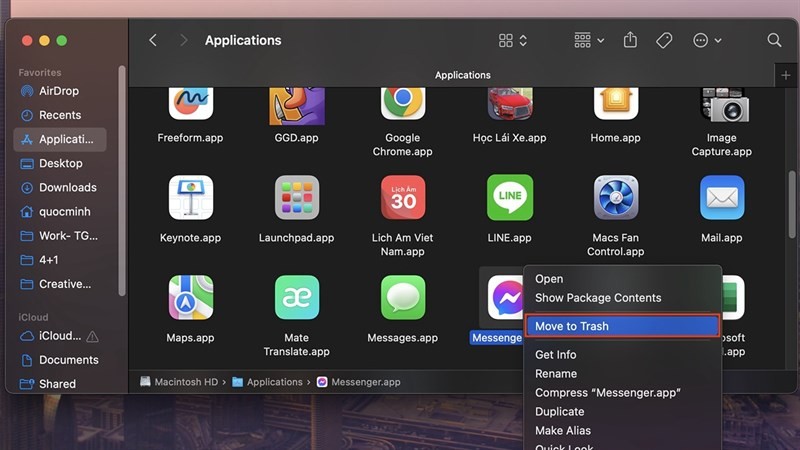 |
Step 2: Go to the App Store to reinstall the app. Then, search for the Messenger app and download it to fix the error and continue chatting.
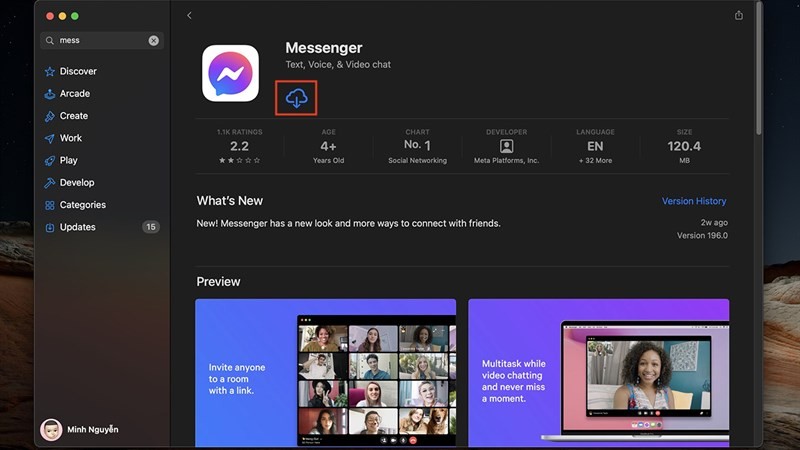 |
Above is how to fix the error of not being able to send messages on Messenger MacBook. Wish you success.
Source

























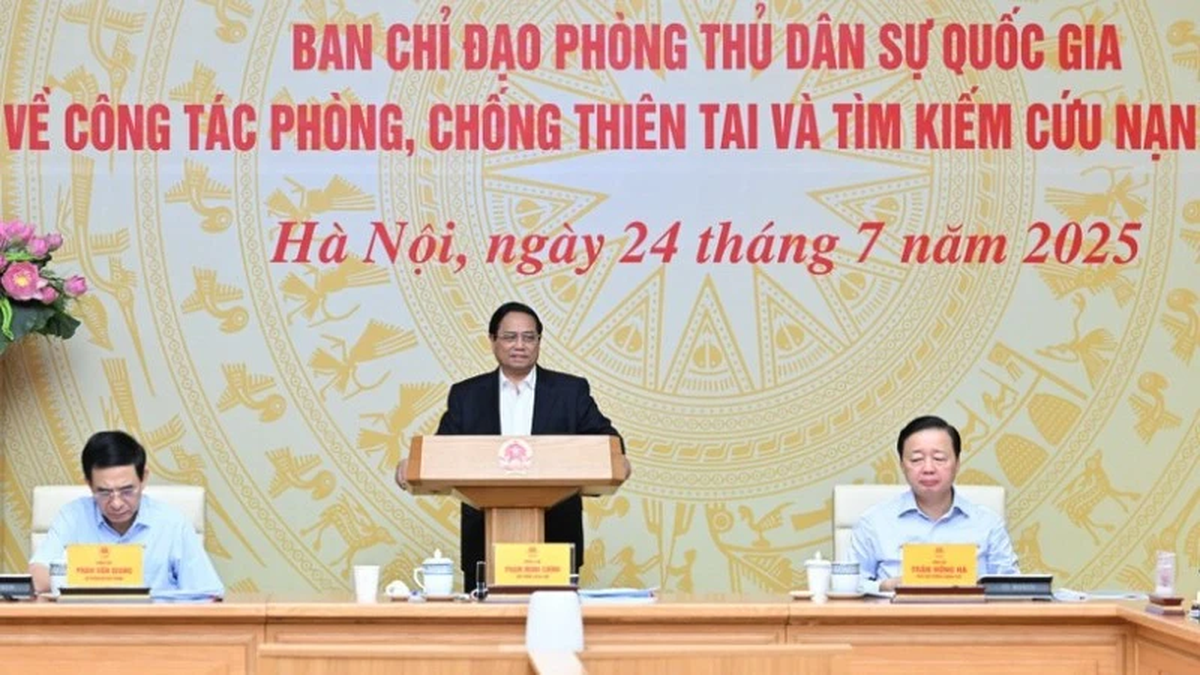


![[Photo] Signing of cooperation between ministries, branches and localities of Vietnam and Senegal](https://vphoto.vietnam.vn/thumb/1200x675/vietnam/resource/IMAGE/2025/7/24/6147c654b0ae4f2793188e982e272651)















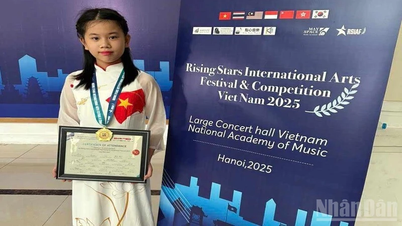












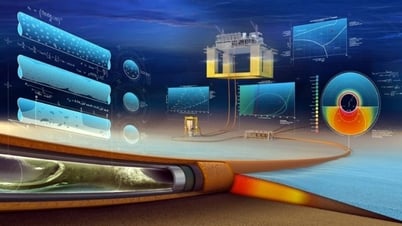











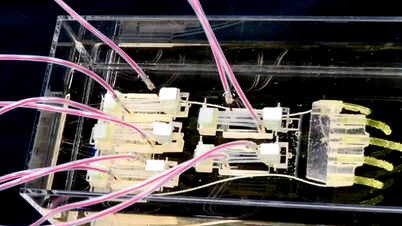

































Comment (0)