Now, you can proactively look up fines right at home in just a few minutes, saving time and ensuring compliance with the law. Here are instructions on how to look up fines for cars and motorbikes right at home, extremely simple.
 |
1. Look up traffic fines for motorbikes and cars using the VNeTraffic application
Instead of having to wait for notification from the authorities, you can check traffic fine information right at home through the VNeTraffic application.
To be able to check the fines for motorbikes and cars nationwide, follow these steps:
Step 1: First, download the VNeTraffic app to your phone and open the app.
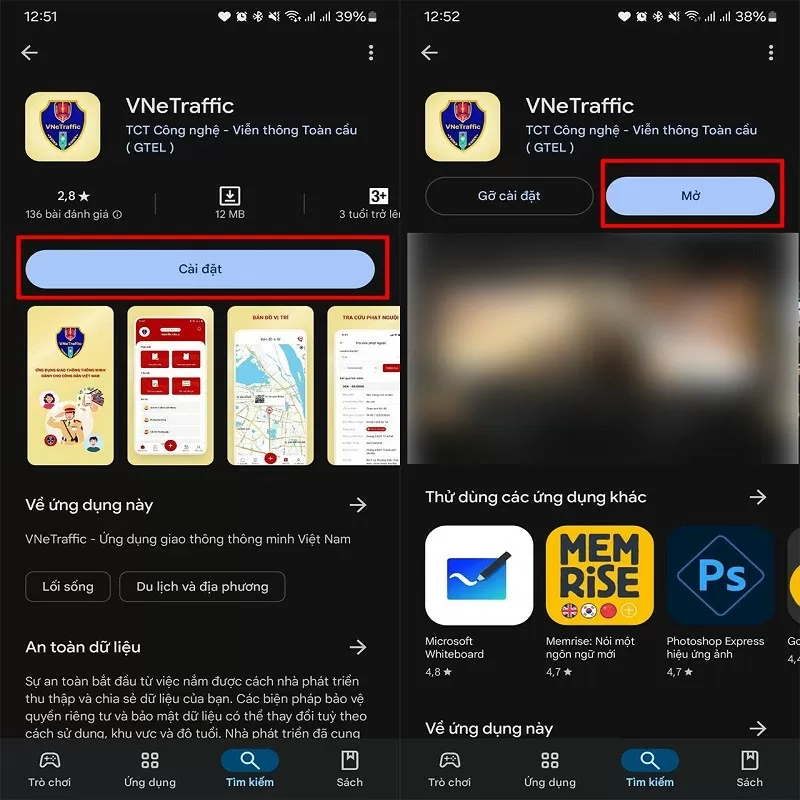 |
Step 2: Log in or register for an account. Currently, the application cannot log in with VNeID, so please choose to register with your ID number.
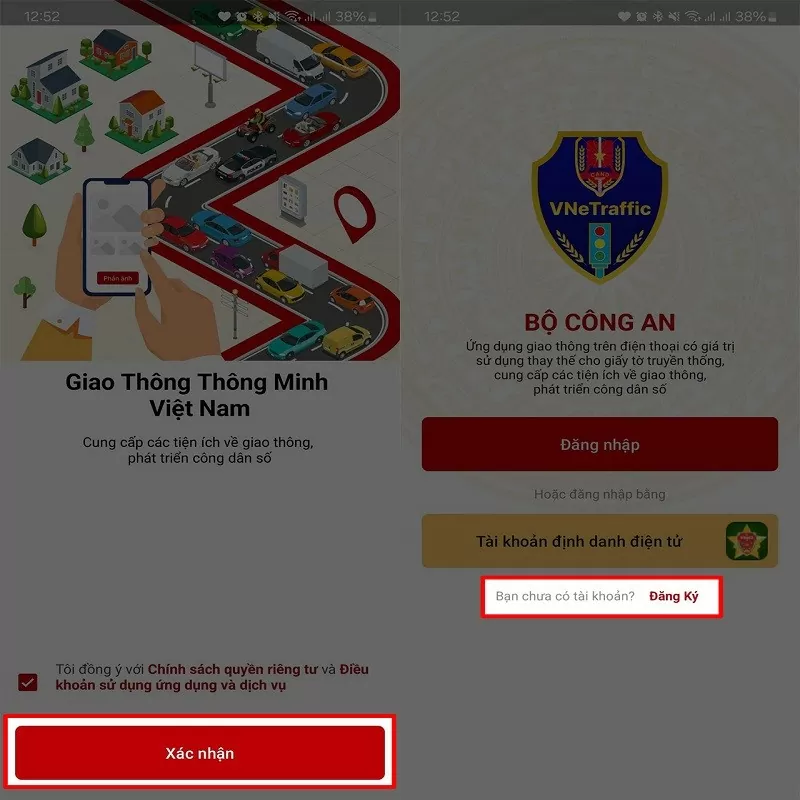 |
Step 3: On the application's homepage, click on the Violation Lookup section and enter your motorbike/car license plate number and check the fine.
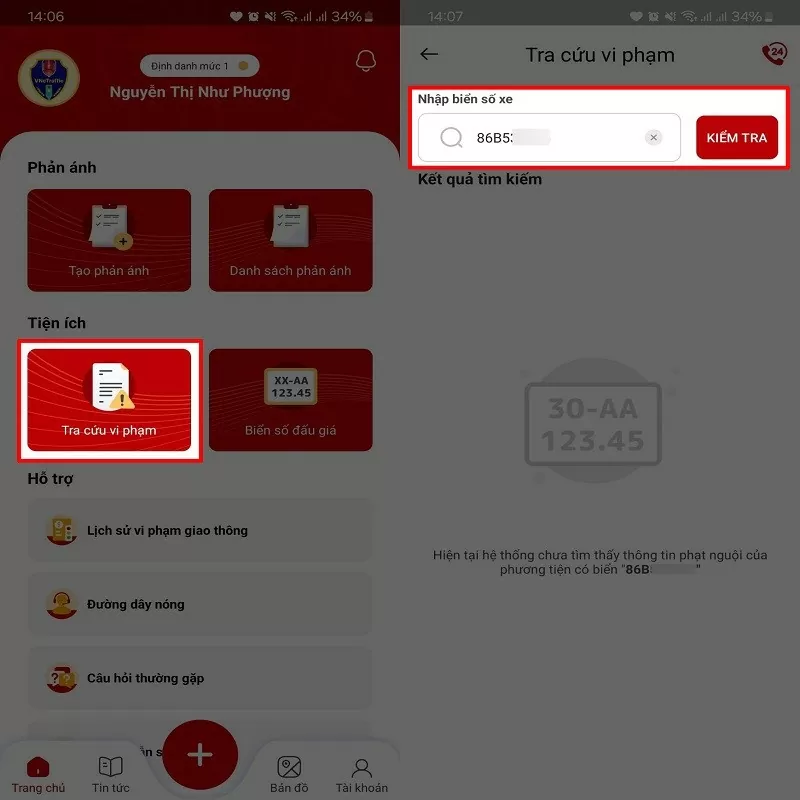 |
If you have violated, the screen will display information including the error and the date and time of the violation for you to better understand.
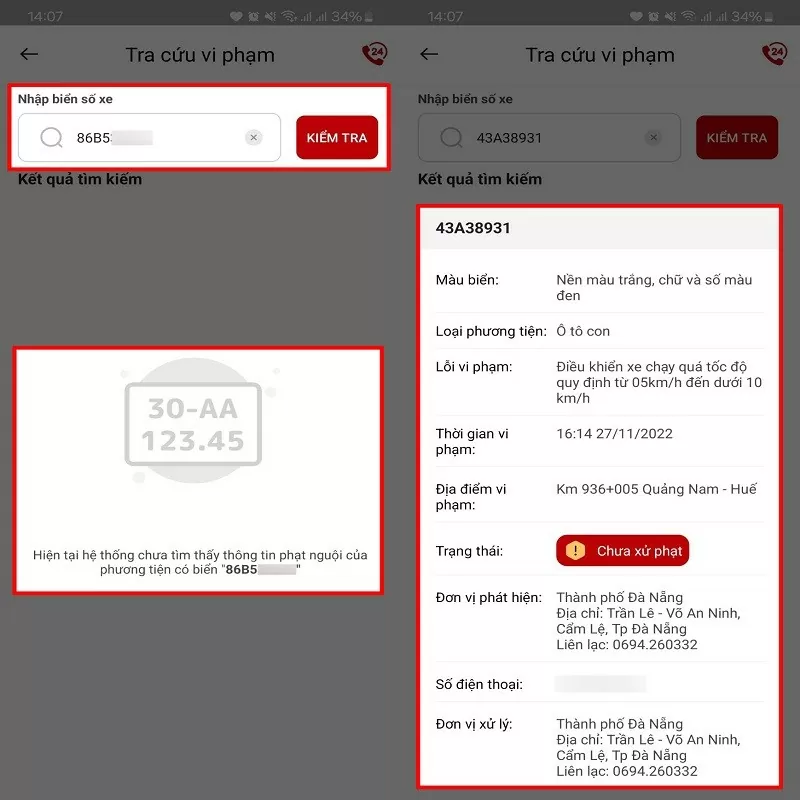 |
2. How to look up car and motorbike fines using the Kgo application
Kgo application is a powerful assistant for traffic participants, helping you learn to drive, review for driving license exam, remind you of registration and insurance deadlines; find gas stations, battery charging points, parking lots, garages, rescue and fines for violations. To look up fines using Kgo application, follow the instructions below:
Step 1. First, download the Kgo application to your phone.
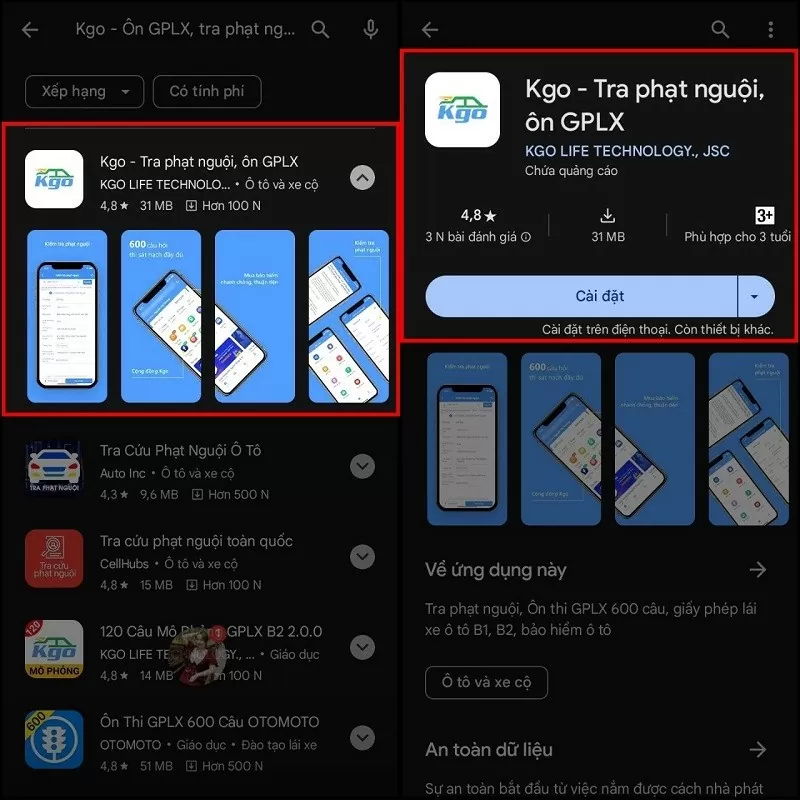 |
Step 2. After the download is complete, open the application and register/log in to your account. You can quickly log in with your Google or Facebook account. Right on the homepage, click on the Fines section to look up.
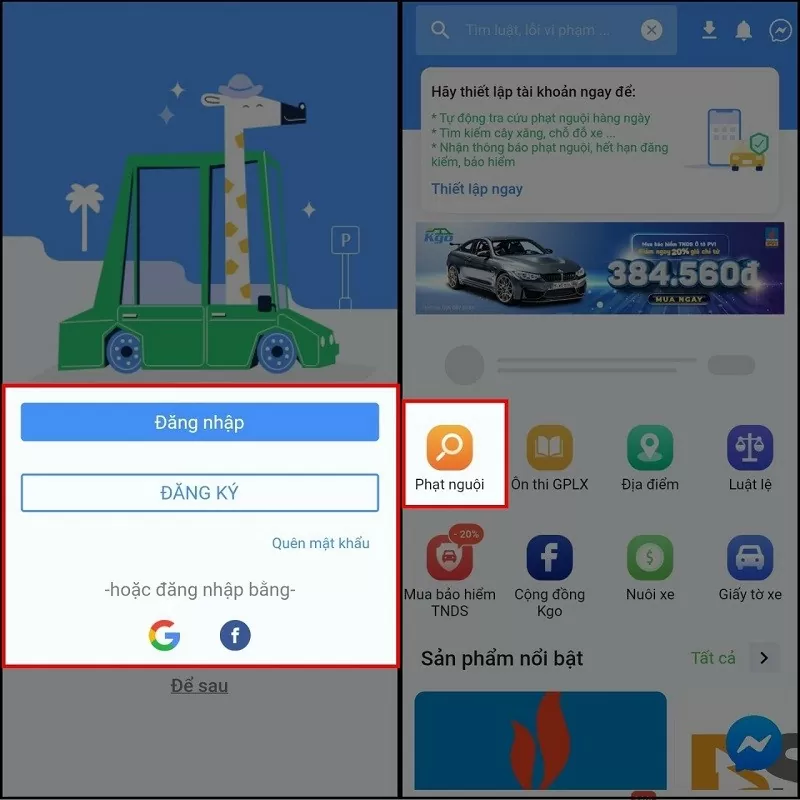 |
Step 3: Enter the license plate number without dashes or periods in the Search box. Then click Search, the system will display your full information such as License Plate Number, Violation Error, Time, Location and Status so you can pay the fine in time.
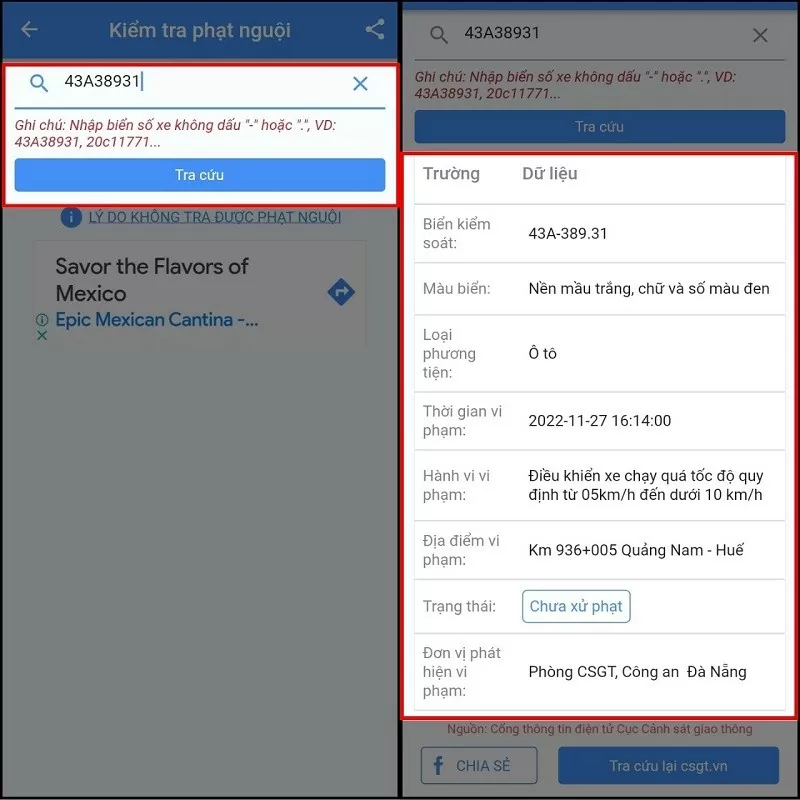 |
3. Use the National Traffic Violation Lookup application
Another way to look up motorbike or car fines accurately and quickly on a larger scale is to use the National Fine Lookup. First, find and download the National Fine Lookup application to your phone.
Once the installation is complete, open the application and select the vehicle type, enter the license plate number. Next, just click on the Lookup button. The violation results will be displayed below with full information and the expected fine amount.
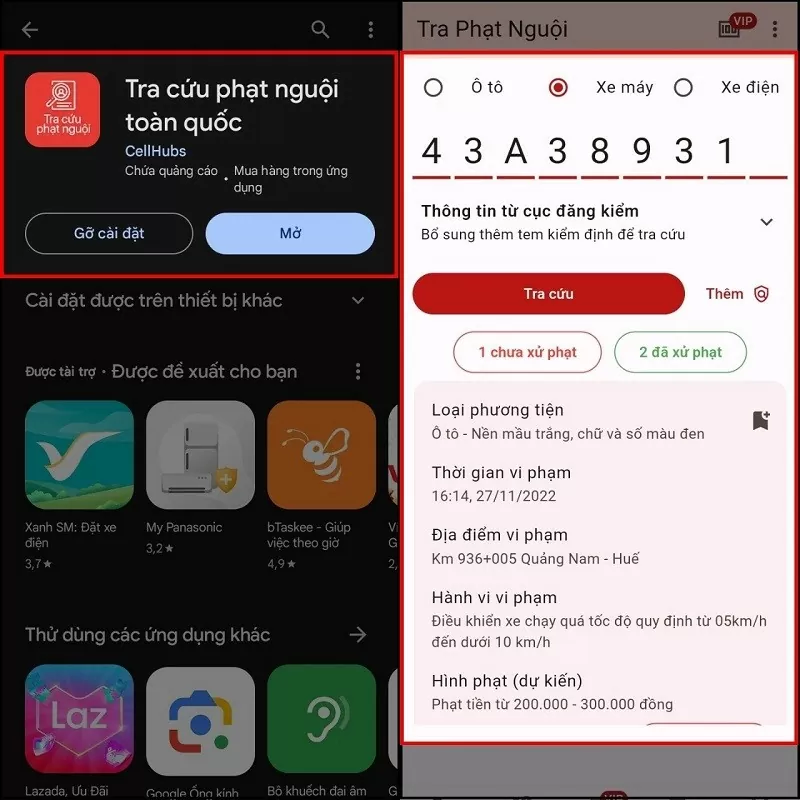 |
4. Look up traffic fines through the website of the Traffic Police Department
Currently, the Traffic Police Department website also supports the feature of looking up traffic violations of motorbikes and cars through images. To look up traffic violations, follow these steps:
Step 1. You access the Traffic Police Department website via the link https://www.csgt.vn/tra-cuu-phuong-tien-vi-pham.html. Next, you enter complete information about License Plate, Vehicle Type and Security Code.
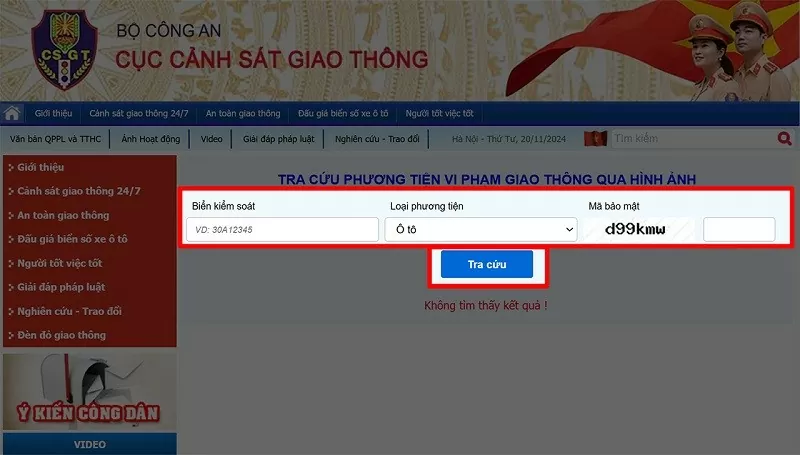 |
Step 2: Then, click on the Search button to see if you have committed a traffic violation. The system will display full information about the violation, time and contact phone number to pay the fine.
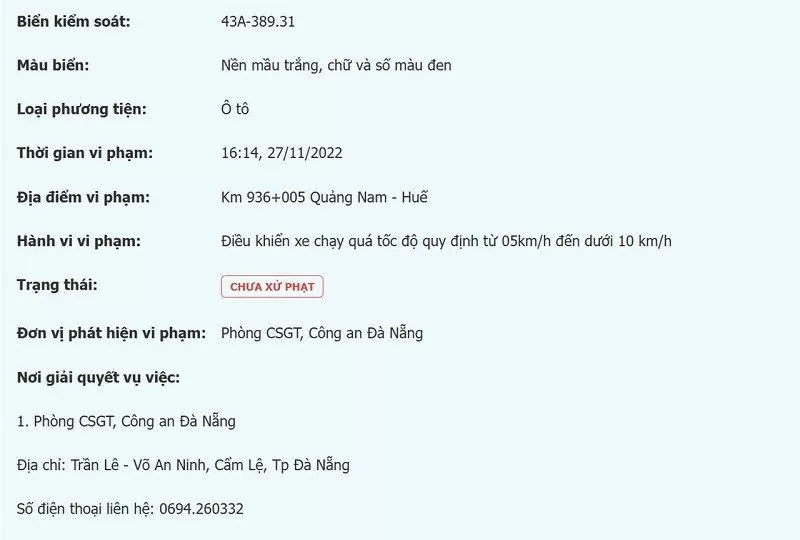 |
5. Look up fines for motorbikes and cars via website
Phatnguoi.vn is a tool to look up fines for cars and motorbikes quickly and accurately. You just need to enter the license plate number to know if you have committed any traffic violations.
Visit https://phatnguoi.vn/. Next, enter your license plate number and select the type of vehicle such as motorbike, car, electric bicycle to look up fines online at home.
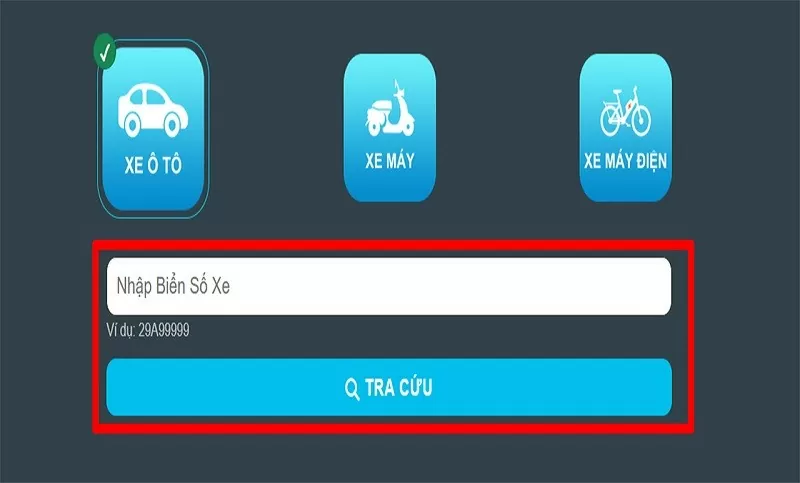 |
Immediately the website to look up fines will display the violation information below.
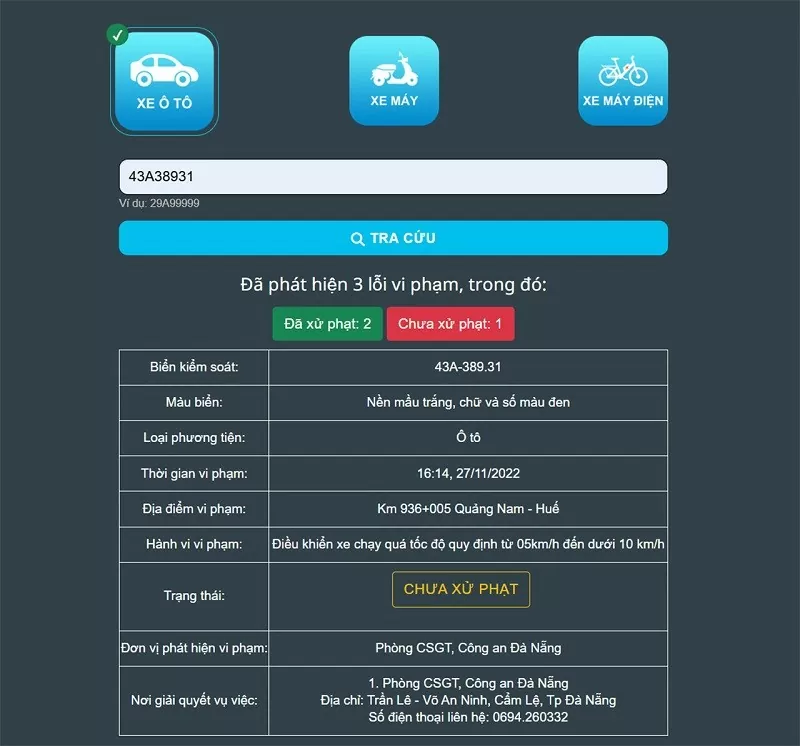 |
Looking up fines for motorbikes and cars helps you quickly understand the violations. With the above instructions, you can easily check and handle fines promptly, avoiding additional costs or unnecessary trouble.
Source






















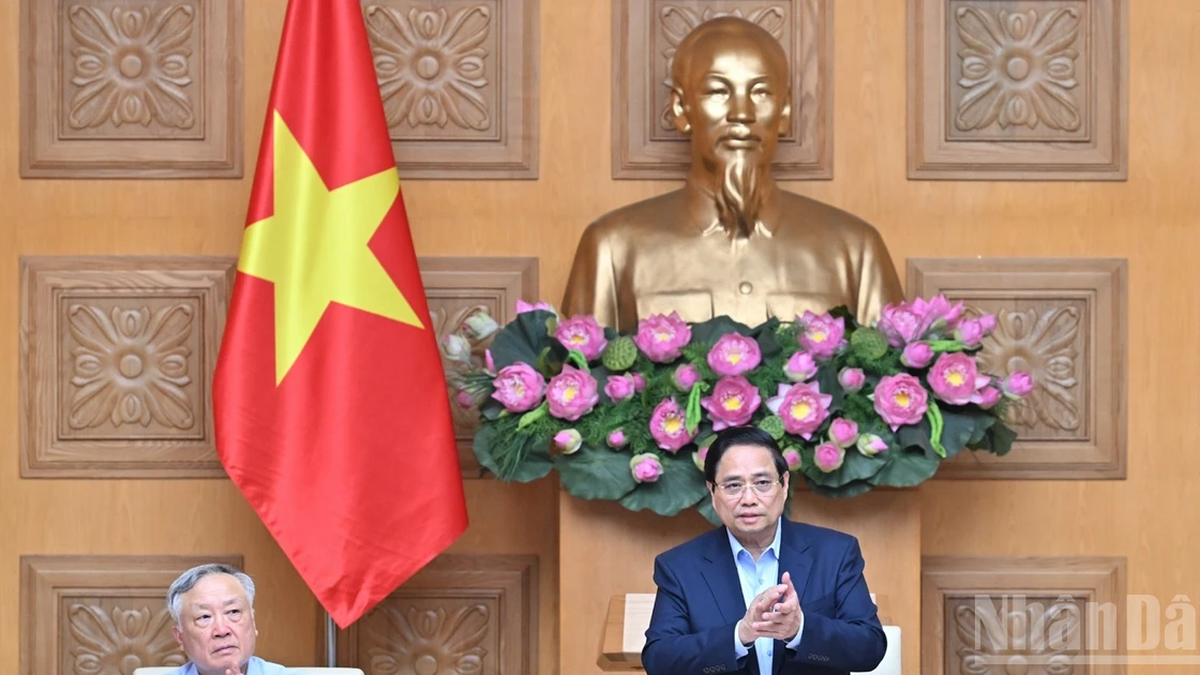





![[Photo] National Assembly Chairman attends the seminar "Building and operating an international financial center and recommendations for Vietnam"](https://vphoto.vietnam.vn/thumb/1200x675/vietnam/resource/IMAGE/2025/7/28/76393436936e457db31ec84433289f72)





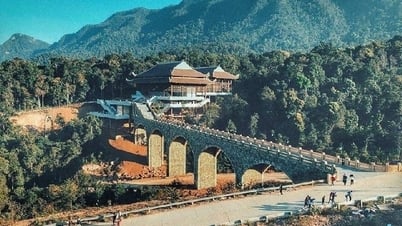

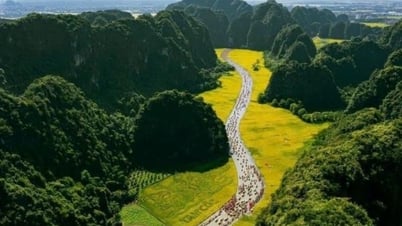






























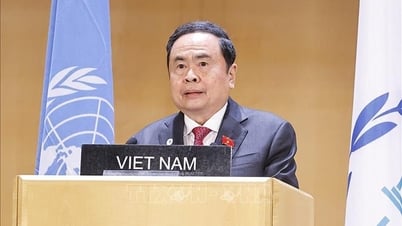




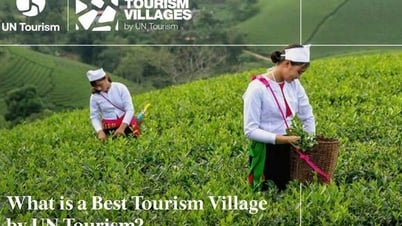

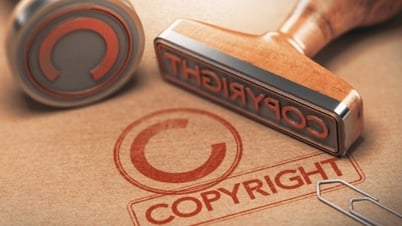




















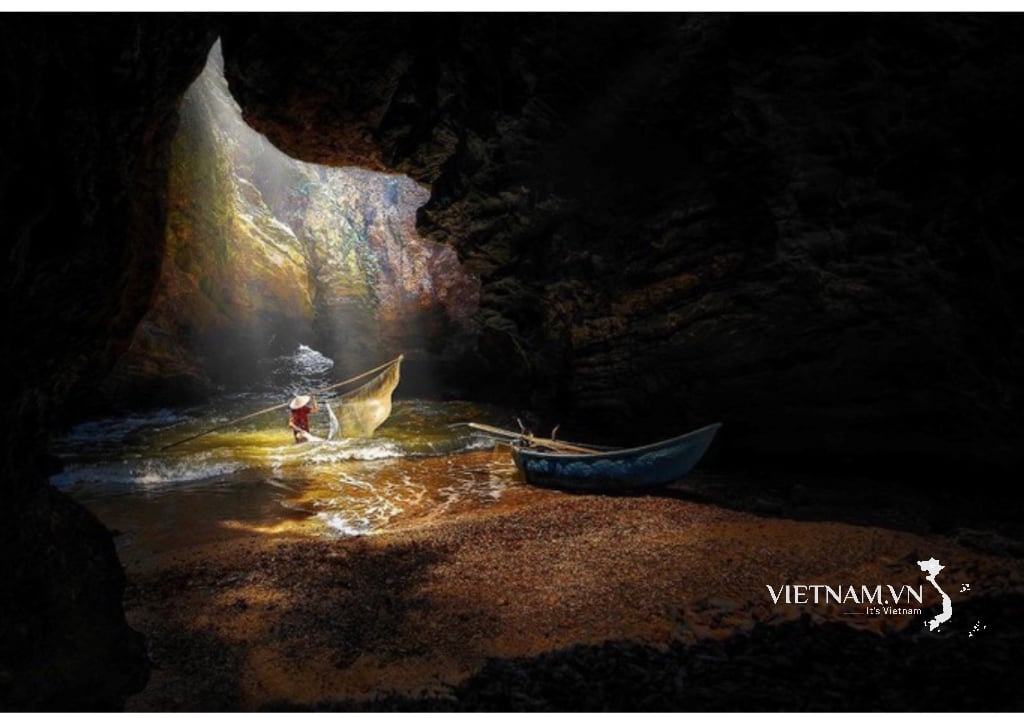


Comment (0)