Apple hasn’t offered MacBook models with upgradeable RAM for over a decade. In particular, since switching to Apple Silicon in 2020, all Mac models have built-in memory, including high-end models like the Mac Pro. This means that users can’t add RAM themselves when needed, making the amount of memory chosen at the outset extremely important.

Apple has abandoned 8 GB RAM on the MacBook Air
Opting for a higher RAM variant from Apple is often expensive. For example, adding 8GB of RAM will cost you an extra $200, which is a lot more than upgrading on your own. As a result, many consumers opt for the minimum amount of RAM to save money.
Apple recently made 16 GB of RAM the base model for the MacBook Air without raising the price, which is good news for most users. It also gives many people the opportunity to buy a MacBook Air with 8 GB of RAM at a cheaper price than they currently do. Although Apple no longer sells MacBook Airs with 8 GB of RAM, they can be purchased at other stores.
How much RAM do you need for a new Mac?
The problem is, if used for a long time, 8 GB RAM may not meet the user's needs in the long run. So, to help people make a better choice, here are some suggestions for RAM levels that Mac users can choose according to their needs.
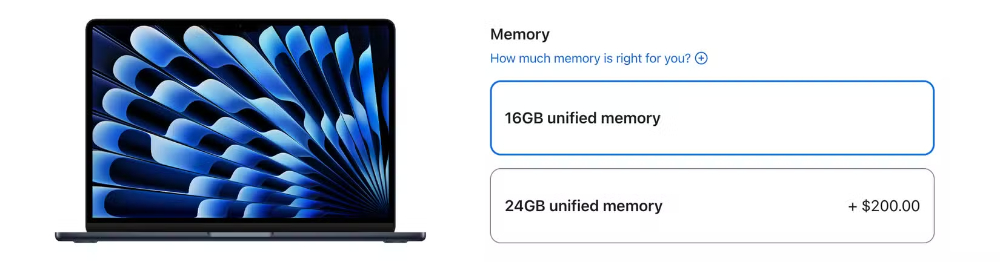
Upgrading to an additional 8GB of RAM will cost around $200.
For light use only
A Mac with 8 GB of RAM might be a good choice if your needs are limited to web browsing or watching Netflix. However, it is not a sustainable choice for the future. A Mac can last 5 years or more, and if your needs change, 8 GB of RAM may no longer be enough.
The right choice for most users
With 16 GB of RAM, users can comfortably perform most tasks, from gaming, photo editing to video editing. This is also the capacity that Apple recommends for running their artificial intelligence (AI) applications. With 16 GB of RAM, users can rest assured about the ability to upgrade software in the future.
For heavy duty
If you need more power, upgrading to 24GB of RAM is a reasonable option, although it will cost about $200 more than the 16GB version. This capacity will help your Mac run more smoothly, especially when working with large files in creative fields like photo and video editing, or when running multiple applications at once.
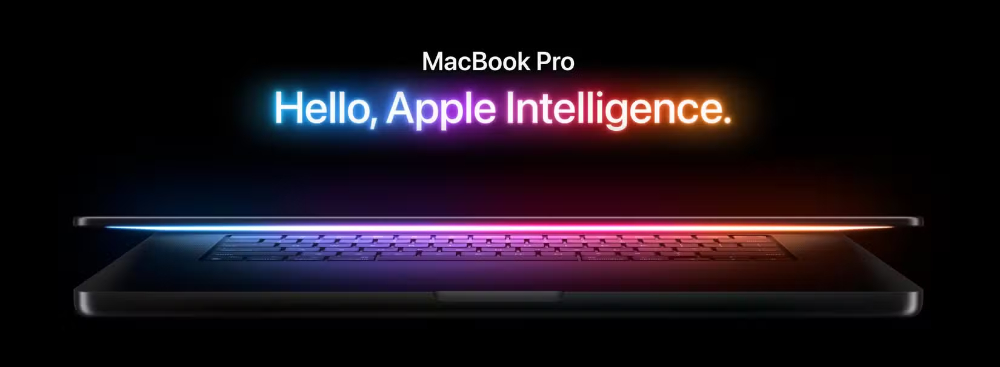
Users should only choose 32 GB RAM or more if they need to handle professional tasks.
For professional tasks
Only professional Mac models have RAM options above 32 GB, which is suitable for people working in fields like software development, 3D graphics, or machine learning. If you are not sure about your needs, you probably don't need more than 32 GB of RAM.
In short, upgrading your base Mac to 16GB of RAM is a sensible choice for most users. While 8GB of RAM will suffice for most users, 16GB of RAM is a better investment for the future.
Source: https://thanhnien.vn/bao-nhieu-ram-la-du-cho-mot-chiec-mac-moi-185241123163351947.htm


![[Photo] Ready for the 2025 Fall Fair](https://vphoto.vietnam.vn/thumb/1200x675/vietnam/resource/IMAGE/2025/10/14/1760456672454_ndo_br_chi-9796-jpg.webp)






















































































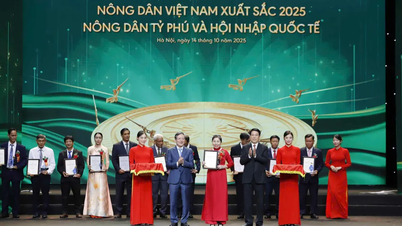






















Comment (0)