 |
Standby mode on iPhone appears when you plug in the charger and leave it in landscape mode. In this mode, the phone will display the interface like an electronic clock. In addition, it can also display many different items such as photos, videos , time, etc. Below are details on how to turn on full-screen music playback in super beautiful StandBy mode on iPhone.
Step 1: First, open a song you like on a music platform like Spotify, Nhaccuatui, ZingMP3,... Then, place your phone horizontally, and the music playing icon will immediately appear in the middle of the top of the screen. Click on it.
 |
Step 2: A new interface will appear with the full screen of music playing. Here you can change songs, fast forward, slow down, or increase or decrease the volume of the song.
 |
Above are instructions on how to enable full screen music playback in StandBy mode on iPhone. Hope you do it successfully.
Source






















































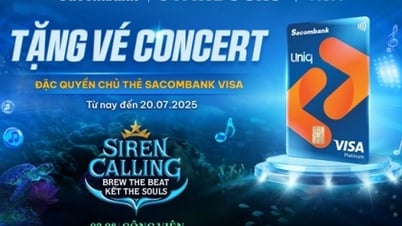







![[Maritime News] More than 80% of global container shipping capacity is in the hands of MSC and major shipping alliances](https://vphoto.vietnam.vn/thumb/402x226/vietnam/resource/IMAGE/2025/7/16/6b4d586c984b4cbf8c5680352b9eaeb0)


























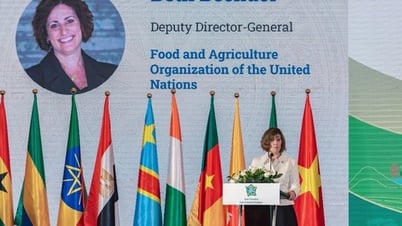











Comment (0)