The anonymous comment feature on Facebook allows users to freely express their opinions without revealing their identity. Today's article will guide you on how to comment anonymously in Facebook groups with a few simple steps.
 |
Anonymous comments on Facebook allow users to freely share their opinions without worrying about being identified. However, to use this feature, the group admin must enable it. If you still don't know how to comment anonymously on Facebook, follow the instructions below:
Step 1: Open the Facebook app and access the group you want to comment anonymously (provided the group has anonymous mode enabled).
Step 2: Next, find the post in the group you want to share your opinion and select Comment. Now, click on your avatar in the lower right corner of the screen.
 |
Step 3: Then, select Anonymous Participant to use an anonymous account. Read the notification carefully and click OK to confirm.
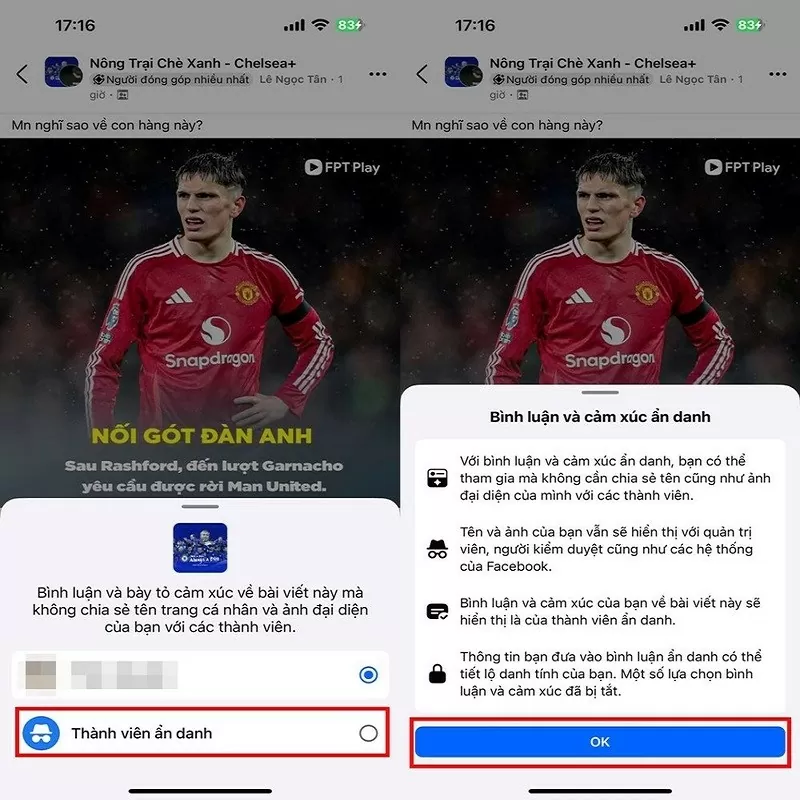 |
Step 4: After turning on anonymous mode, you can freely write comments to share your views. Comments will be displayed with the name Anonymous Member with a random identification number, you will not reveal your real name or avatar.
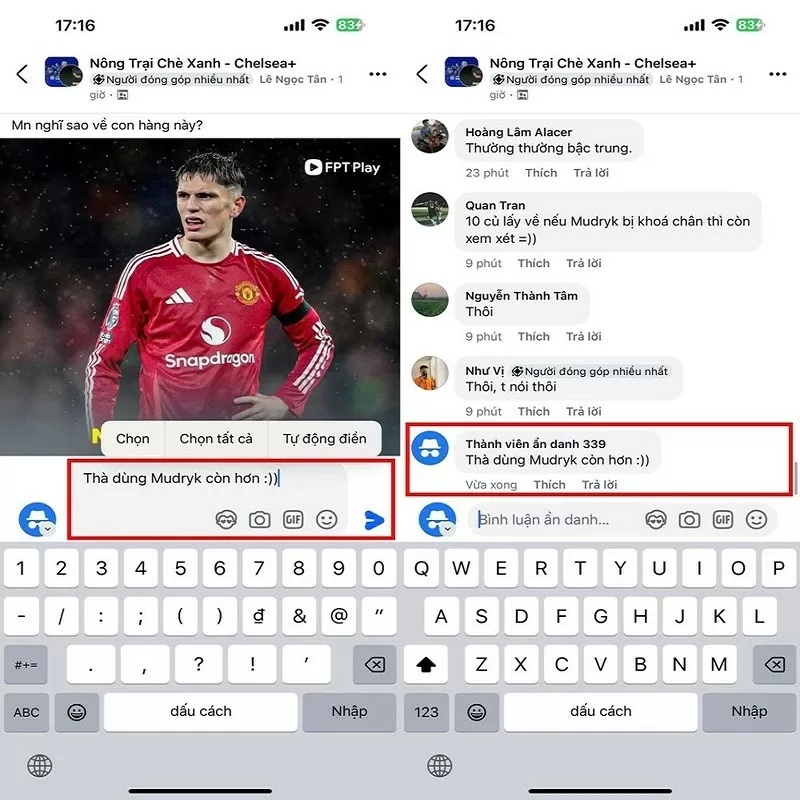 |
With anonymous comments, only administrators will have access and see your profile for easier group management. Other users will not know your information.
Anonymous comments on Facebook is a useful feature that helps users confidently share their thoughts while protecting their identity. However, don't forget to use this feature responsibly and avoid violating community guidelines.
Source



![[Photo] President Luong Cuong receives Chairman of the House of Representatives (Lower House) of the Republic of Belarus Igor Sergeyenko](https://vphoto.vietnam.vn/thumb/1200x675/vietnam/resource/IMAGE/2025/9/1/a67d61e41405410999a43db45a0ba29c)
![[Photo] Marching together in the hearts of the people](https://vphoto.vietnam.vn/thumb/1200x675/vietnam/resource/IMAGE/2025/8/31/8b778f9202e54a60919734e6f1d938c3)
![[Photo] The first meeting of the Cooperation Committee between the National Assembly of Vietnam and the National People's Congress of China](https://vphoto.vietnam.vn/thumb/1200x675/vietnam/resource/IMAGE/2025/8/31/f5ed4def2e8f48e1a69b31464d355e12)

![[Photo] General Secretary To Lam presides over the welcoming ceremony for First Secretary and President of Cuba Miguel Diaz-Canel Bermudez](https://vphoto.vietnam.vn/thumb/1200x675/vietnam/resource/IMAGE/2025/9/1/4f6ef5136b90463db3ebdd3d3d83ebe4)
![[Photo] General Secretary To Lam holds talks with First Secretary and President of the Republic of Cuba Miguel Diaz-Canel Bermudez](https://vphoto.vietnam.vn/thumb/1200x675/vietnam/resource/IMAGE/2025/9/1/a2eab2ee4e4a4a81a8c605e46055ab78)












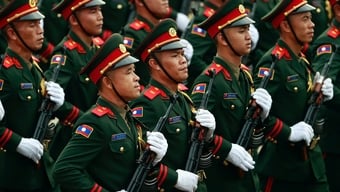




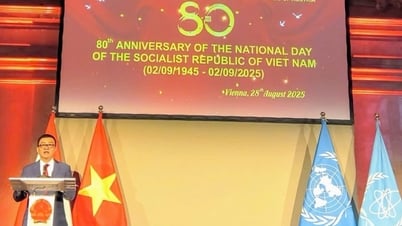



























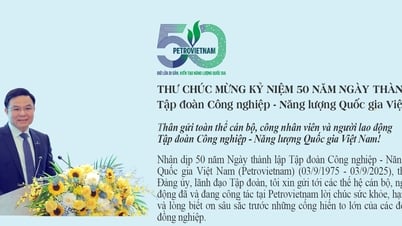

































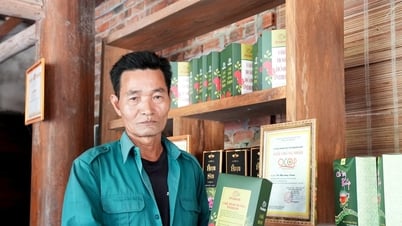





Comment (0)