Continuous calls from numbers outside the contact list affect the user's mood. Therefore, you should "pocket" the way to block calls outside the contact list with some simple operations on the iPhone.
Why block calls outside the contact list?
In some cases, you should block calls outside your contacts to ensure personal privacy. For example, one day you have to receive too many advertising calls, product consultation without needing that information. Or simply when you do not want to receive any calls from strangers without using another phone number, you can also block.

Remember how to block calls outside of your contacts for iPhone. (Photo: Shutterstock)
Currently, many phone users feel frustrated because they are bothered by advertising calls, "spam" calls from strange numbers. To help you solve this problem, the article will guide you on how to block incoming calls from strange numbers for iPhone in a very simple and quick way.
How to block calls outside of your contact list is extremely simple
On iPhone, if you want to block calls outside of your contacts, you can do it in two ways: block by number and block all calls.
To block calls outside of your iPhone contacts by number, first access the call application on the main screen interface. Next, tap on the recent item to review the calls and then select the phone number you want to block. Then, you will see the letter (i) icon to the right of the phone number you want to block, just scroll down and confirm to block the contact.
As for blocking all incoming calls from unknown numbers outside the contact list on iPhone, you only need to set it up once and the numbers not in the contact list will be automatically blocked.
You access the settings application, scroll to the do not disturb category. Then, continue to the "allow calls from" section. If you drag the toggle to turn off the repeated calls section, you have completed blocking calls outside the contact list.
However, before doing this, you need to consider carefully, because if you turn this off, you will not receive calls from employers, relatives, or friends who change their phone number.
Next step, you continue to click on all contacts. At this time, the iPhone system will understand that calls from numbers not saved in the contact list will be automatically blocked. You will only receive calls from phone numbers saved in the contact list.
Finally, you just need to open the do not disturb feature in the control center to complete the trick of blocking calls outside the contact list for iPhone.
NHI NHI (synthesis)
Source



![[Video] More than 100 universities announce tuition fees for the 2025–2026 academic year](https://vphoto.vietnam.vn/thumb/1200x675/vietnam/resource/IMAGE/2025/7/18/7eacdc721552429494cf919b3a65b42e)






























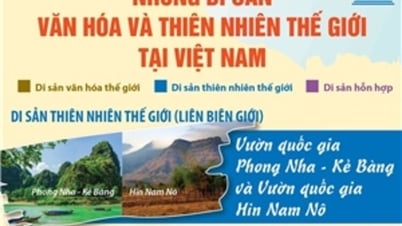










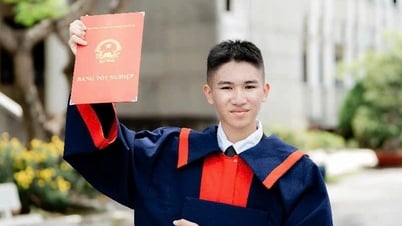



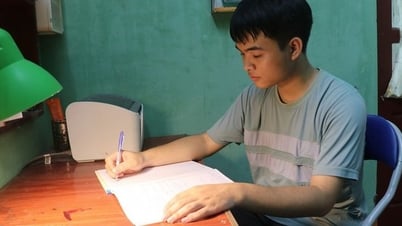
















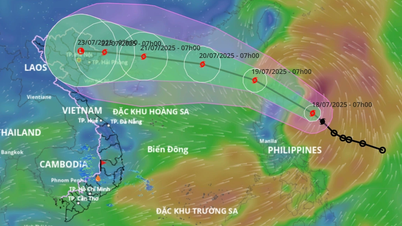
























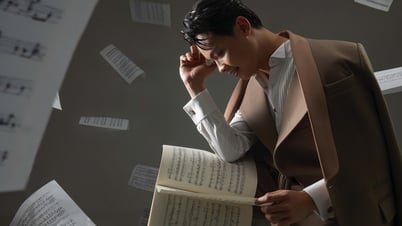


![[Infographic] In 2025, 47 products will achieve national OCOP](https://vphoto.vietnam.vn/thumb/402x226/vietnam/resource/IMAGE/2025/7/16/5d672398b0744db3ab920e05db8e5b7d)





Comment (0)