 |
How to convert audio to text on iPhone is quite simple and easy to do. Below are the details on how to use this feature on iPhone:
Step 1: Go to AppStore, find and download AI Speech to Text App/ After installation is complete, open the app and select Get Started. When the interface appears as shown below, click on Ođ for lifetime.
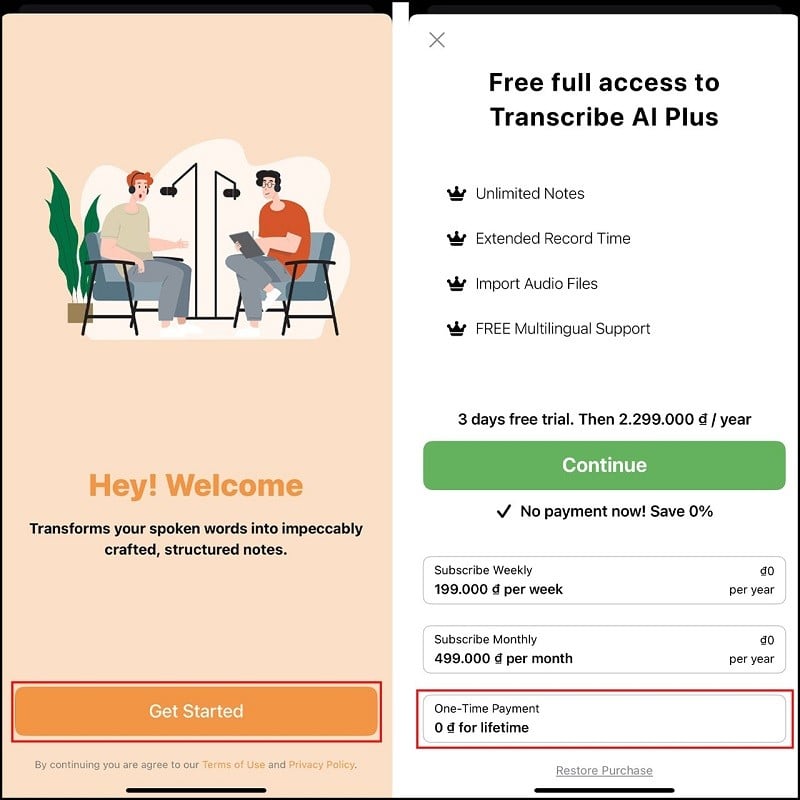 |
Step 2: In the main interface of the application, select Record Voice. In the Writing Style section, leave it as General so that the system can produce the most accurate output. In the Output Length section, you can customize the output text to be short, medium or long. In the Input Language section, select the language of the input audio. And in the Output Language section, select the language to convert to text. Then, click Start Record to begin.
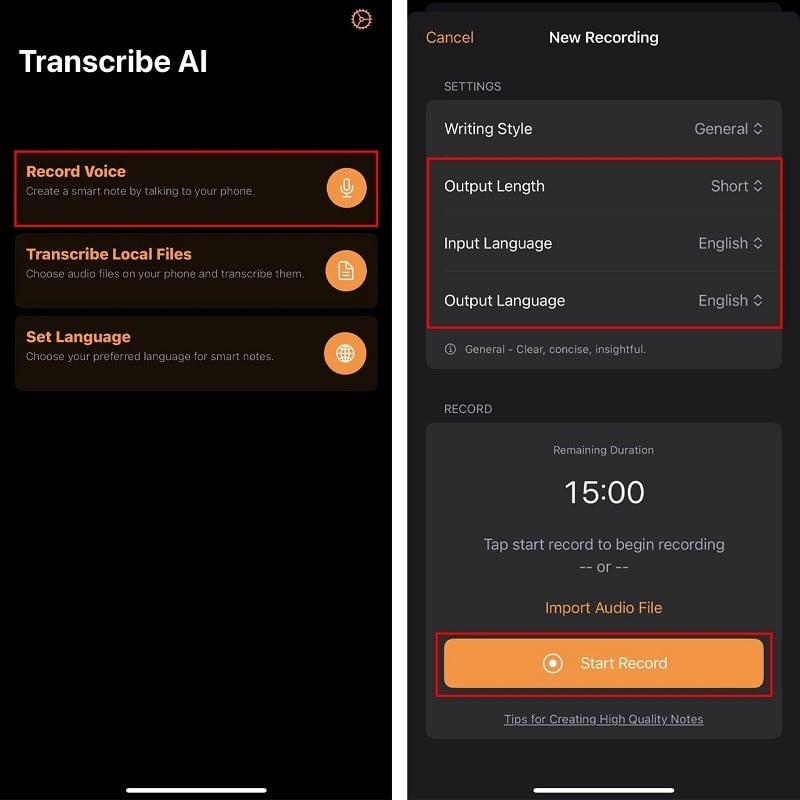 |
Step 3: At this point, the system will listen to the sound being played and convert it, then give extremely accurate results. The system will automatically save the converted file, the next time you enter the application you will see the date the files were converted.
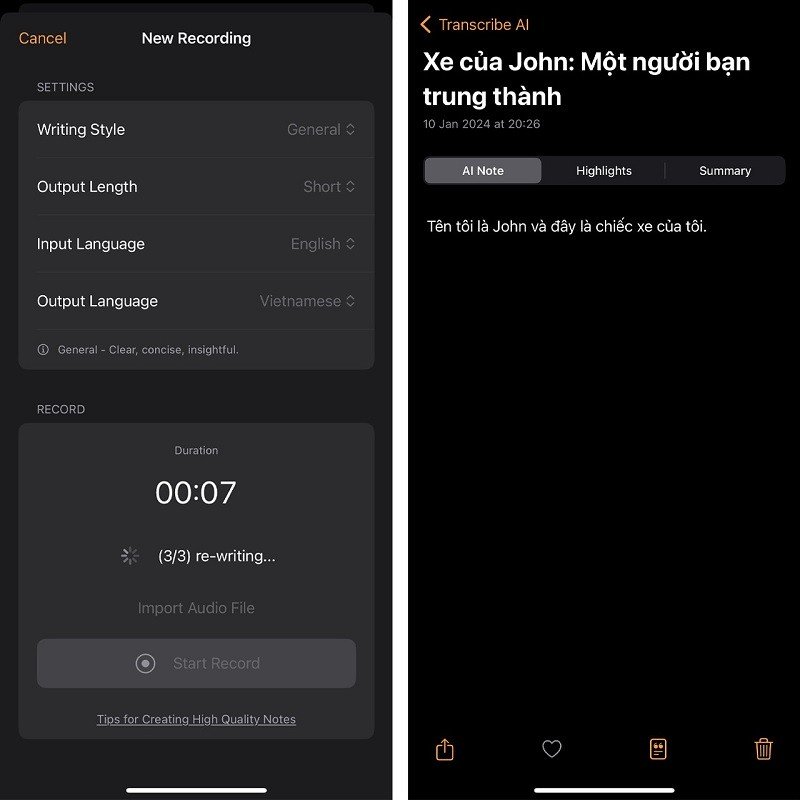 |
The above article has shared with you how to convert audio to text on iPhone. Hopefully the information just shared can be helpful to everyone.
Source


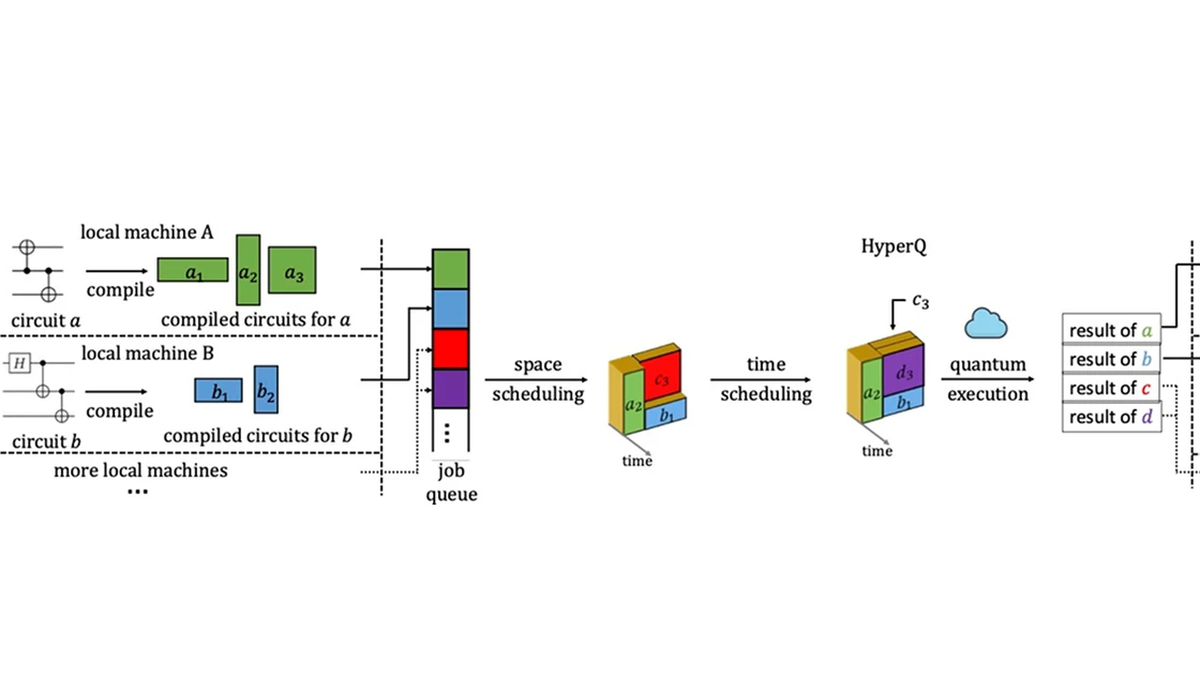

































































![[Photo] International community congratulates Vietnam on having more landscapes recognized as World Cultural Heritage](https://vphoto.vietnam.vn/thumb/402x226/vietnam/resource/IMAGE/2025/7/13/58ec71f73ae644bfb5bab9c99043bb7d)

































Comment (0)