You are looking for a way to quickly and easily turn pages in Word. This operation is very simple, but many people still do not know how to use it. If you are looking for a way to turn to a new page in Word, please refer to the content in the article below.
 |
| How to turn pages in Word |
There are two ways to move pages in Word: using the Navigation Pane or the Cut & Paste operation. This operation is quite simple, but if you still don't know how to do it, follow the instructions on how to move a new page in Word as follows:
Using the Navigation Pane
If you want to see the overall items in the Word file and then arrange the page transitions for the content sections, follow these steps:
Step 1: Open the Word file you want to edit and click on the View tab then select Navigation Pane.
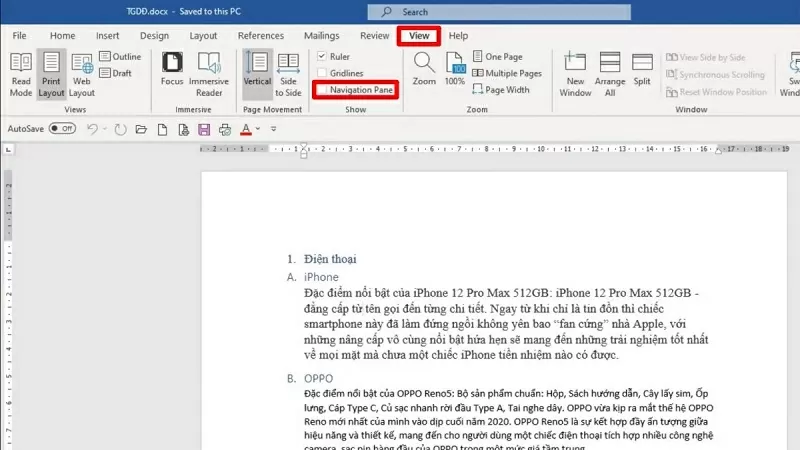 |
| Click the View tab and select Navigation Pane |
Step 2: Next, click Headings in the Navigation box that appears.
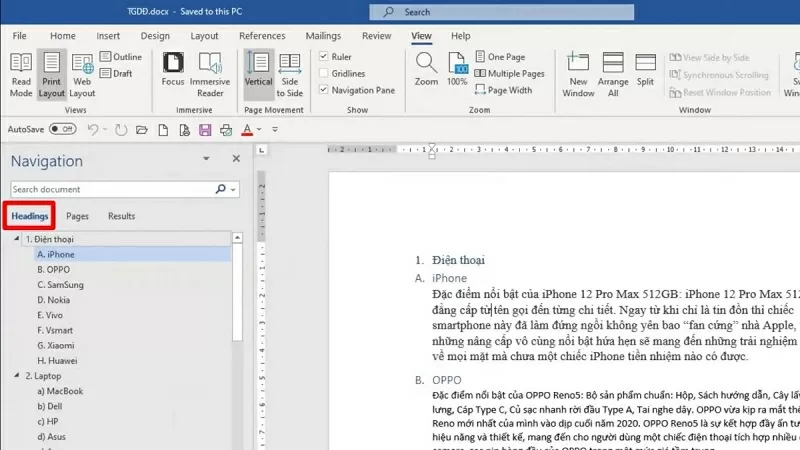 |
| Select Headings |
Step 3: Hold down the heading you want to move, drag it to the position you want and release the mouse. At this point, the file will automatically rearrange the items and move the page in the order you just dragged and dropped.
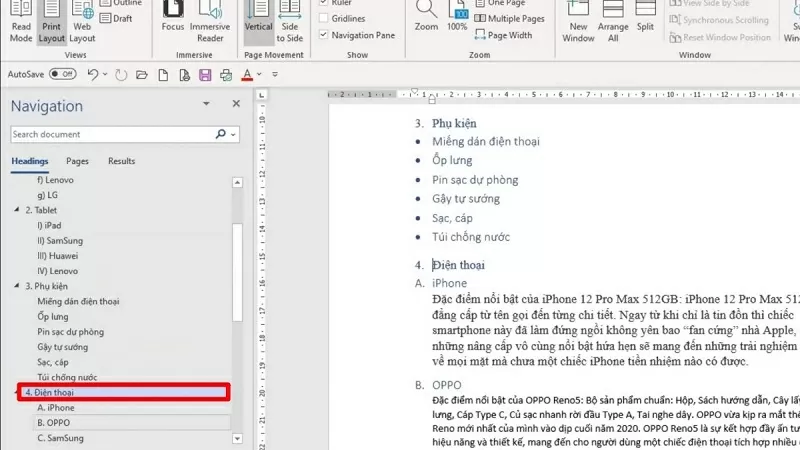 |
| Drag and drop the heading to a new position. |
Using Cut & Paste
This is the easiest way that anyone can do. The principle of this way is the Cut & Paste command, specifically as follows:
Step 1: Open the Word file.
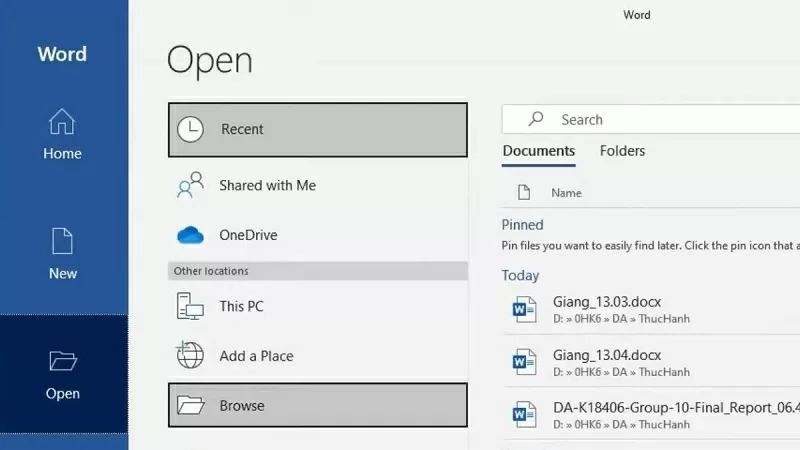 |
| Open Word file |
Step 2: Highlight the content you want to move and press Ctrl + X.
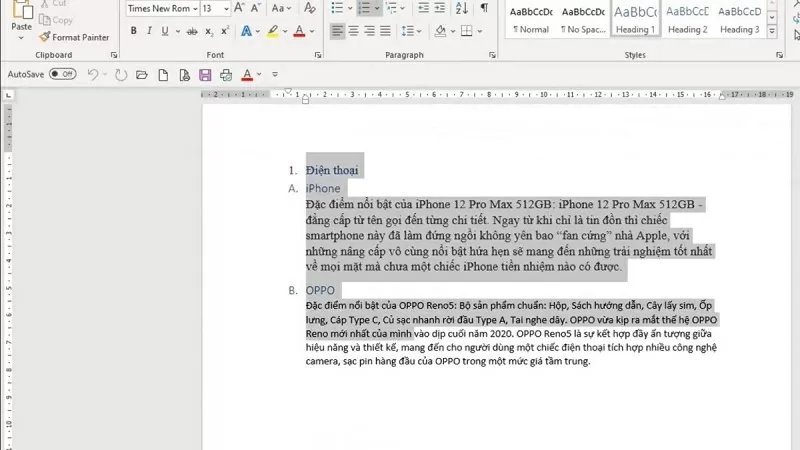 |
| Highlight the content and press Ctrl + X |
Step 3: Move to the place where you want to place the content and press Ctrl + V.
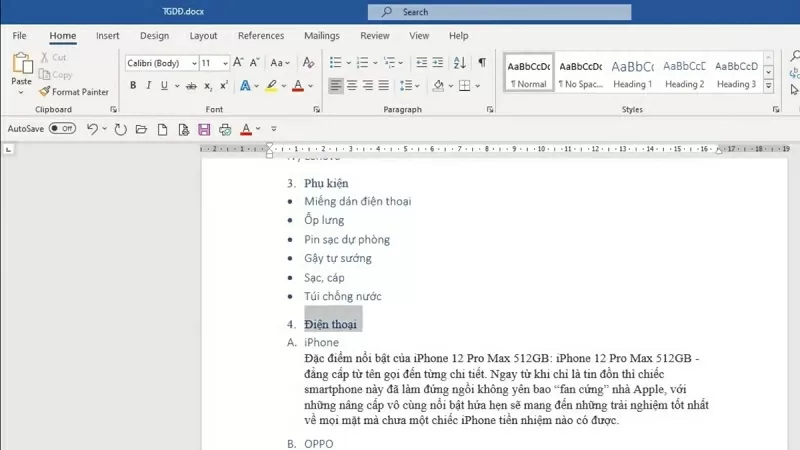 |
| Move to where you want to place the content and press Ctrl + V |
Above are instructions on how to change pages in Word. Hopefully the above instructions can help you in managing and rearranging the layout of Word files.
Source




















































![[Maritime News] More than 80% of global container shipping capacity is in the hands of MSC and major shipping alliances](https://vphoto.vietnam.vn/thumb/402x226/vietnam/resource/IMAGE/2025/7/16/6b4d586c984b4cbf8c5680352b9eaeb0)




















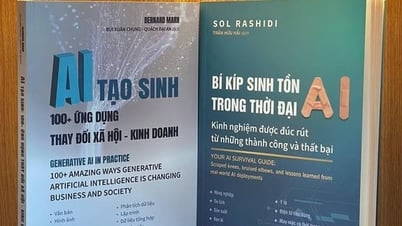
























Comment (0)