Pay for public services easily on VNeID. |
Currently, payment methods for public services are increasingly diverse and convenient. In addition to current online public service payment channels such as the National Public Service Portal (https://dichvucong.gov.vn) and the Public Service Portals of ministries/sectors/localities where they live, people can also make online payments right on the VNeID application.
This is a mobile application developed by the National Population Data Center of the Ministry of Public Security . VNeID was built with the purpose of replacing traditional documents, in the context of the State emphasizing reducing compliance costs, implementation time, creating convenience and best serving for people and businesses.
People can open an e-wallet on VNeID using a personal identification recognized by the State. This registration aims at a safe and transparent digital payment ecosystem, in paying traffic violation fines, personal taxes, tuition, hospital fees, insurance,... without the need for cash, or going directly to the management agency.
How to register an e-wallet on VNeID
Step 1: Install or update the VNeID application on your phone to the latest version via CH Play (Android), or App Store. Note, absolutely do not install the application via strange links or APK files to avoid losing data and bank accounts.
To use the application's utilities, people need to activate their VNeID account at level 2. Once completed, use the CCCD and created password to log in.
Step 2: On the main interface, find the “Service Group” section, select “Other Services” with the underlined star logo below. Then, the user clicks on “E-wallet service” at the bottom of the screen and enters the passcode.
Main interface of VNeID. |
Step 3: Select “Register e-wallet”, then continue to select the “Register e-wallet” button in the red box. Currently, e-wallets EPAY and GTELPAY can be registered on VNeID.
Note: Users cannot create a new wallet registration request while an e-wallet registration request is being processed or a previous e-wallet has been successfully opened.
The request to link the e-wallet will be saved. |
Step 4: After selecting the e-wallet you want to use, VNeID will direct you to the App Store or CH Play to download the corresponding application. The system will automatically fill in the identification information for the e-wallet, the user only needs to provide facial recognition as required and create a password. The VNeID system will then display the request history, as well as the e-wallet linking status.
Two e-wallets linked to VNeID. |
Source: https://znews.vn/cach-dang-ky-vi-dien-tu-tren-vneid-de-thanh-toan-dich-vu-cong-post1567089.html



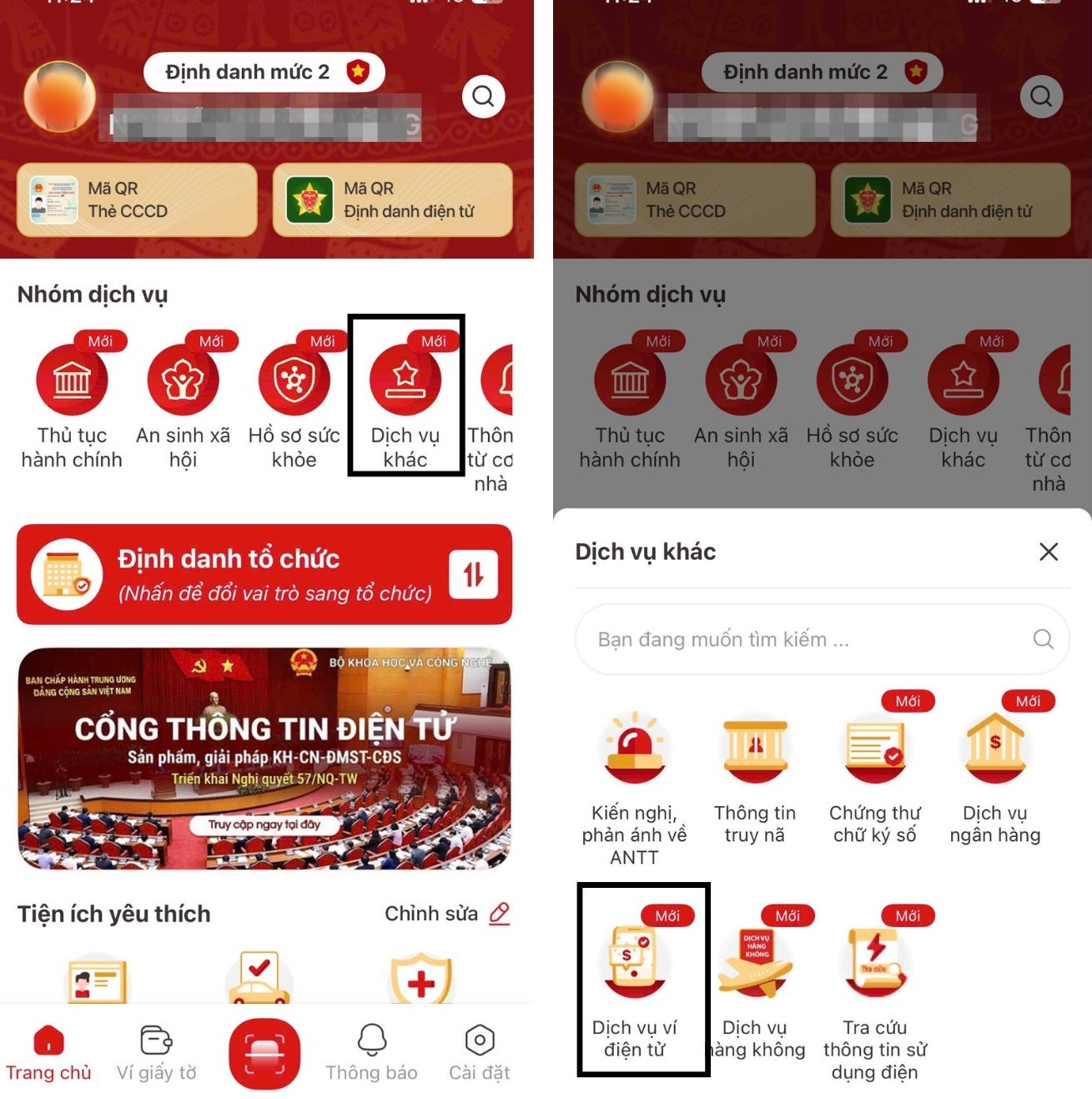
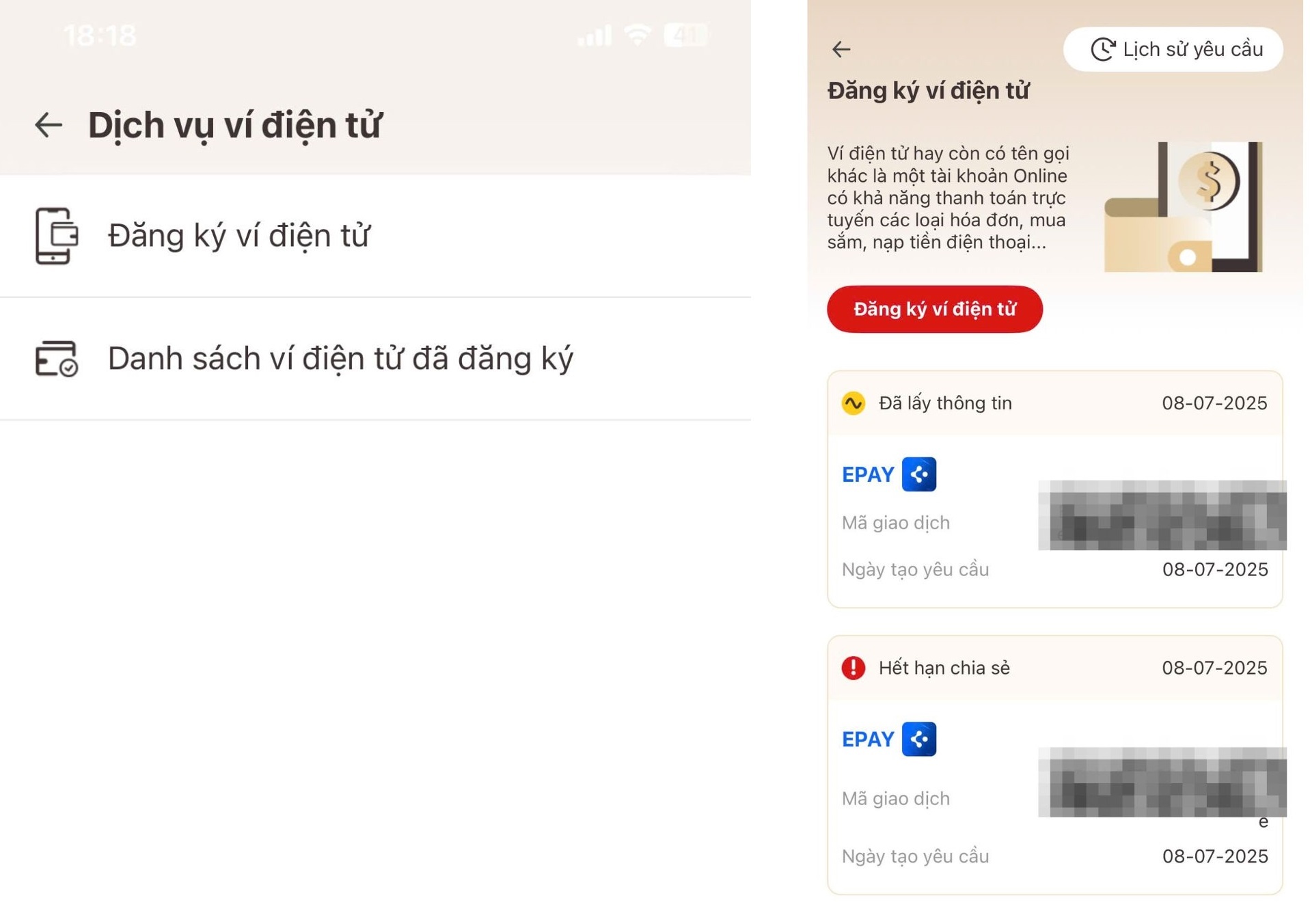
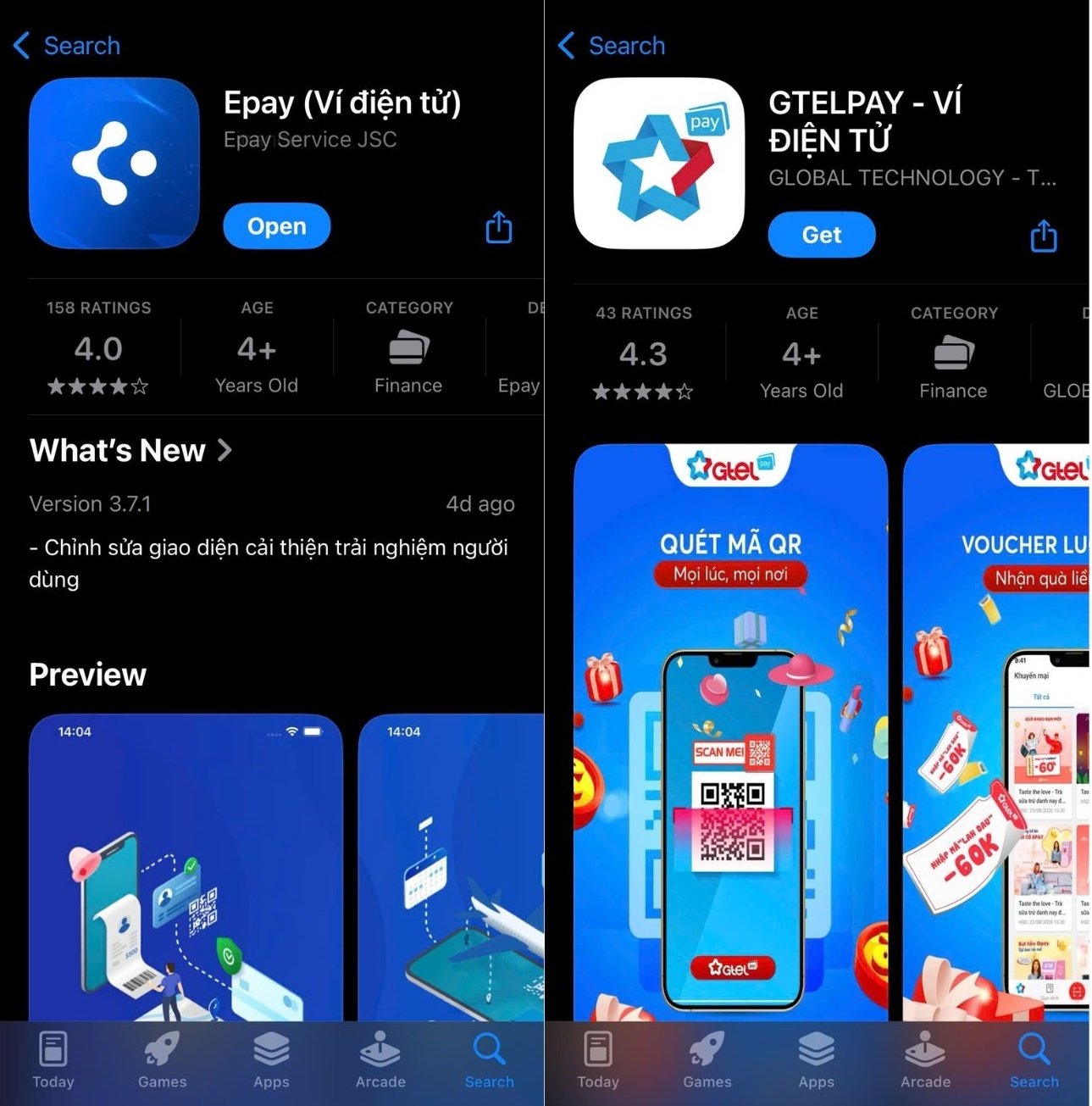




















































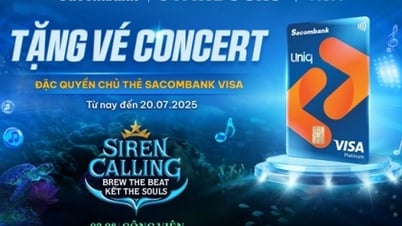







![[Maritime News] More than 80% of global container shipping capacity is in the hands of MSC and major shipping alliances](https://vphoto.vietnam.vn/thumb/402x226/vietnam/resource/IMAGE/2025/7/16/6b4d586c984b4cbf8c5680352b9eaeb0)


























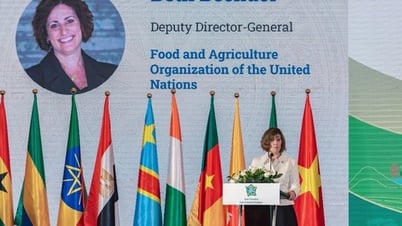











Comment (0)