Want to personalize your iPhone and add your own touch when sharing files via AirDrop? Renaming AirDrop is a simple yet effective way, see details now!
 |
| How to change AirDrop name on iPhone as you like super easy |
To change the AirDrop name on your iPhone as you wish, you need to follow the 2 simple steps below to achieve effectiveness. That is:
Step 1: Open the Settings app on your iPhone > Select General > Tap About.
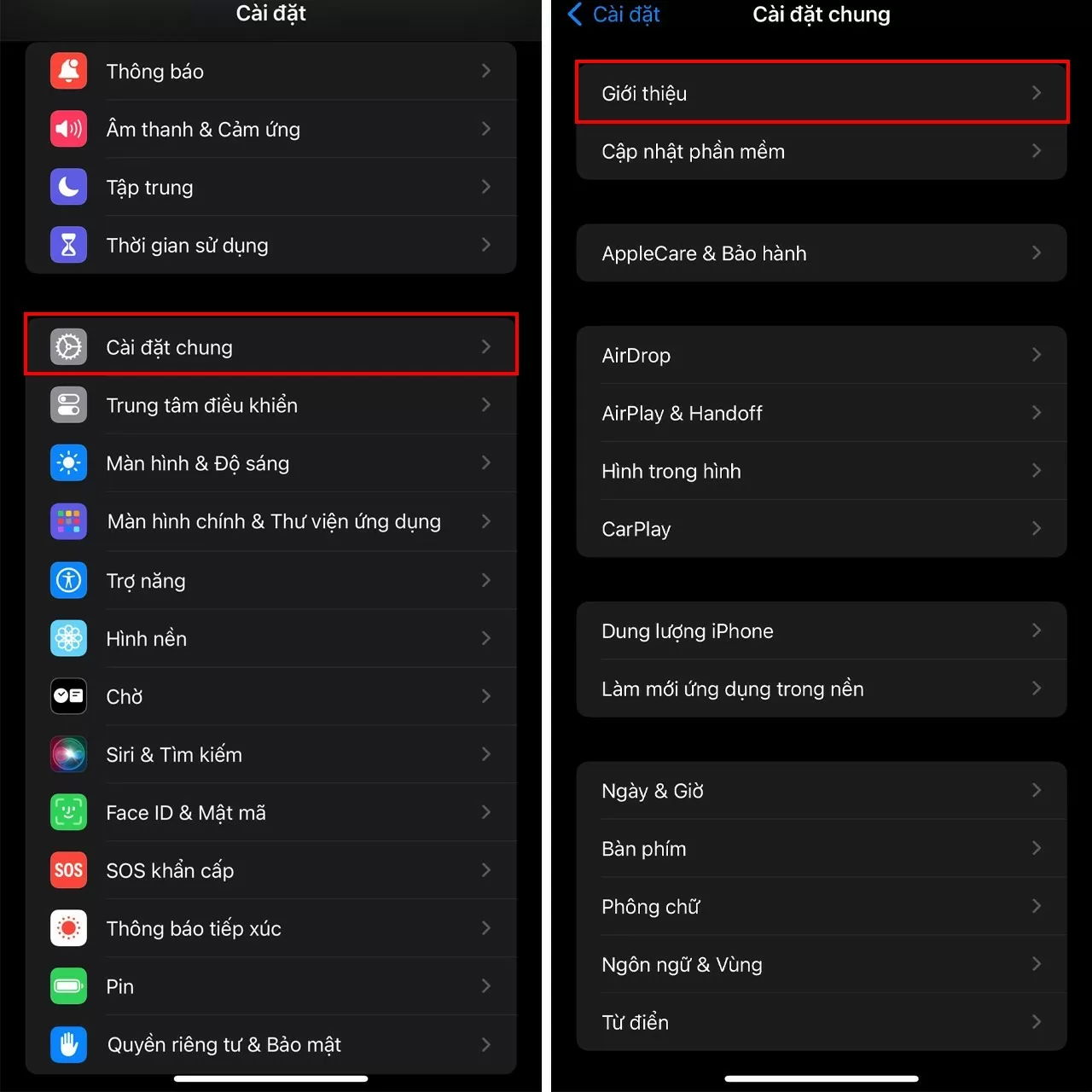 |
| How to change AirDrop name on iPhone as you like super easy |
Step 2: Select Name > Here you can change the AirDrop name as you wish.
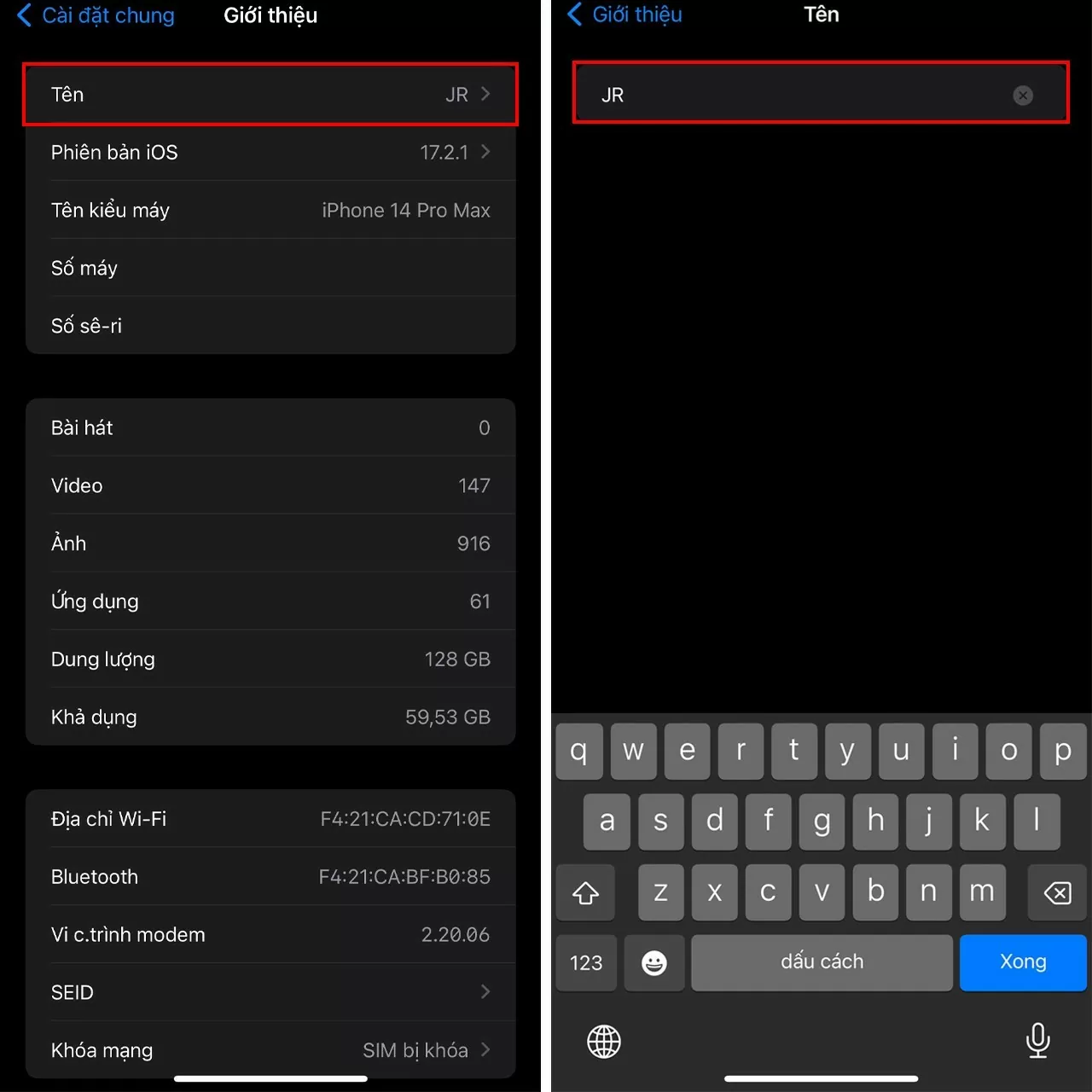 |
| How to change AirDrop name on iPhone as you like super easy |
With these simple steps, changing your AirDrop name on your iPhone is easier than ever. Hopefully, this article has helped you personalize your iPhone and have a smoother AirDrop experience. Don't forget to share these useful tips with your friends and family so they can customize their AirDrop names to their liking too!
Source: https://baoquocte.vn/cach-doi-ten-airdrop-tren-iphone-theo-y-muon-sieu-de-278508.html




















































![[Maritime News] More than 80% of global container shipping capacity is in the hands of MSC and major shipping alliances](https://vphoto.vietnam.vn/thumb/402x226/vietnam/resource/IMAGE/2025/7/16/6b4d586c984b4cbf8c5680352b9eaeb0)













































Comment (0)