 |
With the Instagram Reels video merging feature, you can shoot a merging video directly or use it in your phone's album to merge. Below are detailed instructions on how to merge Instagram Reels videos.
Step 1: First, click on the Reels icon and click on the 3 dots icon in the bottom right corner of the screen. Then, select Order.
 |
Step 2: Here, click on the Next button in the upper right corner of the screen. Select the photo capture icon to start recording the next video.
 |
Step 3: In the bottom left corner of the screen, select Edit video. Swipe the timeline bar to the end and you will see the video that has just been merged.
 |
Step 4: Click the Next and Share button to post the newly paired video to Reels and you're done.
 |
The above article has shared with you how to combine Instagram Reels videos. Wish you success.
Source




















































![[Maritime News] More than 80% of global container shipping capacity is in the hands of MSC and major shipping alliances](https://vphoto.vietnam.vn/thumb/402x226/vietnam/resource/IMAGE/2025/7/16/6b4d586c984b4cbf8c5680352b9eaeb0)




















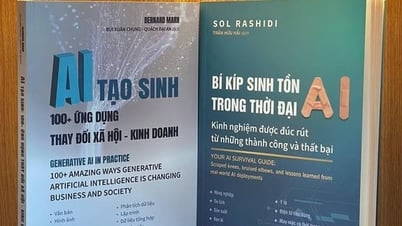
























Comment (0)