To avoid these unwanted suggestions, users can refer to the instructions below to improve their YouTube video viewing experience.

Video viewing history affects YouTube suggestions
Clear viewing history
YouTube builds profiles based on your watch history, searches, subscriptions, and responses like "Not interested" and "Not recommended." If you're interested in exploring new interests and your current videos aren't relevant anymore, clearing your watch history can be helpful. Before you do, save videos you want to keep to "Watch Later" or another playlist.
To clear your watch history, simply open YouTube on your browser, go to the left menu, and select “Videos Watched.” From there, select “Clear All Watch History” from the right sidebar. You can also turn off your watch history to make recommendations more random. However, to get recommendations, you need at least one video in your watch history, otherwise the home page will only show a search bar and a menu on the left.
Select videos on YouTube
After clearing your watch history, you can start rebuilding your recommendation profile by searching for and watching videos that are relevant to your current interests. YouTube's algorithm relies on your watch history to make content recommendations, so avoid clicking on irrelevant videos, even if you're just curious. You can also delete individual videos from your watch history if you need to.
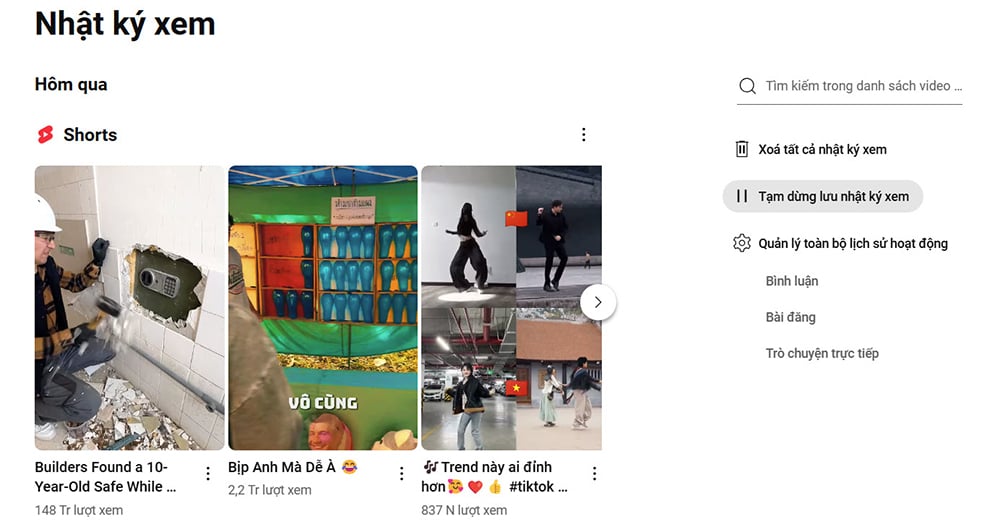
Be selective about the videos you watch on YouTube.
Tip: If you want to explore a new topic without affecting recommendations, pause your watch history by going to "Videos watched" and selecting "Pause watch history."
Just like favorite videos
Users should also pay attention to the use of the "Like" button as this is an important signal for the platform's algorithm. Many YouTubers often call on viewers to "Like" and comment, but users should only choose videos they really like to receive more suitable suggestions. "Likes" should be reserved for content that users want to see more of, rather than videos that are just "somewhat interesting".
While YouTube has stopped showing the number of "Dislikes," it still affects the recommendation algorithm. Disliking a video sends a signal to YouTube to reduce similar content in the future. To further refine recommendations, users can remove "Likes" from videos they are no longer interested in. The list of liked videos can be accessed from the left-hand menu. To remove a video from this list, simply click the menu icon next to the video and select "Remove from Liked Videos."
Control search history
Search history also plays an important role in influencing home page recommendations, although not as strongly as viewing history. Users can edit, pause, or delete search history at will.
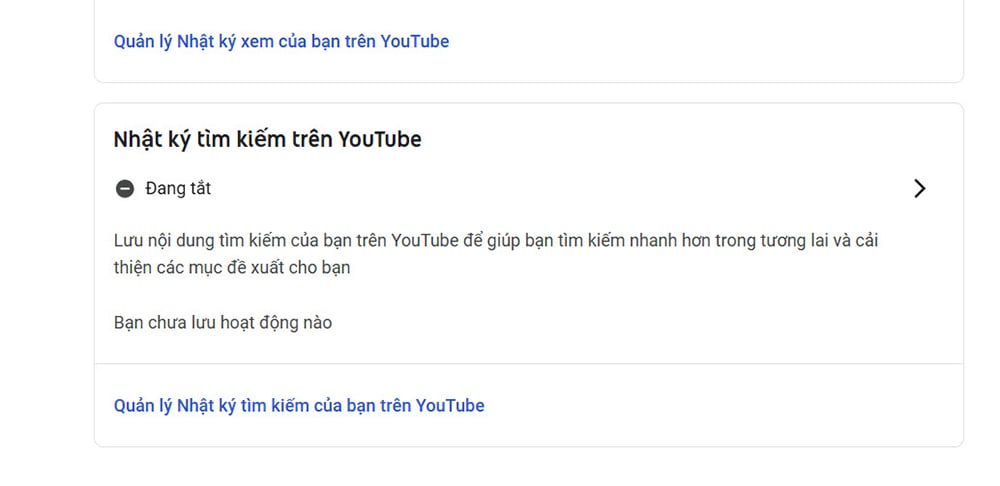
Controlling your search history is also useful.
To pause, click your profile picture, select "Your YouTube Data," then turn off "Include your YouTube searches" under "YouTube Activity Log." This will reduce clutter in your searches and prevent searches from influencing your recommendations. While there's no separate option to clear your search history, users can manage their history and delete all activity from a certain time period or delete it completely.
Use topics to filter suggestions
The home feed typically shows a number of topics that users have expressed an interest in. Clicking on a topic opens a feed of related videos. YouTube uses a user's watch history to determine recommended topics, helping users find videos they actually want to watch.
Source: https://thanhnien.vn/cach-giup-youtube-dua-ra-goi-y-video-phu-hop-nhat-185250305111451179.htm


![[Photo] The Third Patriotic Emulation Congress of the Central Internal Affairs Commission](https://vphoto.vietnam.vn/thumb/1200x675/vietnam/resource/IMAGE/2025/10/30/1761831176178_dh-thi-dua-yeu-nuoc-5076-2710-jpg.webp)
![[Photo] Touching scene of thousands of people saving the embankment from the raging water](https://vphoto.vietnam.vn/thumb/1200x675/vietnam/resource/IMAGE/2025/10/30/1761825173837_ndo_br_ho-de-3-jpg.webp)
![[Photo] National Assembly Chairman Tran Thanh Man receives foreign ambassadors who came to say goodbye](https://vphoto.vietnam.vn/thumb/1200x675/vietnam/resource/IMAGE/2025/10/30/1761820977744_ndo_br_1-jpg.webp)
![[Photo] General Secretary To Lam attends the Vietnam-UK High-Level Economic Conference](https://vphoto.vietnam.vn/thumb/1200x675/vietnam/resource/IMAGE/2025/10/30/1761825773922_anh-1-3371-jpg.webp)

![[Photo] General Secretary To Lam meets former British Prime Minister Tony Blair](https://vphoto.vietnam.vn/thumb/1200x675/vietnam/resource/IMAGE/2025/10/30/1761821573624_tbt-tl1-jpg.webp)















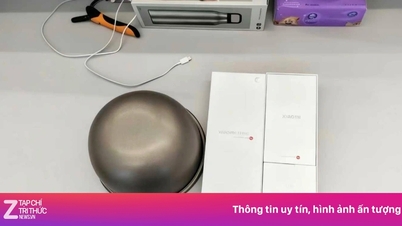






































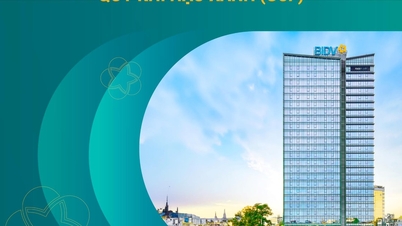















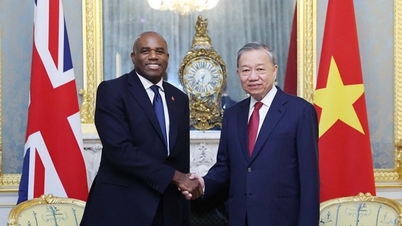
































Comment (0)