Malicious software comes in many forms including viruses, rootkits, worms... that invade computers through downloaded software or when users click on unsafe websites.
Downloading software containing viruses is the most common cause. Especially when Vietnamese people have the habit of always looking for free software of unknown origin. In addition, when accessing websites without security certificates and poor security, you will be at risk of becoming a victim of hackers. These websites often contain dangerous links or pop-up windows, if you accidentally right-click, it will automatically download and install unwanted software on your computer.
 |
How to recognize and handle when your computer is infected with malware |
Signs of computer infection
Computer running slow, unstable operation
Another sign that your computer is infected with malware is when you try to run an application or open any file, the screen displays a message that the application is corrupted, the file cannot be opened, etc. In addition, messages such as you cannot access some drives in the computer, the file size is unstable, even when you do not access these files, etc. are also a noteworthy sign.
Received strange notifications and messages
Malicious code can appear as attachments, links sent with emails, messages on chat applications. Most of these notifications have sensational content, arousing curiosity, making users easily click on them.
If you encounter the above situation, you should check the information from the sender. If you detect any suspicious points, users should absolutely not open the file or link. Experts recommend that users should use reputable virus scanning software and regularly change passwords for personal accounts.
Keep getting false alerts
Unwanted pop-up windows that frequently appear on your screen not only interfere with your computer usage, they also contain malware that can damage your computer and steal your personal information.
Strangely encrypted data files
Malware is born to find ways to make money and for the "experts", they use Malware to encrypt all your computer data, making it impossible to open them. At this point, you will have to pay or buy the Tool released by them to be able to decrypt those data files. Usually, Malware often encrypts work files such as Word, PDF, Excel, JPG...
Hard drive is often full
When using a computer and you find that your hard drive is often full unexpectedly and after cleaning it up, it is full again, 80% of the time it is infected with malware. Malware always finds many different ways to annoy users and the easiest way is to fill up the hard drive. For this Malware, the impact is not too much but it will take a lot of time to delete and re-delete the data it generates.
Changes in browser
Your browser's homepage changes unexpectedly, new toolbars appear even though they weren't installed, and unwanted websites are automatically accessed even though you don't know their addresses.
How to prevent malware infection on your computer
To avoid the risk of malware infection, affecting the system and data, instead of waiting until the malware infection to handle, we need to equip ourselves with prevention methods in advance. There are some methods to note:
Use copyrighted software.
Configure automatic operating system upgrades, set up firewalls on computers, update software, and patches.
To back up important data, individual users can immediately use free online services: Google Drive, Dropbox...
Install Antivirus tools, set up automatic periodic scanning.
Use strong passwords, set up 2-step authentication.
Do not download strange files, do not click on strange links in emails, in links shared on Facebook, Twitter,...
Grasp the signs of malware, some quick solutions when suspecting malware and especially need to have contact information for units specializing in network security.
Do not log in to Gmail, Facebook,... important accounts on strange computers, especially on public internet access points, internet cafes, game shops...
Source








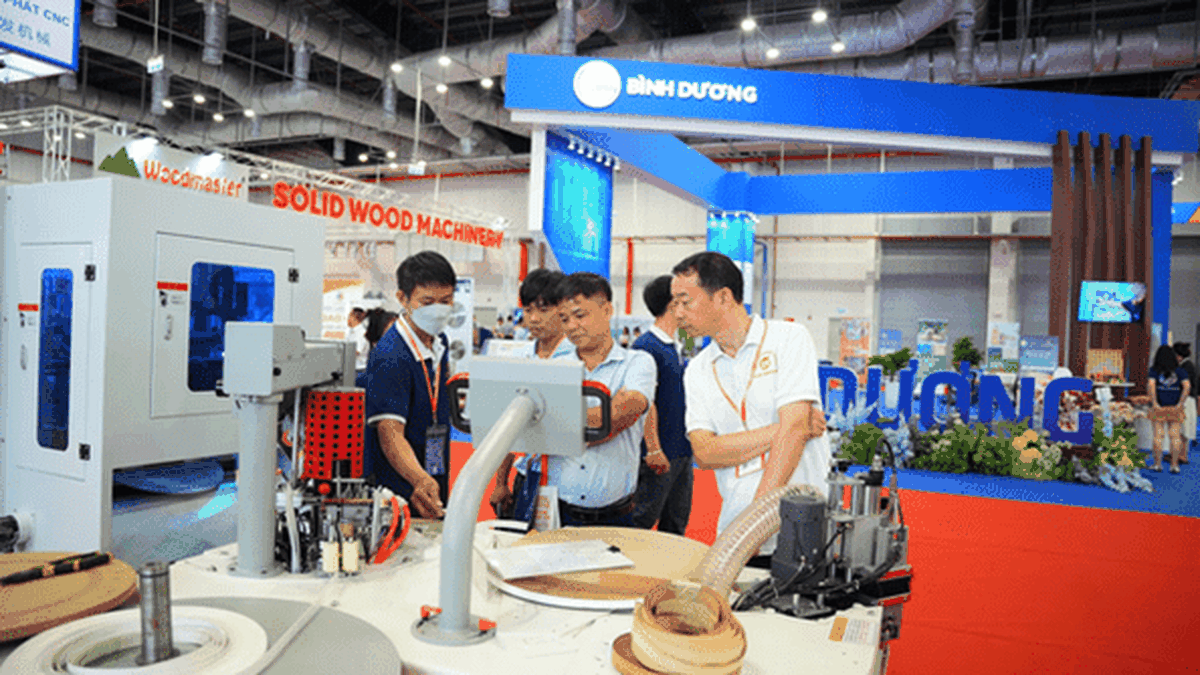


























































































Comment (0)