 |
If you want to look up your driver's license on VNeID using the CCCD QR code, please refer to the detailed instructions below:
Step 1: First, download the VNeID application to your phone.
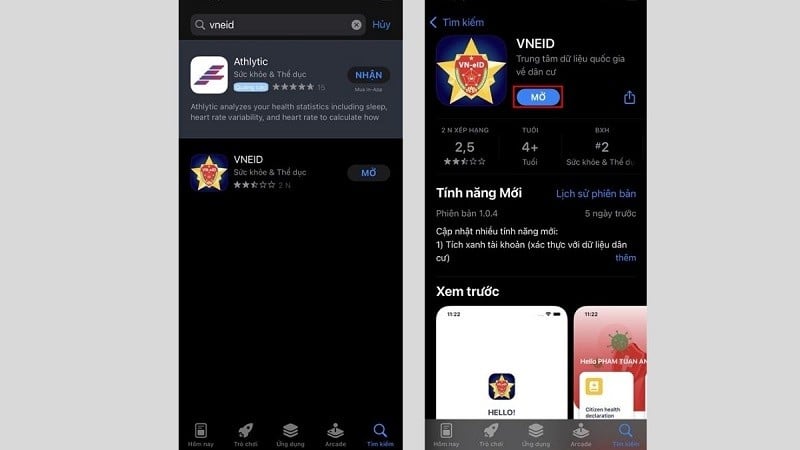 |
Step 2: Open the VNeID application and proceed to “Login”. If you do not have an account, click on “Register” to create an account.
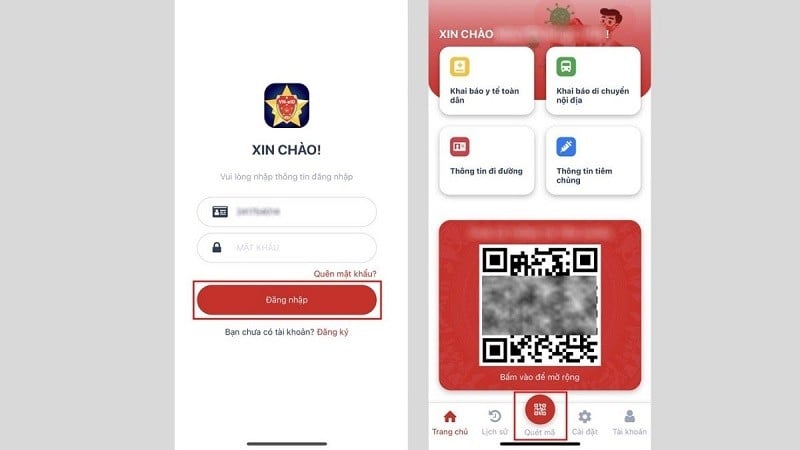 |
Step 3: Next, you will be asked to scan the QR code. Point your phone's camera at the QR code on the CCCD card to check and look up your driver's license on VNeID. After scanning successfully, swipe up to open your driver's license information.
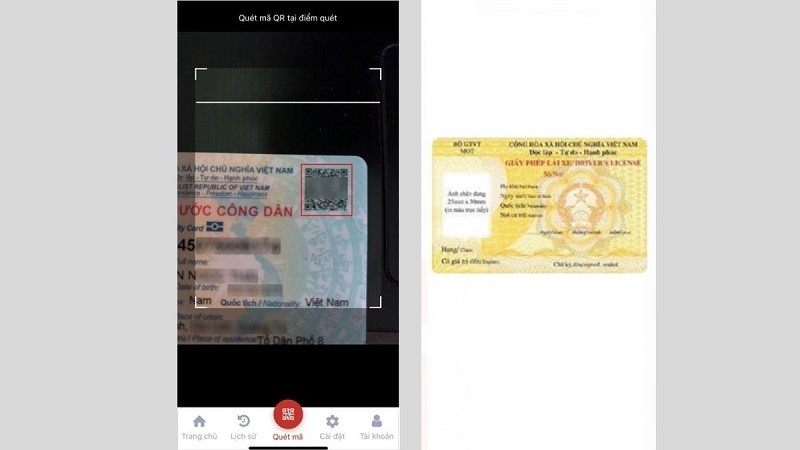 |
So with just 3 extremely simple steps, you can check your driver's license information on VNeID using the CCCD QR code extremely quickly and conveniently.
Source

































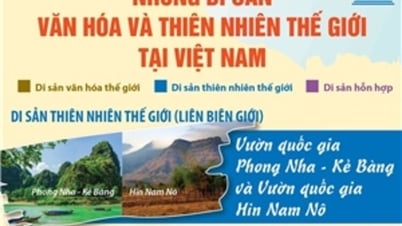









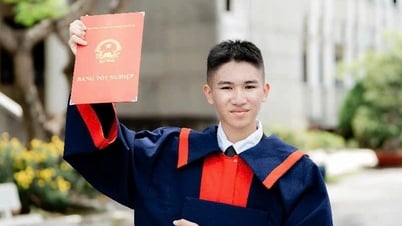



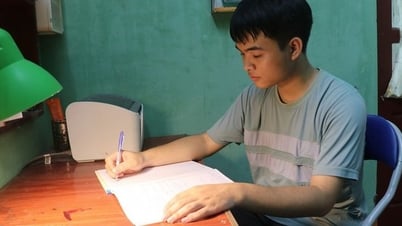











































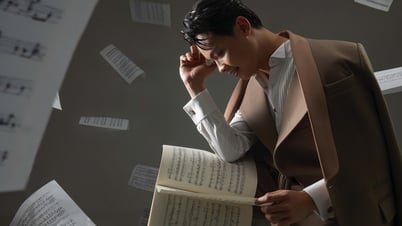








Comment (0)