Dynamic Island on iPhone allows users to customize according to personal preferences, helping you easily monitor notifications, control applications and quickly access important features. This article will show you how to customize Dynamic Island on iPhone uniquely and impressively.
 |
Dynamic Island on iPhone allows users to add animal icons, plants or moving animations according to their personal preferences. To do this, you can refer to the steps below:
Step 1: First, you need to access the App Store, find and download the iScreen - Widgets & Themes application to your phone. After downloading, you proceed to open the application.
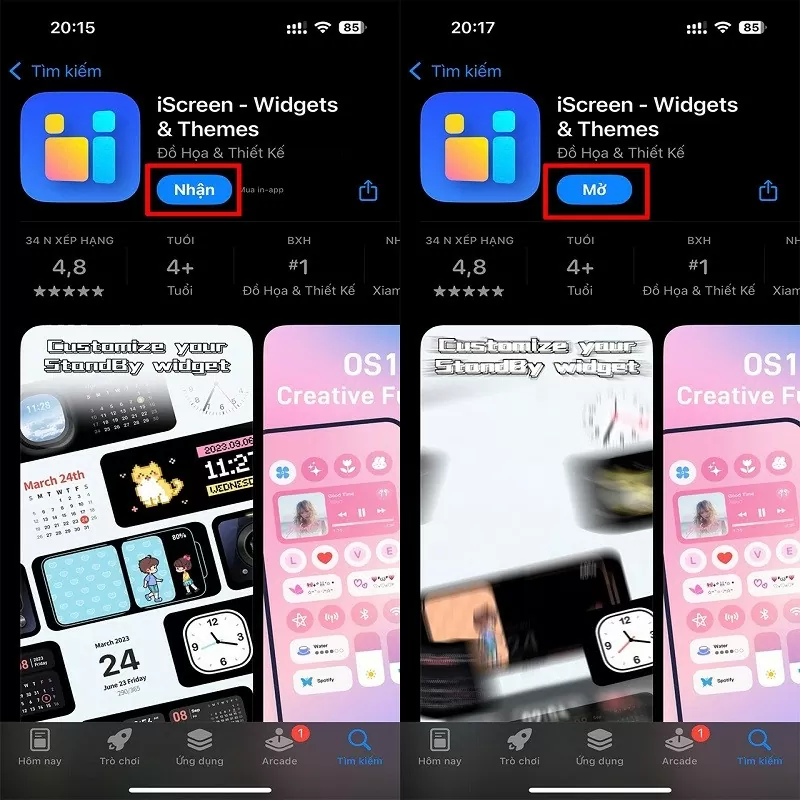 |
Step 2: On the home page of the application, click on Dynamic Island. At this time, the screen will have many customization styles. Please choose an item according to your personal preference.
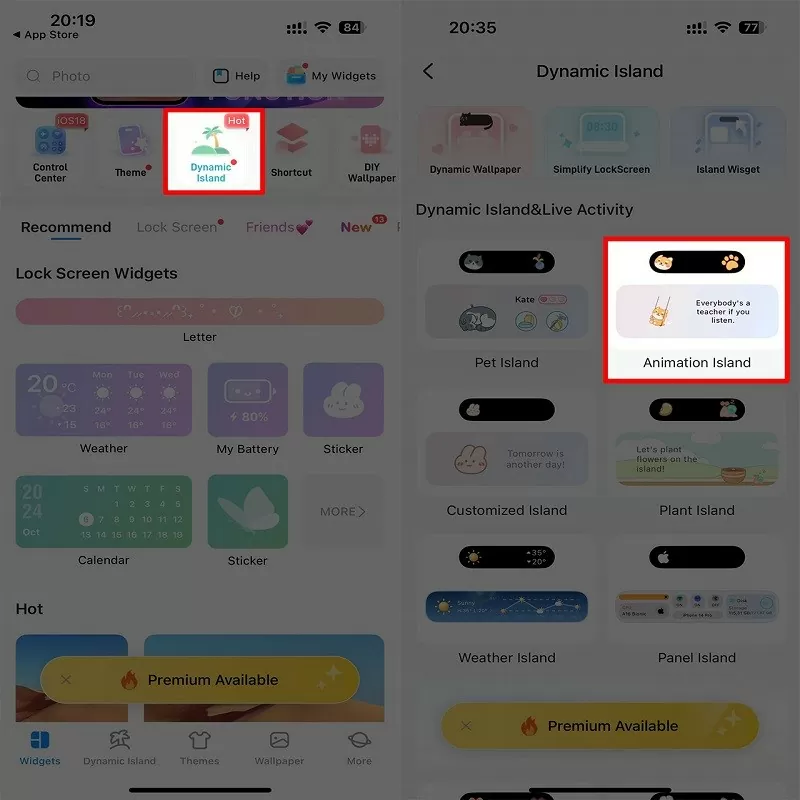 |
Step 3: Finally, adjust it to fit your iPhone and you're done.
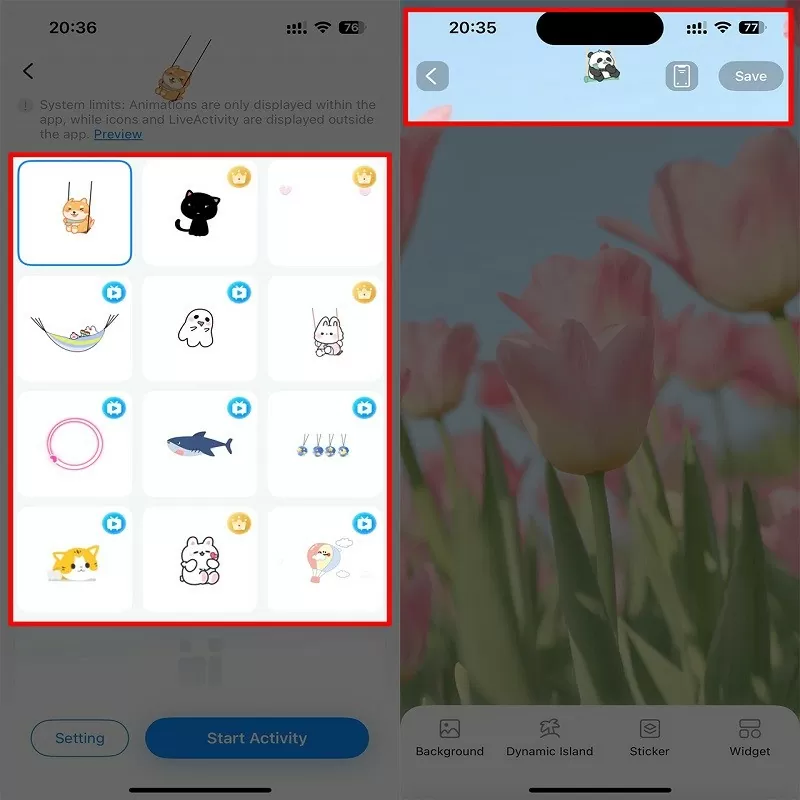 |
Customizing Dynamic Island on your iPhone gives you a fun, personalized experience that not only makes your notifications come alive, but also reflects your personal style.
Source








![[Photo] People eagerly lined up to receive special publications of Nhan Dan Newspaper](https://vphoto.vietnam.vn/thumb/1200x675/vietnam/resource/IMAGE/2025/8/30/53437c4c70834dacab351b96e943ec5c)











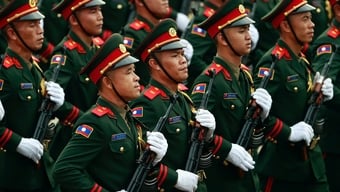










































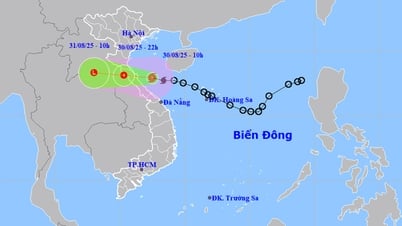

















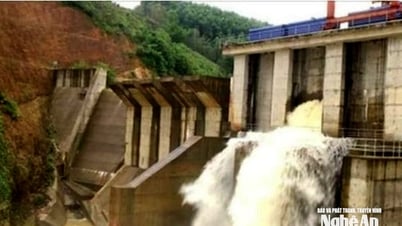


















Comment (0)