
Image depicting overnight charging misunderstanding
Is it really "harmful to the battery" to leave the screen on while charging overnight?
With today's generation of smartphones, charging overnight is no longer as dangerous as before. Because the popular lithium-ion batteries today have the ability to stop charging when full thanks to the built-in management circuit.
This means that when you sleep, your phone will charge to 100% and then stop, then only maintain the necessary power, not continue to "recharge" continuously as many people think.
However, this does not mean that there is no impact at all. The problem is not with “overnight charging” but with the temperature and constant charging cycles .
When charging for a long time, if the phone is covered (such as under a pillow, in a closed leather case), heat will not dissipate well, affecting battery life.
Additionally, charging to 100% frequently over long periods of time can still cause the battery to degrade faster than maintaining it at 20-80%.
According to Tuoi Tre Online 's research, in addition to charging overnight, there are many misconceptions about technology that cause users to use devices inefficiently or even damage the device.
One of the common misconceptions is that closing all background apps will save battery. Many people have the habit of swiping to close apps on their phones to "clean up" RAM, believing that this will help the device run smoothly and save energy. In fact, operating systems like iOS and Android are designed to manage background apps efficiently .
When you close apps, the system can use extra power to restart them from scratch. Unless the app is running in the background in an unusual way, like using GPS or sending persistent notifications, closing the app regularly won’t provide any significant benefit. Instead, you should check your battery settings to disable power-hungry features like push notifications or location services that aren’t needed.
Another misconception is that "setting the screen to maximum brightness will drain the battery faster". Although the screen is one of the components that consumes the most energy, other factors such as high resolution, 120Hz refresh rate, or running heavy applications such as 3D games are the main "culprits".
To save battery, you can enable auto-brightness mode, reduce the screen refresh rate to 60Hz on supported devices, and avoid using the phone in direct sunlight because the sensor will automatically increase the brightness for better display. In addition, using dark wallpapers on AMOLED screens also helps reduce power consumption significantly.
Common Misconceptions
Many people also believe that turning off Wi-Fi and Bluetooth when not in use will save a lot of battery. However, with modern technology, Wi-Fi and Bluetooth in standby mode consume very little power. Constantly turning them on and off is not only inconvenient, but also does not bring about obvious savings. Instead of turning off these connections, you should focus on turning off GPS location services or apps that send constant notifications , as they consume more battery.
Regarding fast charging, many people are concerned that this technology will damage the battery. In fact, fast charging is designed with tightly controlled stages, reducing the current when the battery is almost full to avoid overloading.
However, fast charging can generate higher temperatures, and temperature is a factor that affects battery life. To be safe, use an original charger, charge in a cool environment, and avoid playing heavy games while charging.
Additionally, some people believe that you should charge your battery to 100% or let it drain to 0% before recharging to “protect” the battery. This is a misconception from the days of nickel-cadmium batteries. With lithium-ion batteries, you should keep the battery level between 20-80% to optimize its lifespan.
Another myth involves software updates. Many people think that updating their operating system or apps will slow down their devices, especially older devices. In fact, updates often bring performance improvements, bug fixes, and security enhancements .
However, if your device is very old, the hardware may not be powerful enough to run new software versions smoothly. In this case, users should consider not updating if the device is still working properly, but do not avoid all updates because they can protect you from security vulnerabilities.
Finally, many people believe that using an unofficial charger is fine as long as it works. In fact, poor quality chargers can not provide a stable current, harm the battery or even damage the device.
Genuine chargers or chargers from reputable brands are always designed to be optimally compatible with your device, ensuring safety and performance. Investing in a good charger is not only a matter of convenience, but also protects your device from the risk of fire or rapid degradation.
Tech misconceptions persist... why?
In fact, many “old” ideas such as charging for exactly 8 hours when buying a new phone, using up the battery before charging, or turning off apps to save battery... still exist. Part of this comes from habits from the time when phones used nickel-cadmium batteries, a type of battery that is very different from today's lithium-ion.
In addition, technology changes rapidly, but user habits and some technicians do not update their knowledge in time, causing outdated advice to continue to be spread. This makes users confused, or have behaviors that seem good but are not necessary.
Instead of worrying every minute when charging, users should pay attention to how to maintain a cool temperature for the device, use genuine chargers, and not let the device run out of battery often. If the phone has a smart charging feature, turn it on so that the device can learn charging habits and optimize battery life.
In a world of constant technological change, understanding the true nature of technology helps us avoid being led by baseless fears. And sometimes, the thing that can drain your battery the fastest... is stressing yourself out about it.
Source: https://tuoitre.vn/cam-sac-qua-dem-hai-pin-va-nhung-lam-tuong-pho-bien-20250613104240255.htm














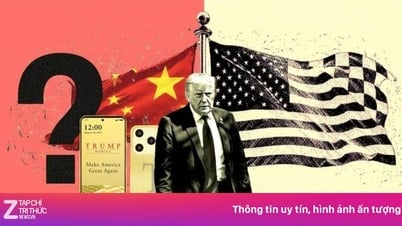













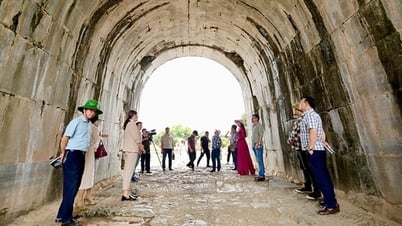

















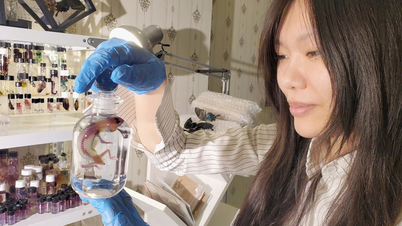






















































Comment (0)