Google has just updated the Google Messages app on Android with a small but notable change, related to the Magic Compose feature and especially the "Magic Rewrite" capability. Specifically, the Magic Rewrite feature has been moved to a new location within the app.
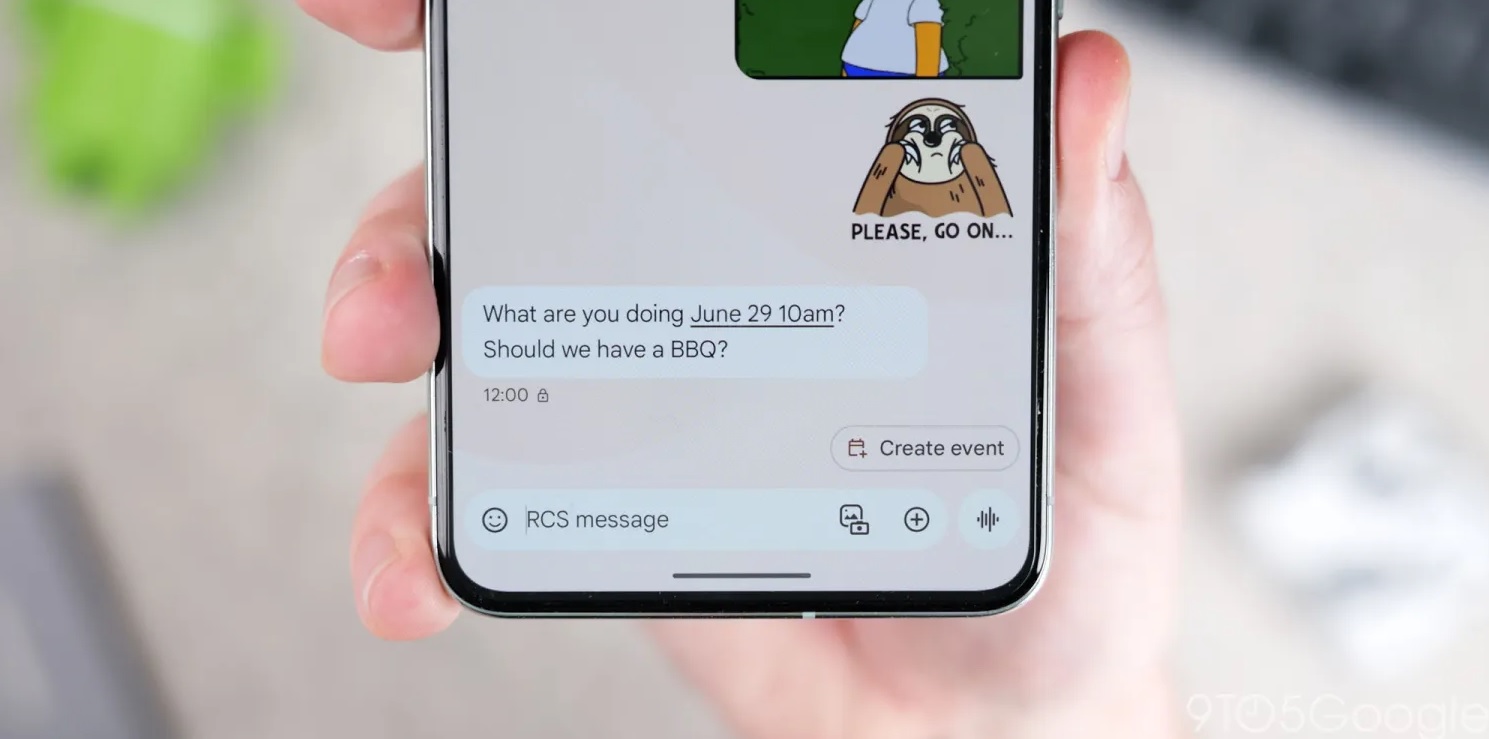
Update October 8th: Changes to Magic Rewrite and the expansion of text fields have now begun rolling out to users of the stable version of Google Messages.
Detailed changes in the update
Magic Compose, introduced earlier, consists of two main parts. The first part helps users create automatic responses based on the 20 most recent messages to understand the context of the conversation. To access it, simply tap the sparkling icon in the text field, next to the message library.
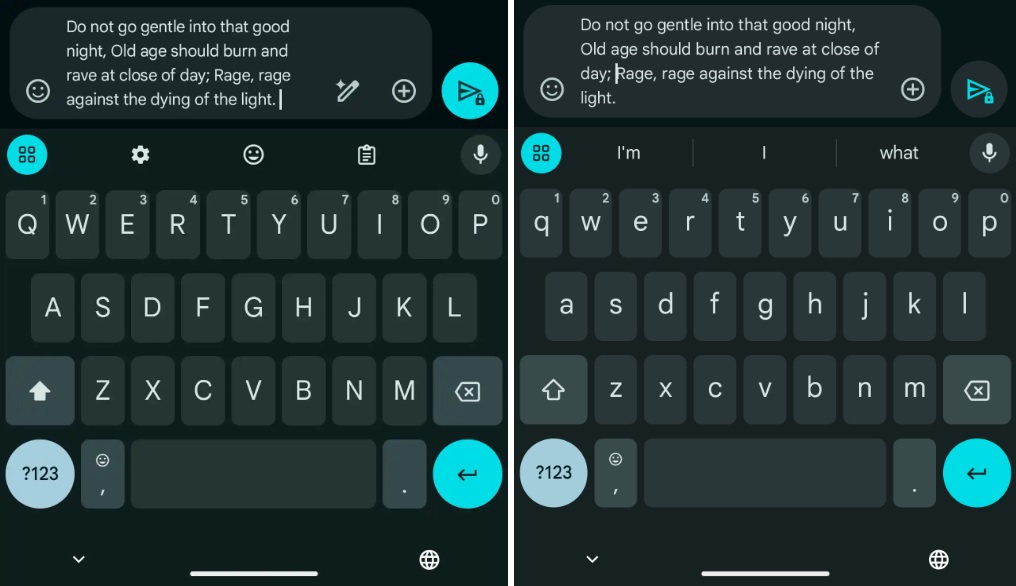
Compare the old version and the newly updated version.
The second part, called Magic Rewrite, allows users to rewrite drafted messages in various styles such as Remix, Shakespeare, Chill, Lyrical, Excited, or Formal. Previously, this function was accessed directly from the draft text field, but with the new update, Google has moved it to the 'plus' menu – which contains options such as Gallery, GIF, Stickers, Files, Location, Contacts, Schedule Send, and Selfie GIFs. This feature is now called "Magic Rewrite".
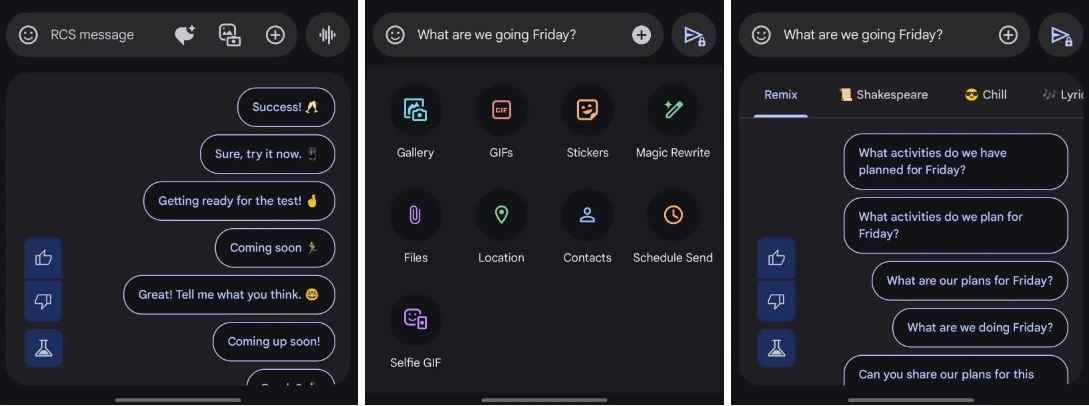
Another change is that the text field appears to be slightly larger than before, making it easier for users to compose messages. While this change isn't huge, it still provides a more comfortable typing experience.
Magic Compose and equipment requirements
Magic Compose will run directly on your device if your phone supports the Gemini Nano processor. If your device doesn't support it, the feature will work via the cloud and require a Google One account to use.
Deployment and testing
We've noticed this change appearing on some devices running the latest beta version of Google Messages (version _20240916_01_RC00). However, the Magic Rewrite feature has not yet been widely rolled out to all users.
Hung Nguyen (According to 9to5google)
Source: https://www.congluan.vn/google-messages-cap-nhat-tinh-nang-magic-compose-post315893.html



































































































Comment (0)