Normally, people can comment on your public posts, even if they aren't friends with you or following you. This can help you find people who share your interests, but it can also lead to mean comments or rude comments that can make you uncomfortable.
That is the reason why Facebook has launched a feature that allows you to adjust the commenters on each public post. This helps people to be more comfortable in communicating on social networks. You can refer to the way to turn off comments on Facebook below.
Turn off comments on personal Facebook
First, open the Facebook app on your phone, then go to Settings & Privacy and select Settings.
5 ways to turn off comments on Facebook.
In the Public Personal Information section, you should switch to Friends mode so that only people in your friends list can like and comment on your personal information.
This way of turning off comments only limits strangers who are not Facebook friends from commenting on the post, but friends can still comment. If you want to turn it off completely, you can only change the post to only me mode. To turn the comment feature back on, do the same and switch to public mode.
Turn off comments on Facebook Group
First, go to the post in the group that you want to turn off comments for, then select the 3-dot icon next to the post. Select Turn off comments . After turning off comments, if you want to turn them back on, do the same and Turn on comments.
Turn off comments on Facebook Story
First, log in to your personal account and click on Create news . Select the gear icon in the upper right corner, and an interface will appear on the screen. Click on Comment to turn off commenting on all news.
>>> See more: How to hide friends on Facebook
Vu Huyen (synthesis)
Useful
Emotion
Creative
Unique
Wrath
Source




















































![[Maritime News] More than 80% of global container shipping capacity is in the hands of MSC and major shipping alliances](https://vphoto.vietnam.vn/thumb/402x226/vietnam/resource/IMAGE/2025/7/16/6b4d586c984b4cbf8c5680352b9eaeb0)




















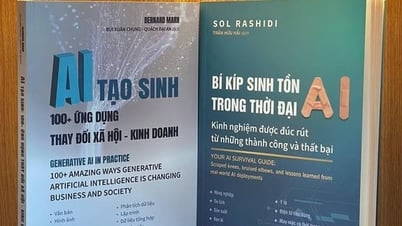
























Comment (0)