 |
For those who are fans of the movie Loki, the Loki theme on Messenger is a great thing. Here is how to change the Loki theme on Messenger using your phone.
Step 1: Since this is a new topic, please update your Messenger app to the latest version.
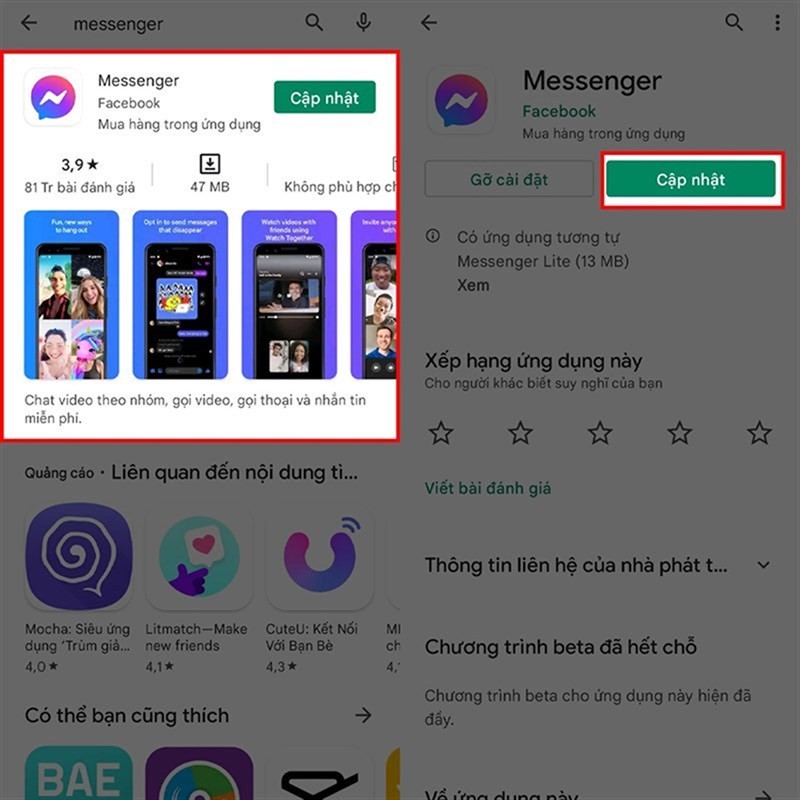 |
Step 2: Once the update is complete, open the app and select the conversation you want to change the theme for. Next, access the chat menu by tapping the i icon in the upper right corner of the screen or tapping the sender's name at the top of the screen. Once you've accessed the chat menu, tap on the Themes section at the bottom.
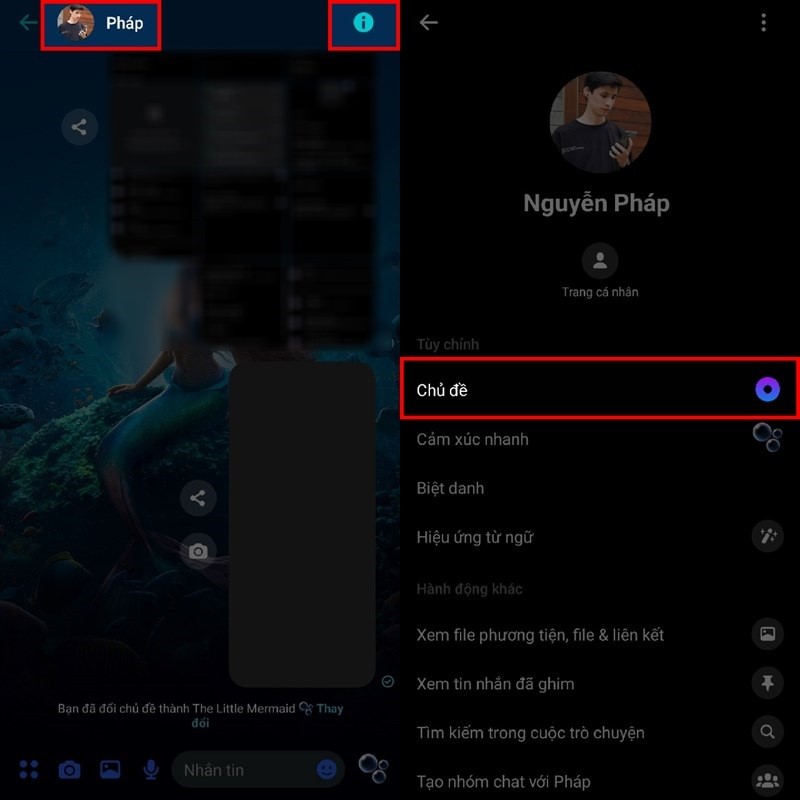 |
Step 3: Now, a series of themes will appear, including the Loki theme. Click on it and you will be able to preview the interface of this theme. Finally, if you like it, click on Select to use it.
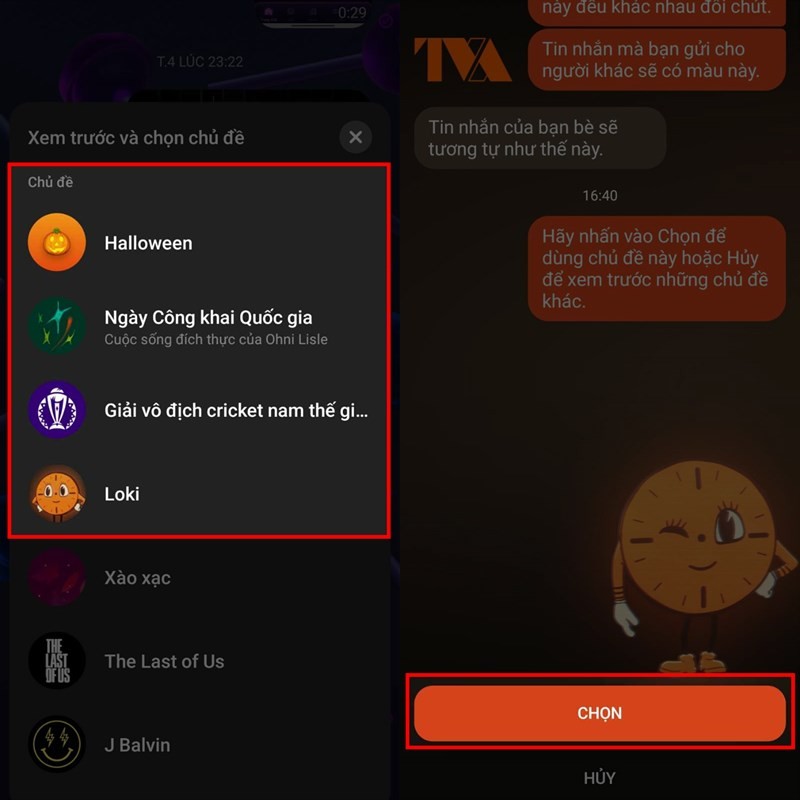 |
Source








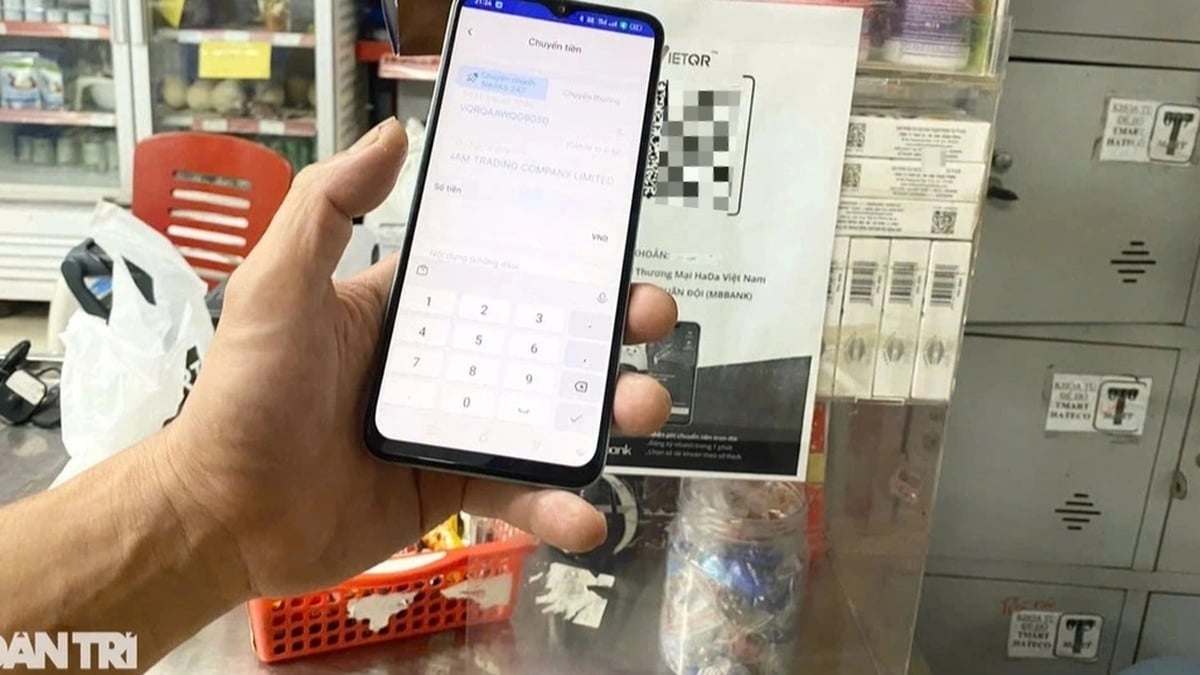
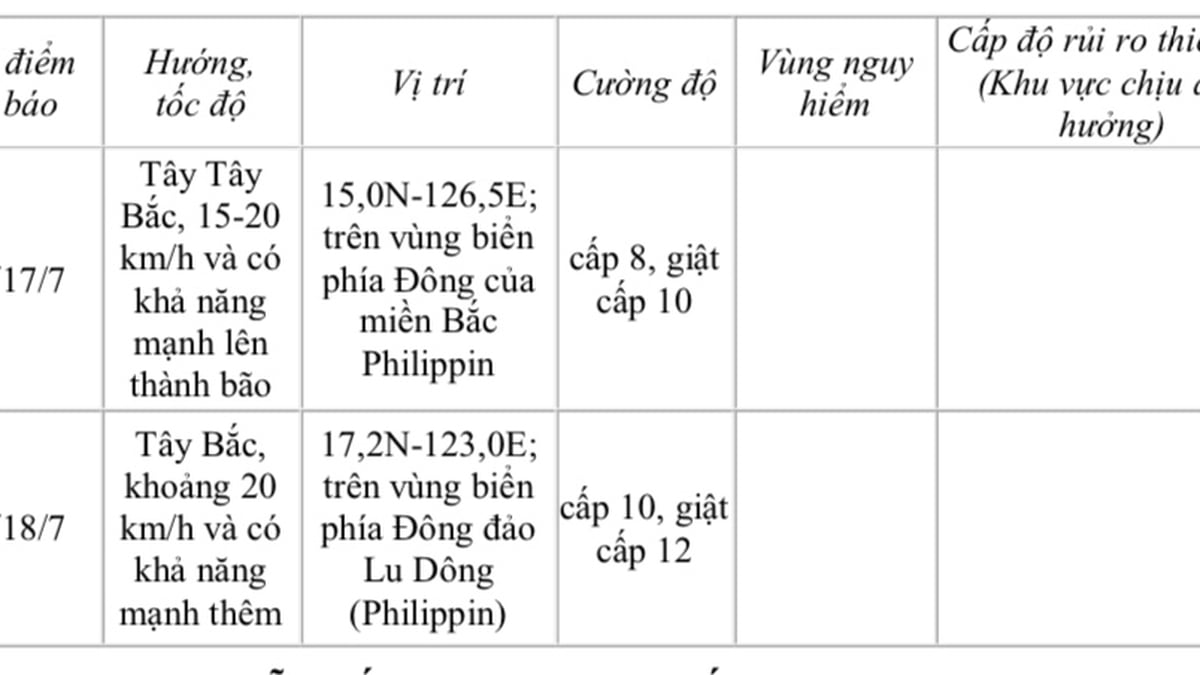










































![[Maritime News] More than 80% of global container shipping capacity is in the hands of MSC and major shipping alliances](https://vphoto.vietnam.vn/thumb/402x226/vietnam/resource/IMAGE/2025/7/16/6b4d586c984b4cbf8c5680352b9eaeb0)




















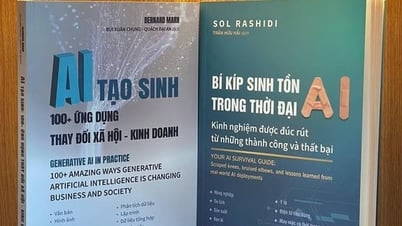
























Comment (0)