 |
Just by double-tapping your fingers together, users can quickly answer calls, turn off alarms, etc. on Apple Watch. But to use it, you need to activate it in the settings and below is how to use double-tapping on Apple Watch.
Step 1: First, update your watch software to watchOS 10.
 |
Step 2: After successfully upgrading the software, go to Settings and select Accessibility. Scroll down and find AssistiveTouch.
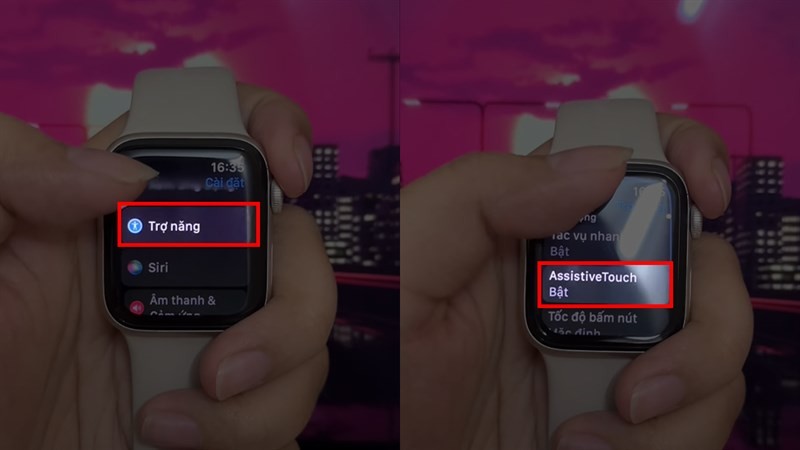 |
Step 3: Slide this switch to the right to activate and use it. Here, scroll down and select Hand Gestures, turn this switch on. Now you can use the double tap feature.
 |
Source






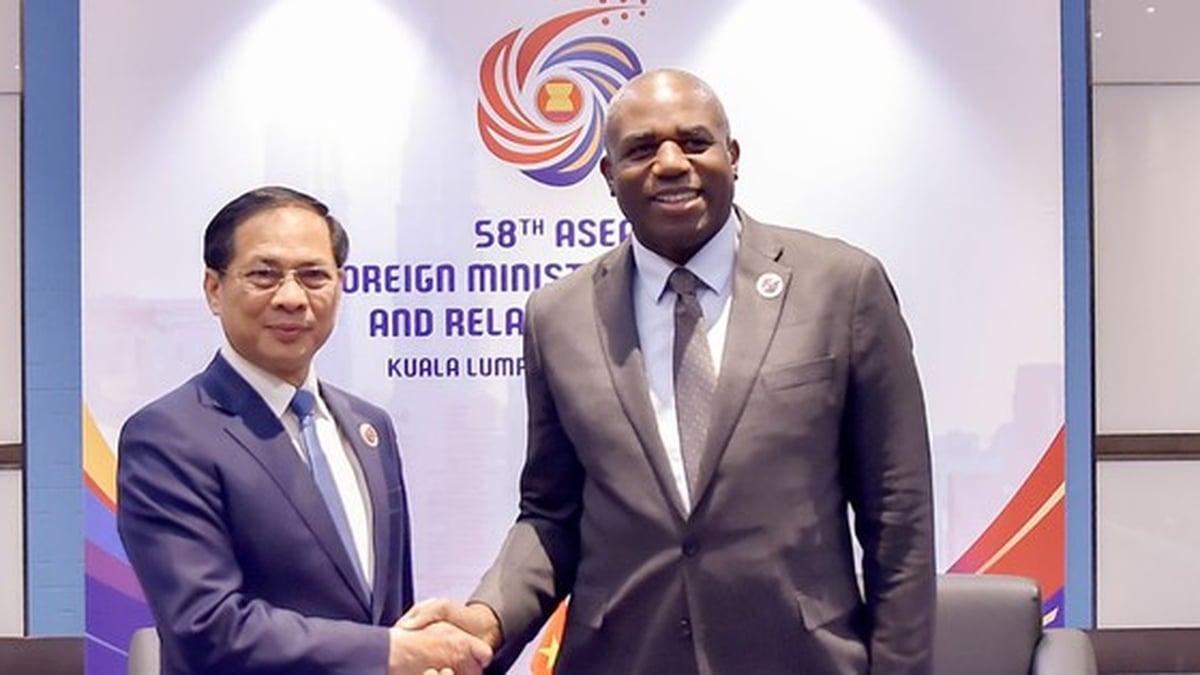





















![[Photo] Gia Lai provincial leaders offer flowers at Uncle Ho's Monument with the ethnic groups of the Central Highlands](https://vphoto.vietnam.vn/thumb/1200x675/vietnam/resource/IMAGE/2025/7/9/196438801da24b3cb6158d0501984818)









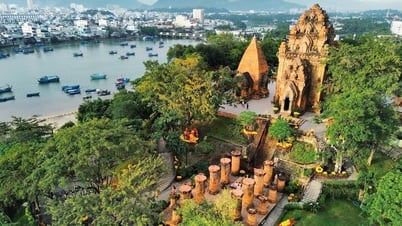

























![[Infographic] Parade program to celebrate the 80th anniversary of August Revolution and National Day September 2](https://vphoto.vietnam.vn/thumb/402x226/vietnam/resource/IMAGE/2025/7/12/3bf801e3380e4011b7b2c9d52b238297)





































Comment (0)