 |
Below are some extremely simple and quick ways to fix the error of Messenger MacBook not showing sent marks, helping you easily know the status of sending messages on Messenger on MacBook effectively.
1. Check your network connection again
This error may be caused by an unstable network connection, which causes problems in sending and synchronizing messages. To fix this, check your network connection by turning off and on your Wi-Fi or checking your wired network connection if you are using a wired connection. This will help you ensure that your network connection is stable and the app can work effectively.
 |
2. Using a browser
To fix the error of Messenger not showing the sent check mark, you can try using the application on other browsers. Try on browsers like Edge, Chrome, or Coc Coc to see if the error is fixed. Testing on different browsers will help you find the cause of the problem and come up with a more suitable solution.
 |
3. Restart your MacBook
If you have tried the two methods above but failed, then click on the apple icon in the upper left corner of the screen. Next, click restart to restart your computer to see if it is fixed. This error may occur when your computer is having a network conflict.
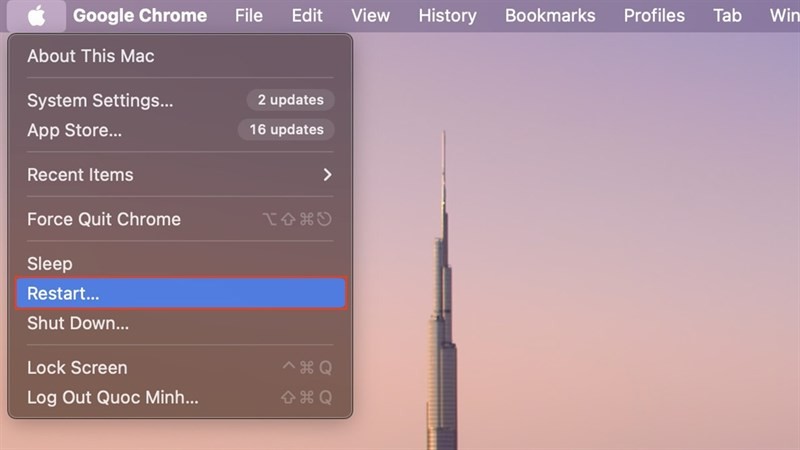 |
Above are 3 extremely simple ways to fix Messenger MacBook not showing sent message. Wish you success.
Source



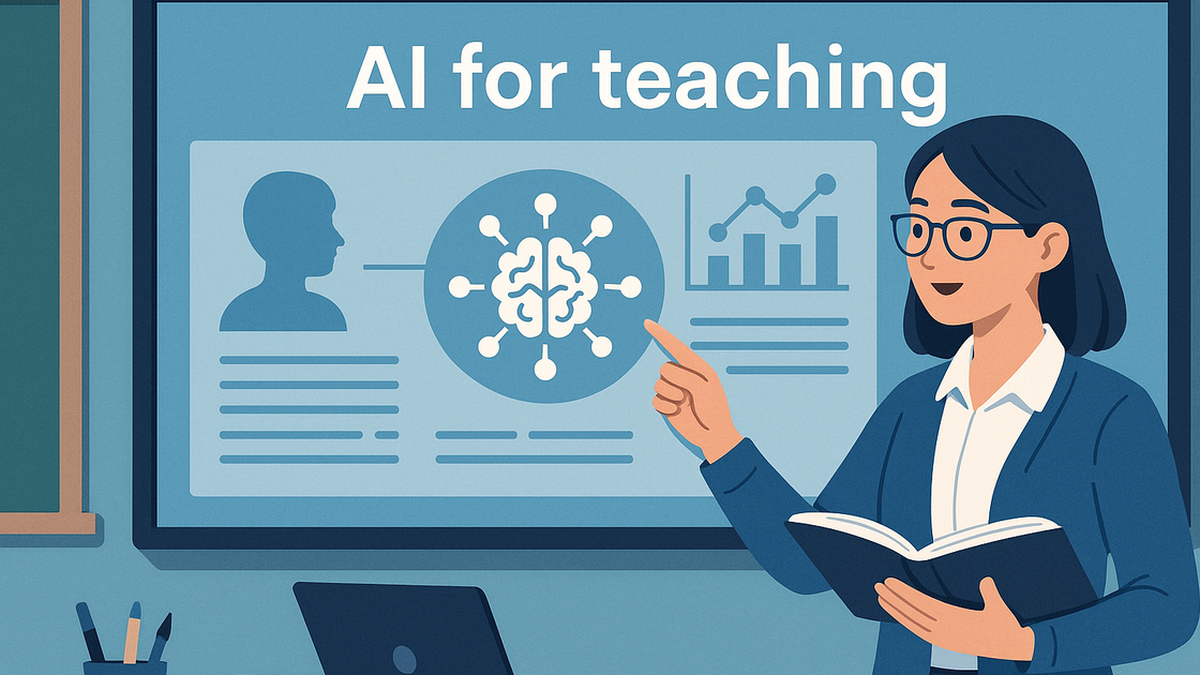








































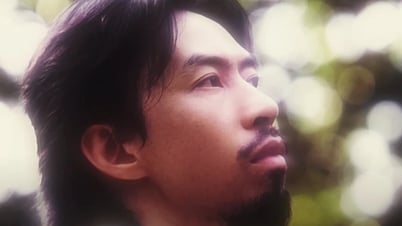
























































Comment (0)