You are looking for a way to recover deleted posts on Facebook for some reason. This article will provide you with an extremely simple and effective way to recover deleted posts on Facebook.
 |
You accidentally deleted a post on Facebook and want to find a way to recover it. Below is a detailed guide on how to recover deleted posts on Facebook with a few simple steps.
On Android Phone
To recover deleted posts on Facebook using an Android phone, follow these steps:
Step 1: Open the Facebook app and access your personal page. Then, click on the three dots button to access the Settings section. A series of options will appear, click on the Archive item.
Step 2: Next, click on the Trash item.
Step 3: The screen will display all the posts you have deleted. Now, you just need to find the post you need to restore.
Step 4: After selecting, just click on the Restore post button back to your personal page.
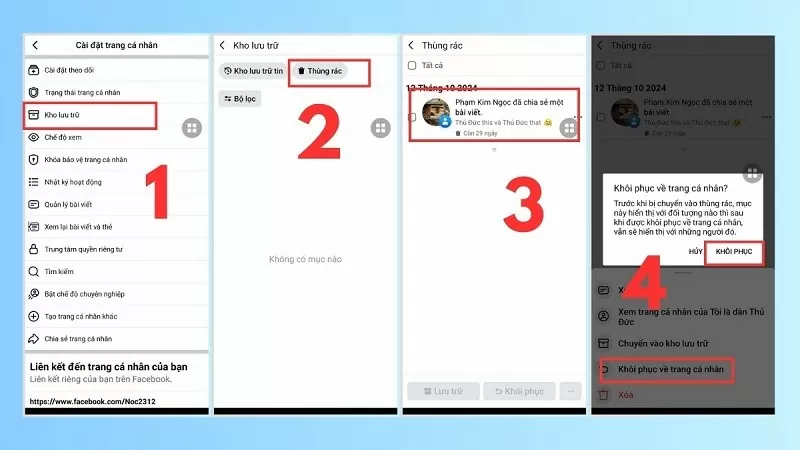 |
On iPhone
Below are detailed steps to recover deleted posts on Facebook using iPhone, let's do it.
Step 1: Open the Facebook app and access your personal page. Next, go to Settings by clicking on the three dots. Now, click on Archive.
Step 2: In the new page that appears, click Trash
Step 3: Here, find the article you want to restore.
Step 4: Click on the "Restore to personal page" button and then select Restore, the post will be restored and displayed on your timeline.
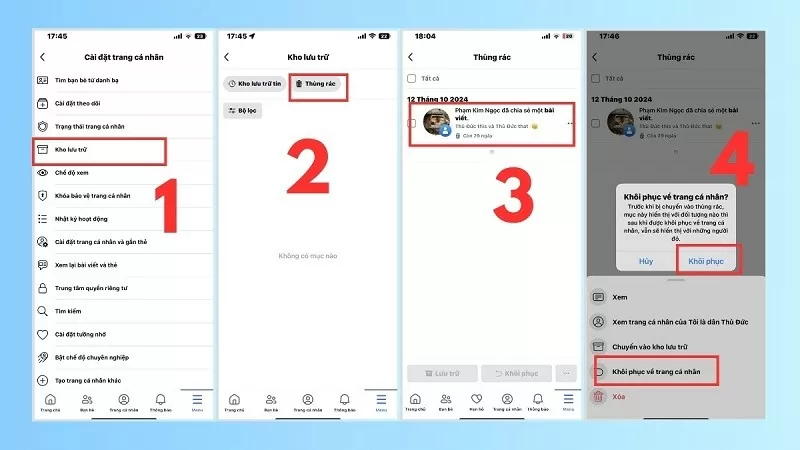 |
With just a few simple steps, you can easily restore deleted posts on Facebook using your phone. You can quickly check and restore accidentally deleted posts before Facebook automatically deletes them permanently.
Source




![[Photo] Giant pipeline leading water to West Lake, contributing to reviving To Lich River](https://vphoto.vietnam.vn/thumb/1200x675/vietnam/resource/IMAGE/2025/9/10/887e1aab2cc643a0b2ef2ffac7cb00b4)
![[Photo] Prime Minister Pham Minh Chinh chairs the 20th meeting of the Steering Committee for important national projects and works](https://vphoto.vietnam.vn/thumb/1200x675/vietnam/resource/IMAGE/2025/9/10/e82d71fd36eb4bcd8529c8828d64f17c)


![[Photo] President Luong Cuong hosts state reception for Governor-General of Australia](https://vphoto.vietnam.vn/thumb/1200x675/vietnam/resource/IMAGE/2025/9/10/a00546a3d7364bbc81ee51aae9ef8383)
















































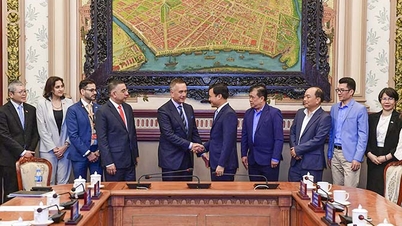




































Comment (0)