To protect taxpayers' rights, the Tax Department of Region I (managing Hanoi and Hoa Binh) recommends that households, business households, individual businesses and individuals proactively check and update tax registration information to ensure synchronization with the National Population Database.
This is the basis for tax authorities to standardize data, aiming to use identification codes as tax codes according to the provisions of the Law on Tax Administration and to carry out the task of implementing the Project on developing applications of data on population, identification and electronic authentication to serve national digital transformation in the period of 2022-2025, with a vision to 2030, issued with Decision No. 06/QD-TTg of the Prime Minister .
The Tax Department of Region I recommends that households, business households, individual businesses, and individuals proactively check and update information early to avoid interruption of tax obligations after July 1, 2025.
Taxpayers need to compare personal information (full name, date of birth, citizen identification number, etc.) with data in the tax system and the national population database. If there are any discrepancies, they need to be updated promptly.
Individual taxpayers can choose one of the following ways to update or change tax registration information:
Method 1: Declare changes to tax registration information electronically:
a. In case the taxpayer makes payment via Etax Mobile app
Step 1 : Taxpayers access and log in to the Etax Mobile app. After successfully logging into the system, select the Tax Registration menu -> Change information:
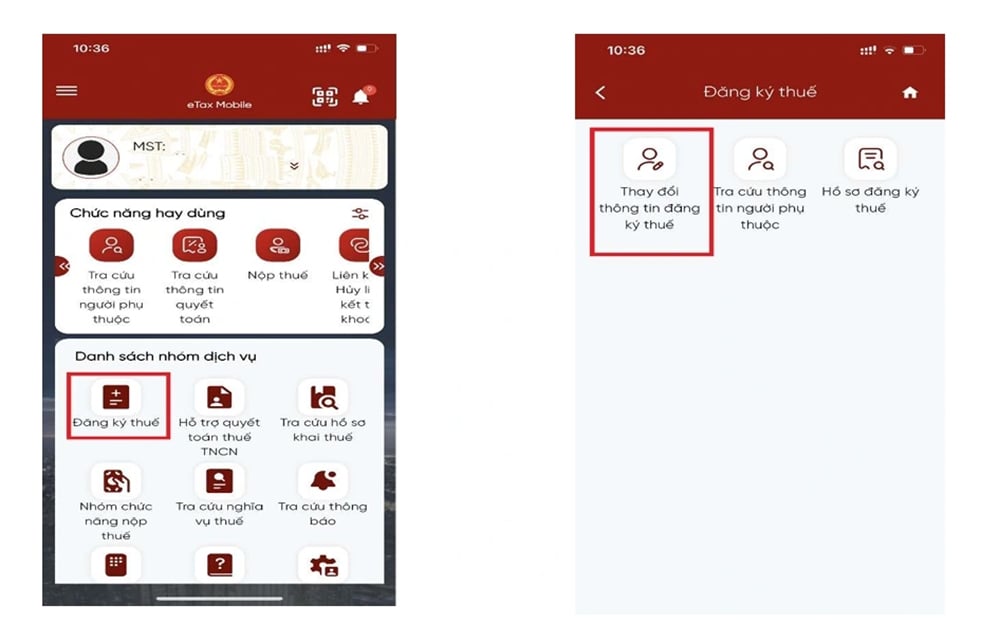
Step 2: The screen displays taxpayer information including: - Taxpayer name: Displays the name according to tax registration information, allows editing.
- Date of birth: Displays date of birth according to tax registration information, allows editing.
- Old document number: Displays document number according to tax registration information, does not allow editing.
- New document number: Allows entering the CCCD number.
- Get citizen information by old document number (leave new document number blank), or - Get citizen information by new document number:
+ Enter new document number: Enter Citizen ID number or citizen identification code
- Click Get citizen information:
Step 3 : Display screen
+ In case of not receiving citizen information from the National Population Database. Display the notification screen "Information of the taxpayer is not available in the National Population Database, the taxpayer should contact the police agency to update information in the National Population Database"
+ In case of receiving citizen information from the National Population Database. Display the screen of old Tax Registration information and new Tax Registration information:
* Taxpayers choose the tax authority to submit the declaration: Tax authority to submit the declaration: Choose 1 of 2 values "CQT according to permanent address" or "CQT according to temporary address"
- Taxpayers select the Tax Authority according to their temporary address as the Tax Authority to submit the declaration, displaying information about the province and district. The declaration is sent to the Tax Authority corresponding to the district the taxpayer has selected: - Taxpayers select the Tax Authority according to their permanent address as the Tax Authority to submit the declaration:
+ In case the taxpayer does not select to change the information "Address of permanent residence", the declaration is sent to the tax authority corresponding to the district according to the old tax registration information.
+ In case the taxpayer selects to change the information "Address of permanent residence", the declaration is sent to the tax authority corresponding to the district according to the new tax registration information received from the National Population Database.
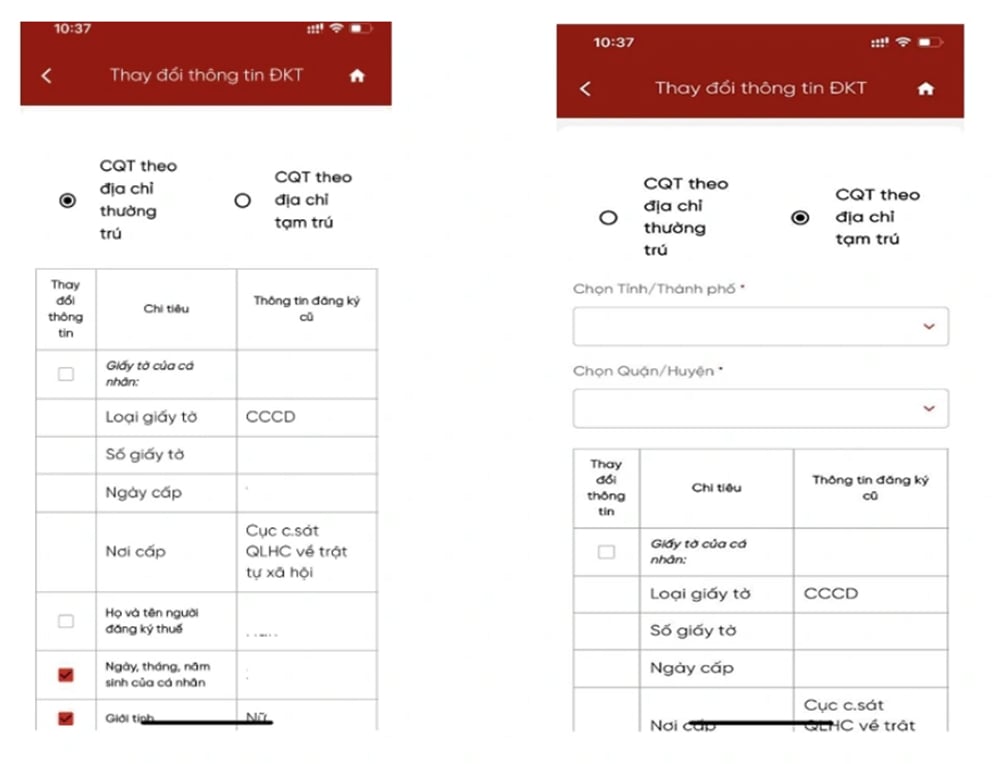
Step 4:
- Taxpayers select the indicators that need to change information in the Change information column, click Continue.
+ In case of selecting to change personal information or phone number or email. Display the screen to enter the corresponding new registration information.
+ In case you do not select to change personal information or phone number or email. Display the screen to complete the information change declaration form according to form 08-MST
- Taxpayer enters new registration information:
+ Document number: Automatically displayed according to the new document number received from the National Population Database, no editing allowed
+ Date of issue: Required to select from the list
+ Place of issue: Required to select from the list
+ Contact phone number: Required
+ Email: Required
Step 5:
- Taxpayer clicks Complete declaration, the screen displays to complete the information change declaration according to form 08-MST.
Note: Taxpayers should drag the screen to the right and down to see all information about old and new Tax Registration.
Step 6:
- Taxpayers click Share to share the PDF file on social networking platforms.
Step 7:
- Taxpayer clicks Continue, Displays the document attachment screen:
+ Click icon: download attached file from phone
+ Click the icon: use the phone camera to take a photo of the attached file
Step 8:
- Taxpayer clicks Finish, OTP code entry screen is displayed:
+ Click Skip: Skip without sending the information change declaration
+ Click OK: Display the notification screen "The tax registration information change file has been successfully sent. Please wait for processing!"
b. In case the taxpayer logs in via the National Public Service Portal:
Taxpayers access the National Public Service Portal, search for administrative procedures: "Change tax registration information" or access the link: https://dichvucong.gov.vn/p/home/dvc-chi-tiet-thu-tuc-nganh-doc.html?ma_thu_tuc=1.010244
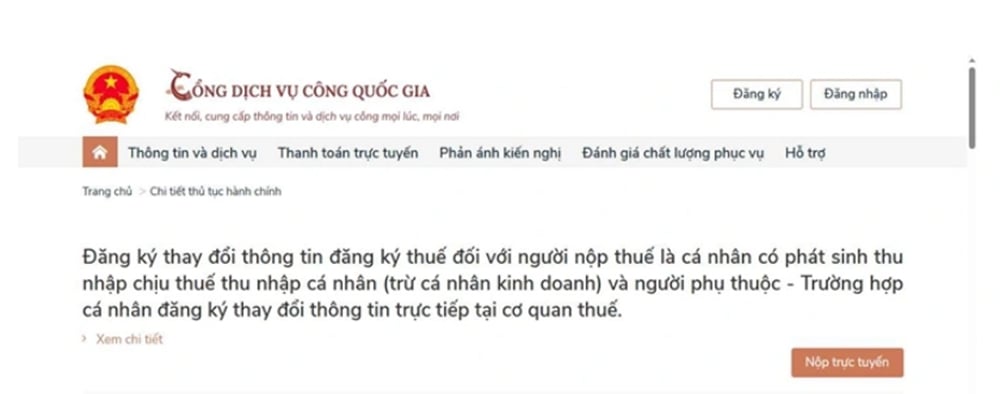
Taxpayers select Online submission and log in with the Public Service Portal account or the electronic identification account of the Ministry of Public Security . The Public Service Portal routes to the Tax Department's Electronic Information Portal and performs the steps to change information as if logging in directly at the General Department of Taxation's Electronic Information Portal below.
c. In case the taxpayer logs in via the Tax Department's Electronic Information Portal:
Taxpayers access the General Department of Taxation's website at the link: https://thuedientu.gdt.gov.vn/, select the "Personal" tab\Login and enter the information of the issued electronic tax transaction account.

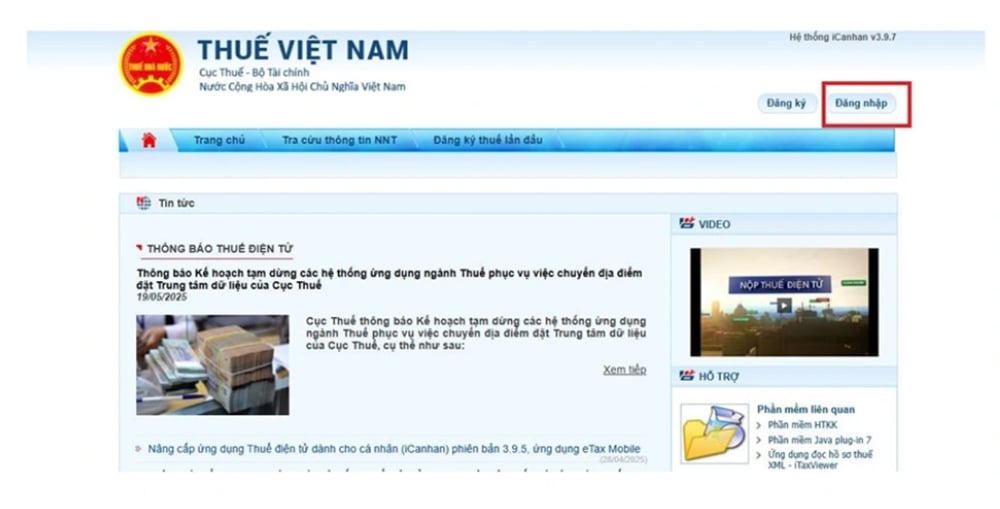
- NNT chooses the form:
+ Log in with your Electronic Identification account. The system will transfer to the Ministry of Public Security's authentication platform.
+ Sign in with your e-Tax account. Enter your username, verification code, password and OTP code to complete the login.
* Change tax registration information of taxpayers:
After successfully logging in, in the function bar, select Tax registration\ Change information
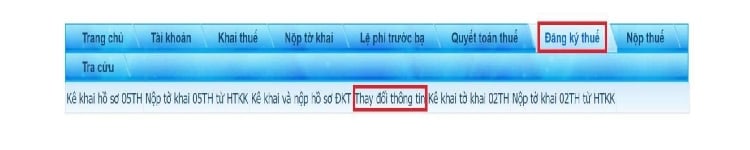
The system displays the tax registration information change declaration interface, including information registered with the tax authority.
In the Personal Documents section, the taxpayer selects "Change information" and accurately enters the document number and date of issue according to the latest CCCD (12 numbers).
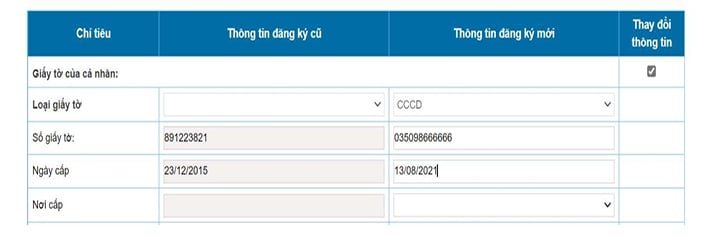
Continue to select: "Get citizen information" to query personal information from the National Population Database:
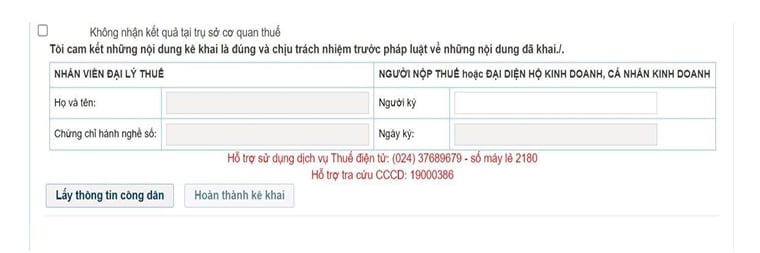
In case the taxpayer's ID card has been identified at level 2, the system displays citizen information from the National Population Database.
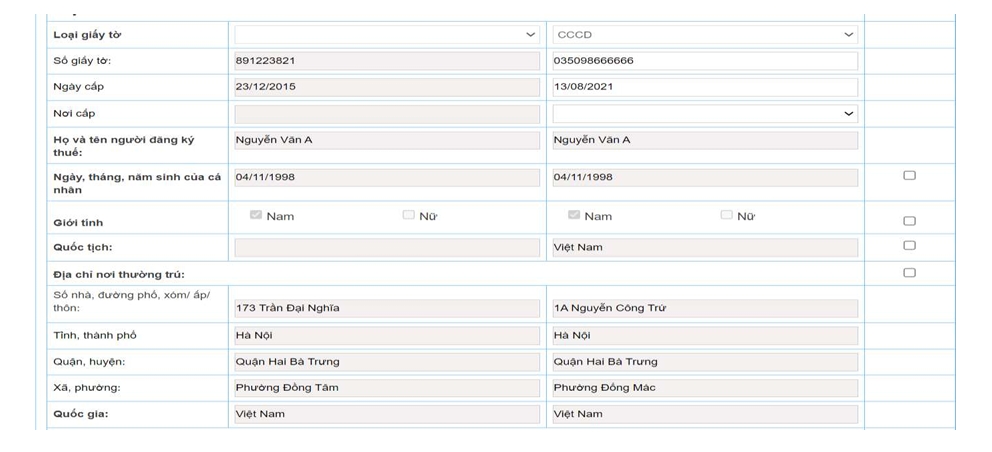
After checking, the taxpayer confirms completion and selects: Complete the declaration and follow the steps as instructed on the Tax Department's Electronic Information Portal to send the declaration and attached documents to the tax authority, completing the declaration of changes to the registration information.
Method 2: Declare changes to tax registration information through the income paying agency:
Individual taxpayers can update changes in citizen identification information in tax registration through the income paying organization as follows:
- Taxpayers are individuals who submit tax registration information change applications to the paying agency, including:
+ Authorization document (in case there is no authorization document for the previous income payment agency);
+ Copies of documents with changes in information related to tax registration of individuals or dependents.
- The taxpayer is the agency that pays and synthesizes employee information, submits a dossier to change tax registration information to the direct tax authority, dossier components:
+ Tax Registration Form, Form No. 05-DK-TH-TCT, Form 20-DK-TH-TCT issued with Circular 86/2024/TT-BTC to change information of taxpayers and taxpayers' dependents (note to fully update 03 information fields: Full name, Date of birth, Personal identification documents (update latest CCCD number).
+ Form No. 20-DK-TH-TCT issued with Circular 86/2024/TT-BTC to change NPT information (note to fully update 03 information fields: Full name, Date of birth, Personal identification documents (priority is given to updating the latest CCCD number)).
Method 3: Declare changes to tax registration information directly with the tax authority:
- Place to submit documents: Tax team where the individual registers permanent or temporary residence (in case the individual does not work at the income paying agency).
- Profile components:
+ Declaration of adjustment and supplement of tax registration information Form No. 08-MST issued with Circular 86/2024/TT-BTC to declare changes to tax registration information of the taxpayer himself.
+ Tax registration form No. 20-DK-TCT issued with Circular 86/2024/TT BTC to change the tax registration information of the taxpayer.
+ Copy of Citizen Identification Card or valid Identity Card for taxpayers/dependents who are Vietnamese citizens; copy of valid Passport for taxpayers/dependents who are foreign citizens or Vietnamese citizens living abroad in case the tax registration information on these documents changes.
(According to VOV)
Source: https://baoyenbai.com.vn/12/351947/Luu-y-quan-trong-voi-nguoi-nop-thue-tu-ngay-17.aspx




























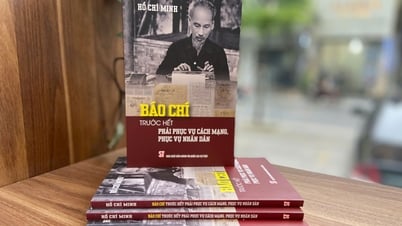


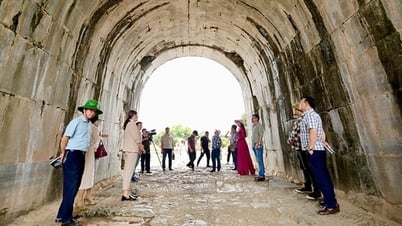


















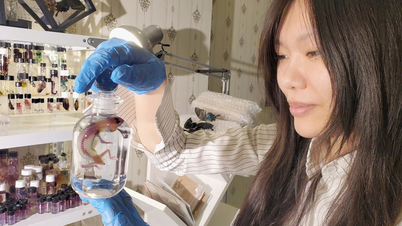




































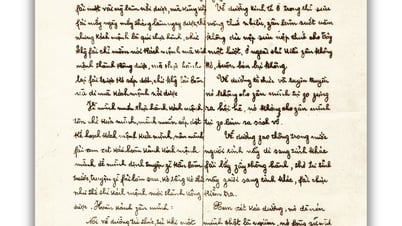








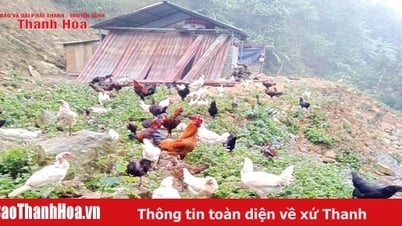





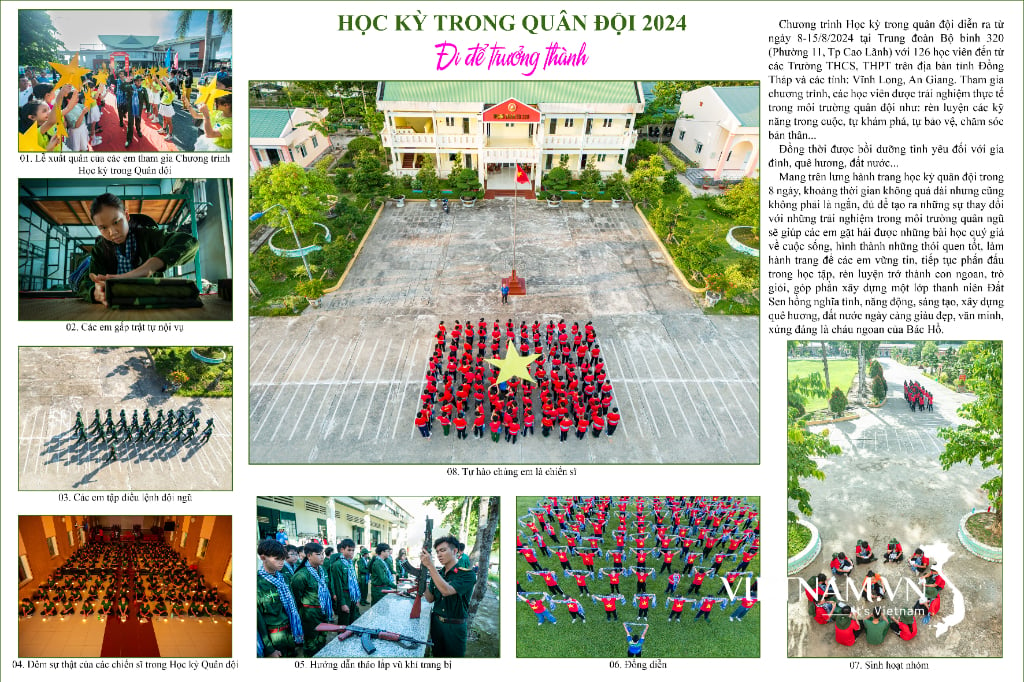
Comment (0)