Are you having trouble with the word prediction feature and looking for a way to turn off the suggestion feature when texting on iPhone? Today's article will show you how to turn off prediction on iPhone simply, helping you have a more comfortable typing experience when texting or composing text.
 |
How to turn off prediction on iPhone
To turn off word prediction on iPhone, you can refer to the steps below:
Step 1 : First, go to the Settings application by clicking on the gear icon on the iPhone home screen.
Step 2 : Here, select General to access general device customizations.
 |
Step 3 : Next, scroll down and select Keyboard. Then, find the Predictive option and turn it off by dragging the slider to the off position (gray).
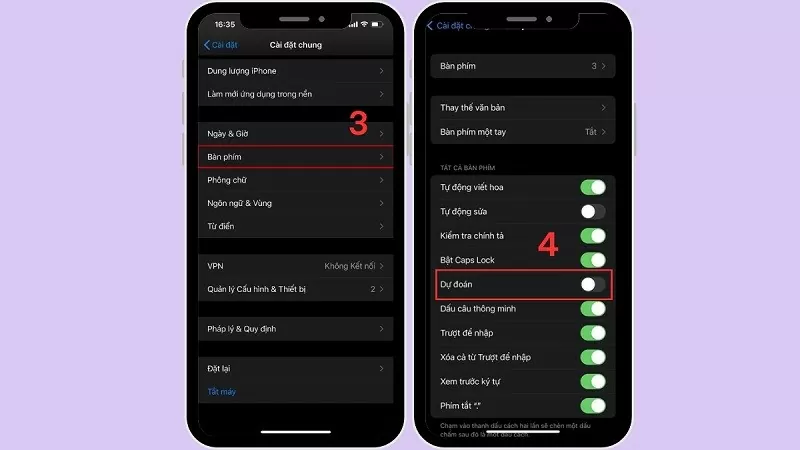 |
Instructions on how to turn on and off auto-correction on iPhone
The autocorrect feature on iPhone is designed to assist users in the process of editing text, but sometimes it causes unnecessary inconvenience, especially when typing Vietnamese. If you are looking for a way to turn off the autocorrect feature on iPhone, follow these steps:
Step 1: First, access Settings by clicking on the gear icon on the iPhone screen.
 |
Step 2: In the Settings interface, click General to access basic device settings.
Step 3: Next, find and select Keyboard. Under Auto-Correction, slide the slider to the left to turn off the auto-correction feature.
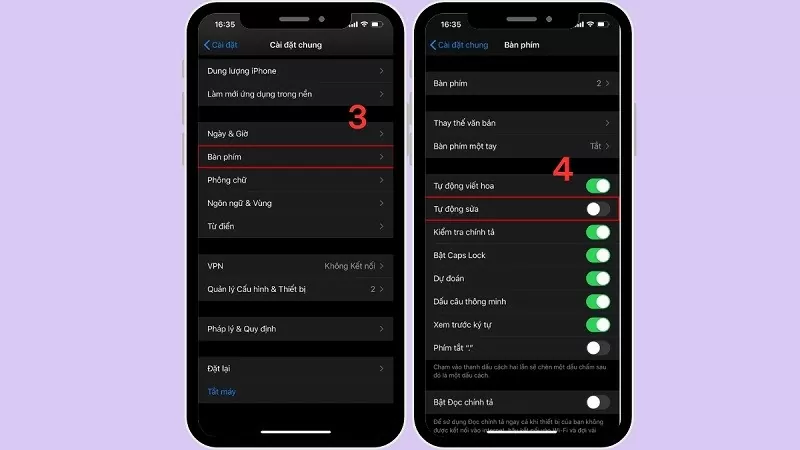 |
Here is a detailed guide on how to turn off predictive text on iPhone. With just a few simple steps, you can easily customize this mode to your liking for a better typing experience.
Source




![[Photo] Conference of the Government Party Committee Standing Committee and the National Assembly Party Committee Standing Committee on the 10th Session, 15th National Assembly](https://vphoto.vietnam.vn/thumb/1200x675/vietnam/resource/IMAGE/2025/10/15/1760543205375_dsc-7128-jpg.webp)

![[Photo] General Secretary To Lam attends the 18th Hanoi Party Congress, term 2025-2030](https://vphoto.vietnam.vn/thumb/1200x675/vietnam/resource/IMAGE/2025/10/16/1760581023342_cover-0367-jpg.webp)

























![[Video] TripAdvisor honors many famous attractions of Ninh Binh](https://vphoto.vietnam.vn/thumb/402x226/vietnam/resource/IMAGE/2025/10/16/1760574721908_vinh-danh-ninh-binh-7368-jpg.webp)


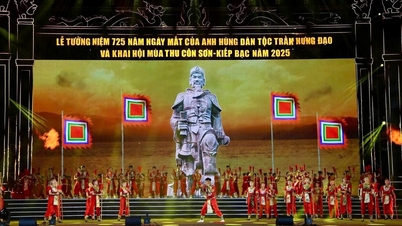













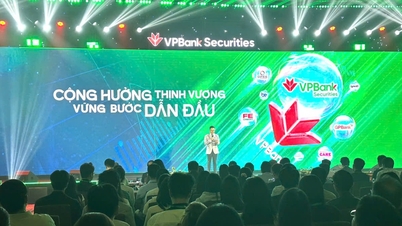


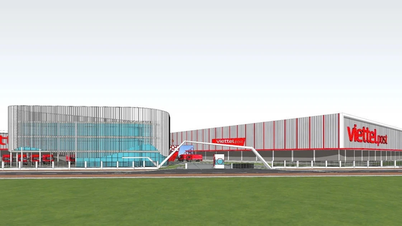















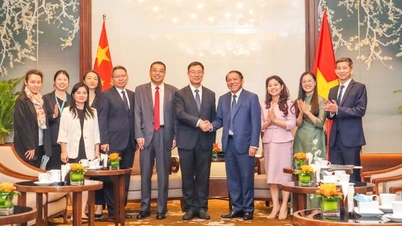

































Comment (0)