According to TechRadar , the act of taking screenshots when using an iPhone has long been familiar to everyone. With this ability, you can comfortably record interesting content while viewing, such as memes, clothing models, maps, interesting content on social networks or conversations with friends.
But in case you come across a good content on a website, because the content is too long, users often tend to scroll each section to take multiple screenshots. But on the iPhone there is a useful feature that allows you to take a screenshot of the entire website with just one operation, not just a part of the content within the 6.1 inch (or 6.7 inch) screen as usual.
To take a screenshot of an entire webpage on your iPhone, do the usual screenshot procedure – press the volume up and power buttons at the same time – then tap on the screenshot and switch from the 'Screen' tab to 'Full Page'. You'll then have the option to save that entire webpage to your camera roll or as a PDF to your iPhone's files section.
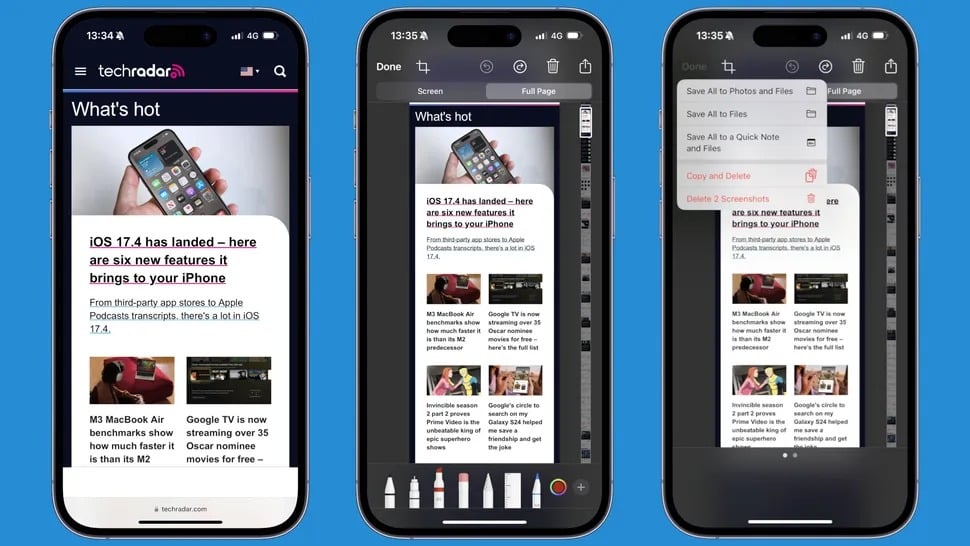
Steps to take a screenshot of an entire web page on iPhone
TECHRADAR SCREENSHOT
Once saved, you can zoom in on images in your photo library or scroll through PDFs just like you would a web page. You can also sign screenshots—both images and PDFs—by tapping the pen icon at the top of the page, then tapping the plus icon, then tapping the 'Add Signature' button. This is especially useful when dealing with important documents right on your iPhone.
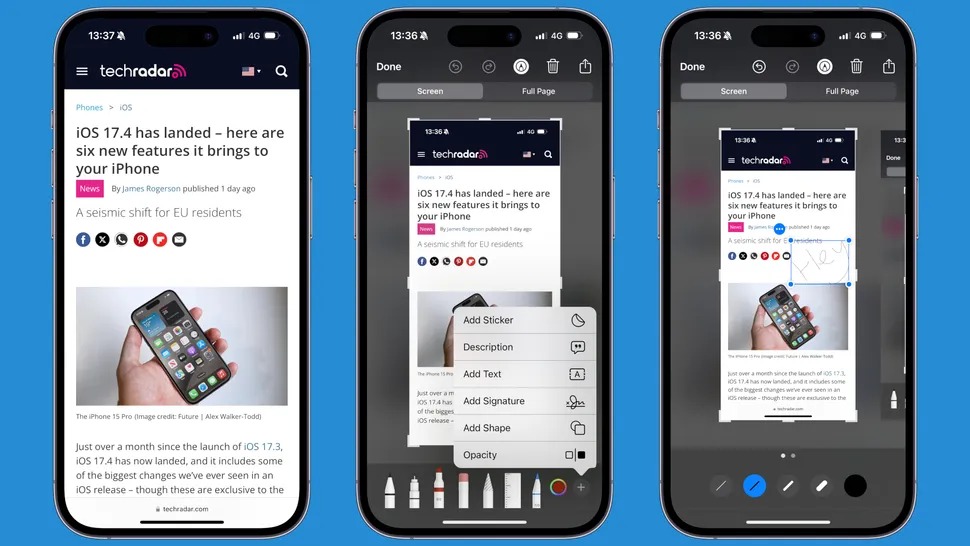
Add signature to screenshots easily
TECHRADAR SCREENSHOT
Android users have been able to take screenshots of entire web pages for years. In fact, the feature isn't limited to high-end Android phones.
Source link





![[Photo] National Assembly Chairman Tran Thanh Man receives First Vice Chairman of the Federation Council of the Federal Assembly of the Russian Federation](/_next/image?url=https%3A%2F%2Fvphoto.vietnam.vn%2Fthumb%2F1200x675%2Fvietnam%2Fresource%2FIMAGE%2F2025%2F12%2F02%2F1764648408509_ndo_br_bnd-8452-jpg.webp&w=3840&q=75)




































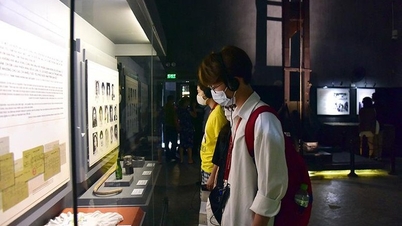



























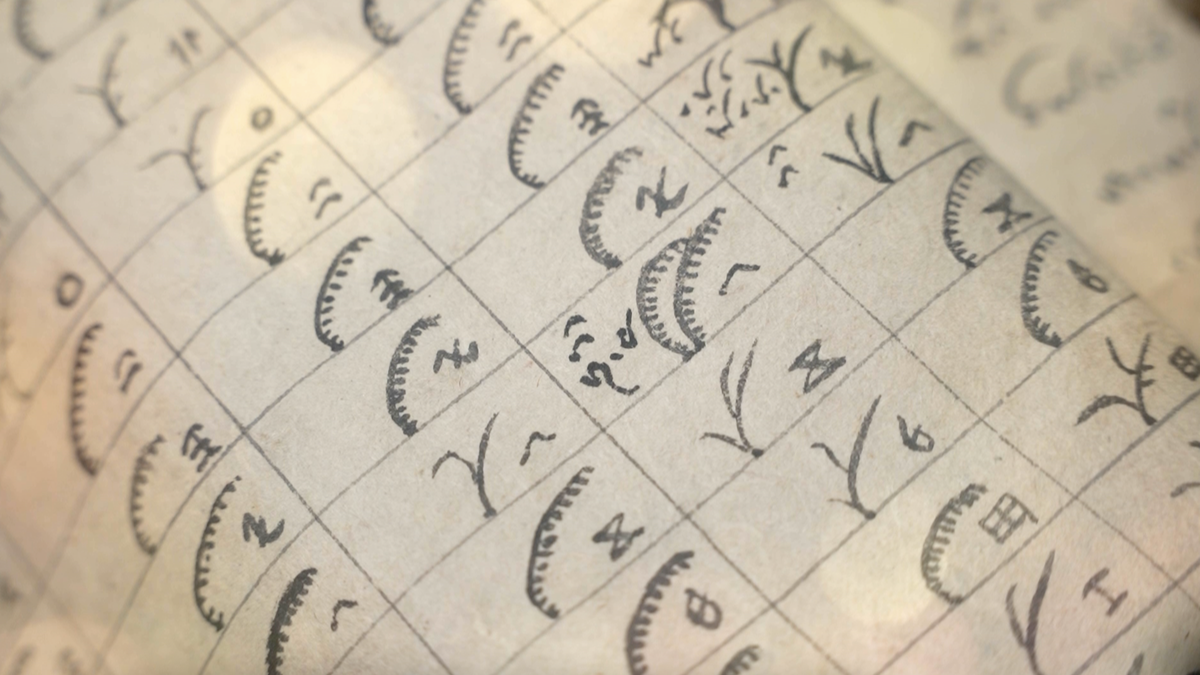


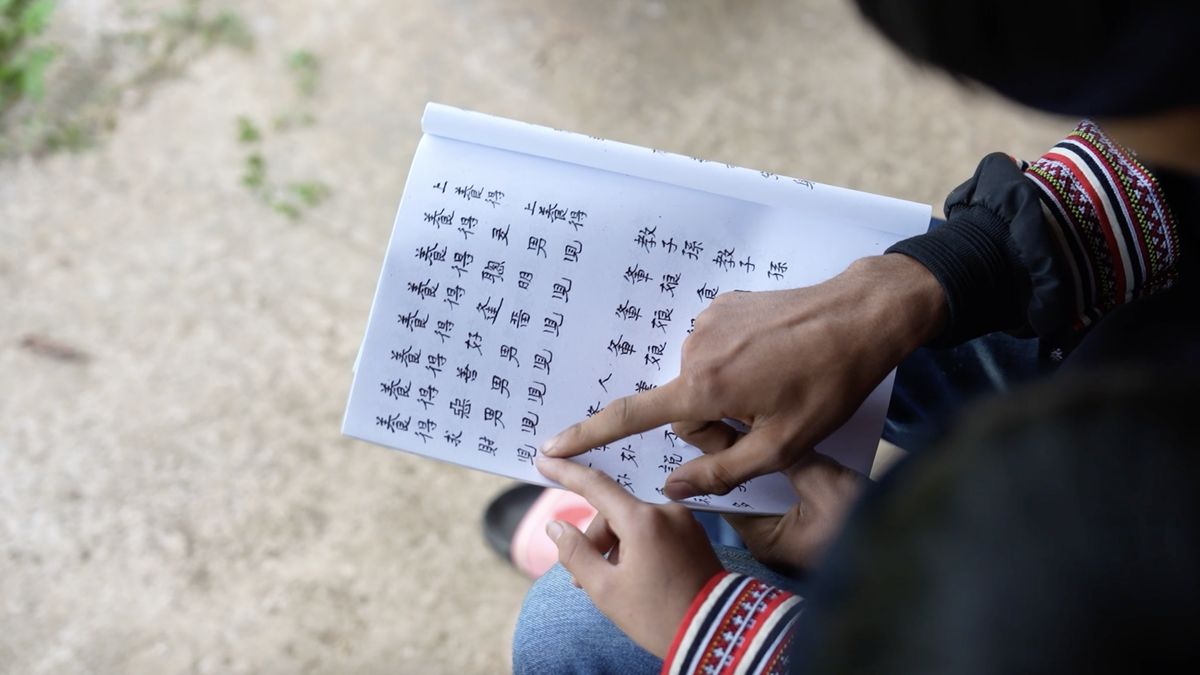








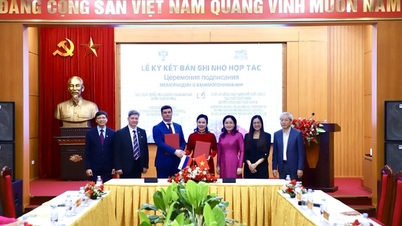

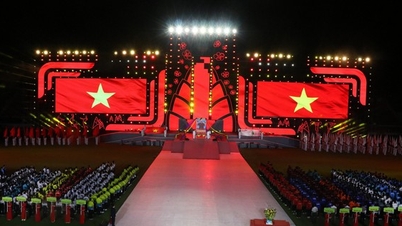

























Comment (0)