Windows 11 24H2 has been available as an upgrade option since October 2024, but things will change starting January 16 this year. Accordingly, Microsoft has started automatically downloading and installing this update on compatible computers.
 |
| Microsoft will automatically update Windows 11 24H2 on eligible PCs |
However, Windows 11 24H2 only applies to personal computers running Windows 11 Home and Pro. Therefore, if users are using the Enterprise version, they can rest assured for now.
Microsoft is also taking a phased approach, so not everyone will see the update right away. It will gradually roll it out to a subset of users, monitor for bugs and issues, and then expand it more widely.
This helps ensure a smoother update experience. By taking a cautious approach, Microsoft can identify and address any major issues that may arise before a wider release.
If you don’t want to wait, you can check for updates manually. Just go to Settings > Windows Update and select “Check for updates.” If your device is compatible and Microsoft has enabled it, you’ll see the option to download and install the 24H2 version.
Alternatively, if you don't want to update right now to avoid unforeseen bugs and wait for Microsoft to release new patches, you can use the "Pause Updates" feature in Windows Update to postpone updates for up to five weeks. This will give you more time to learn for yourself and ensure that important software is compatible with the latest version of Windows.



![[Photo] Ho Chi Minh City residents show their affection to celebrate the 80th anniversary of the August Revolution and National Day September 2](https://vphoto.vietnam.vn/thumb/1200x675/vietnam/resource/IMAGE/2025/9/3/55d860cbb63a40808e1e74ad9289b132)
![[Photo] National Assembly Chairman Tran Thanh Man meets with First Secretary and President of Cuba Miguel Diaz-Canel Bermudez](https://vphoto.vietnam.vn/thumb/1200x675/vietnam/resource/IMAGE/2025/9/2/c6a0120a426e415b897096f1112fac5a)
![[Photo] Lao President Thongloun Sisoulith and President of the Cambodian People's Party and President of the Cambodian Senate Hun Sen visit the 95th Anniversary Exhibition of the Party Flag Lighting the Way](https://vphoto.vietnam.vn/thumb/1200x675/vietnam/resource/IMAGE/2025/9/2/3c1a640aa3c3495db1654d937d1471c8)


![[Photo] Special art program "Da Nang - Connecting the future"](https://vphoto.vietnam.vn/thumb/1200x675/vietnam/resource/IMAGE/2025/9/2/efdd7e7142fd45fabc2b751d238f2f08)















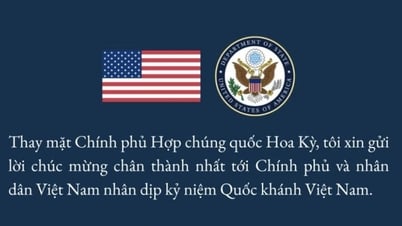





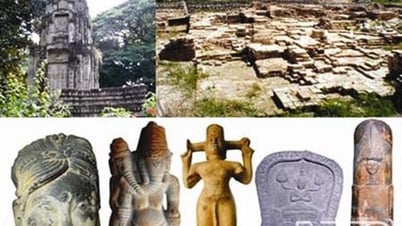






























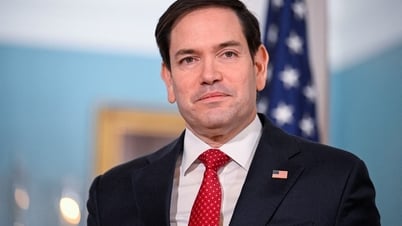

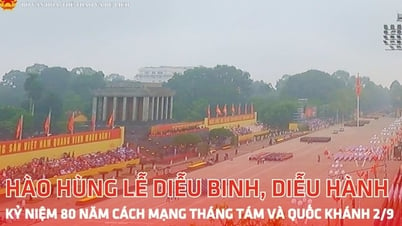






























Comment (0)