Apple has officially released iPadOS 18, the latest software update for iPad users. With a variety of changes, big and small, this update brings powerful customization tools, new apps, and notable improvements to the Apple Pencil. Here are all the notable new features in iPadOS 18.
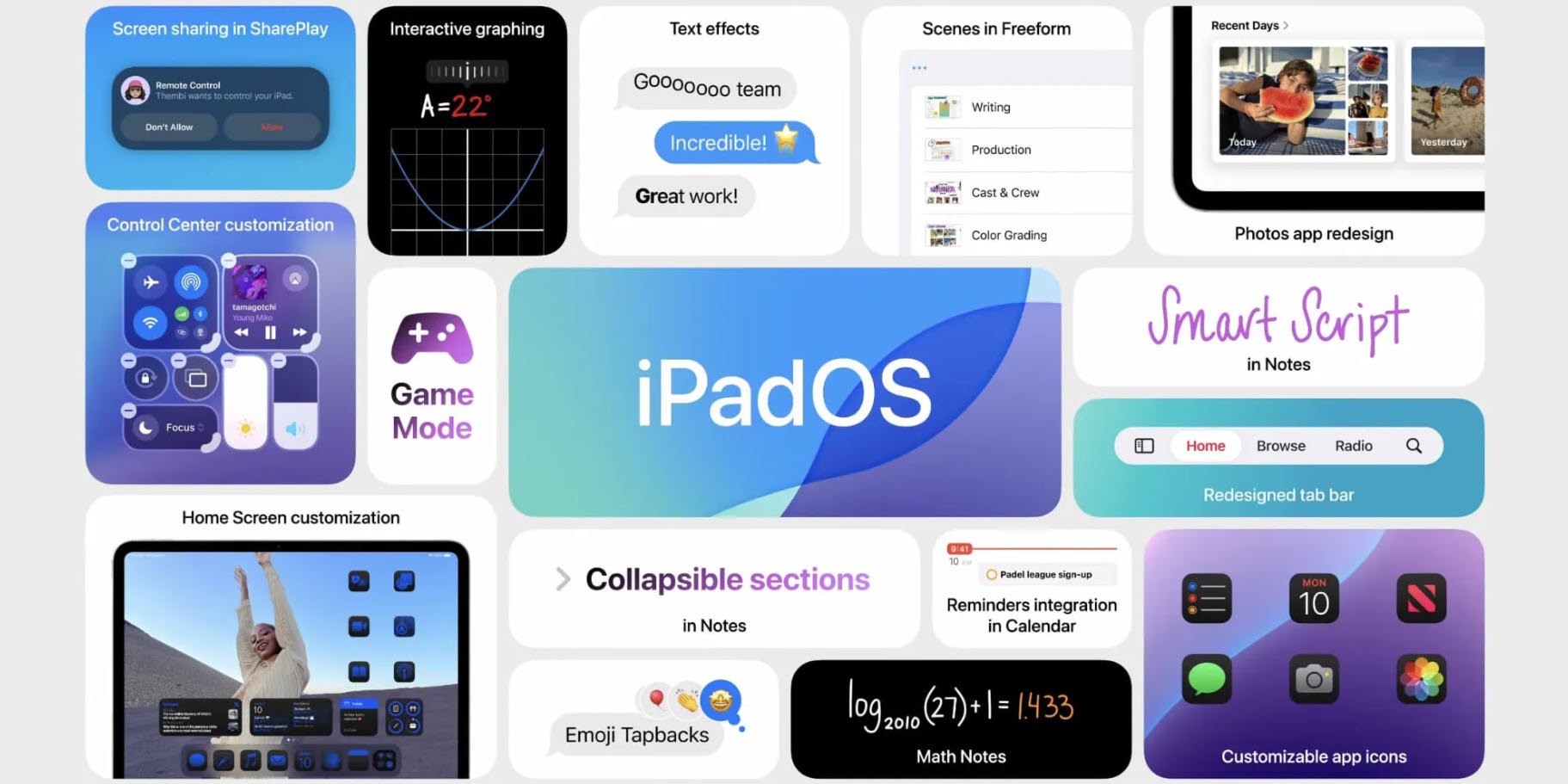
Apple launches iPadOS 18.
Installation and compatible devices
Users can install iPadOS 18 by going to Settings → General → Software Update on their iPad. The update will appear automatically if the device is compatible. iPad models that support iPadOS 18 include:
- iPad Pro 12.9 inch (3rd generation or later)
- iPad Pro 11 inch (1st generation or later)
- iPad Air (3rd generation or later)
- iPad (7th generation or later)
- iPad mini (5th generation or later)
- M4 Tablet
If your device is older than the models listed above, you'll need to upgrade to a newer version of iPad to experience iPadOS 18.
New features in iPadOS 18
Although there are not too many exclusive features for iPad, iPadOS 18 still inherits many highlights from iOS 18, bringing a better experience to users.
Powerful customization
iPadOS 18 brings an impressive array of customization tools:
- Home screen arrangement: Apps and widgets can be moved freely on the screen, no longer limited by adjacent positions.
- App icons: Users can now customize the color of the icons, along with a dark mode icon feature.
- Control Center: Many new controls can be added or rearranged to suit individual needs.
- Tab bar: The tab bar in system apps is redesigned and customizable in many cases.

Impressive customization tools.
New Apps: Calculator and Passwords
For the first time, the iPad comes with two important apps: Calculator and Passwords.
- Calculator: Apple has integrated the Math Notes feature to make calculations more intuitive.
- Passwords: This is where all login information from iCloud Keychain is centralized, helping users manage their accounts more easily.
Smart Script with Apple Pencil
Apple Pencil gets a major upgrade with Smart Script. When handwriting in Apple Notes, Smart Script improves the aesthetics and consistency of your handwriting, and makes handwritten text as easy to manage as typed text.
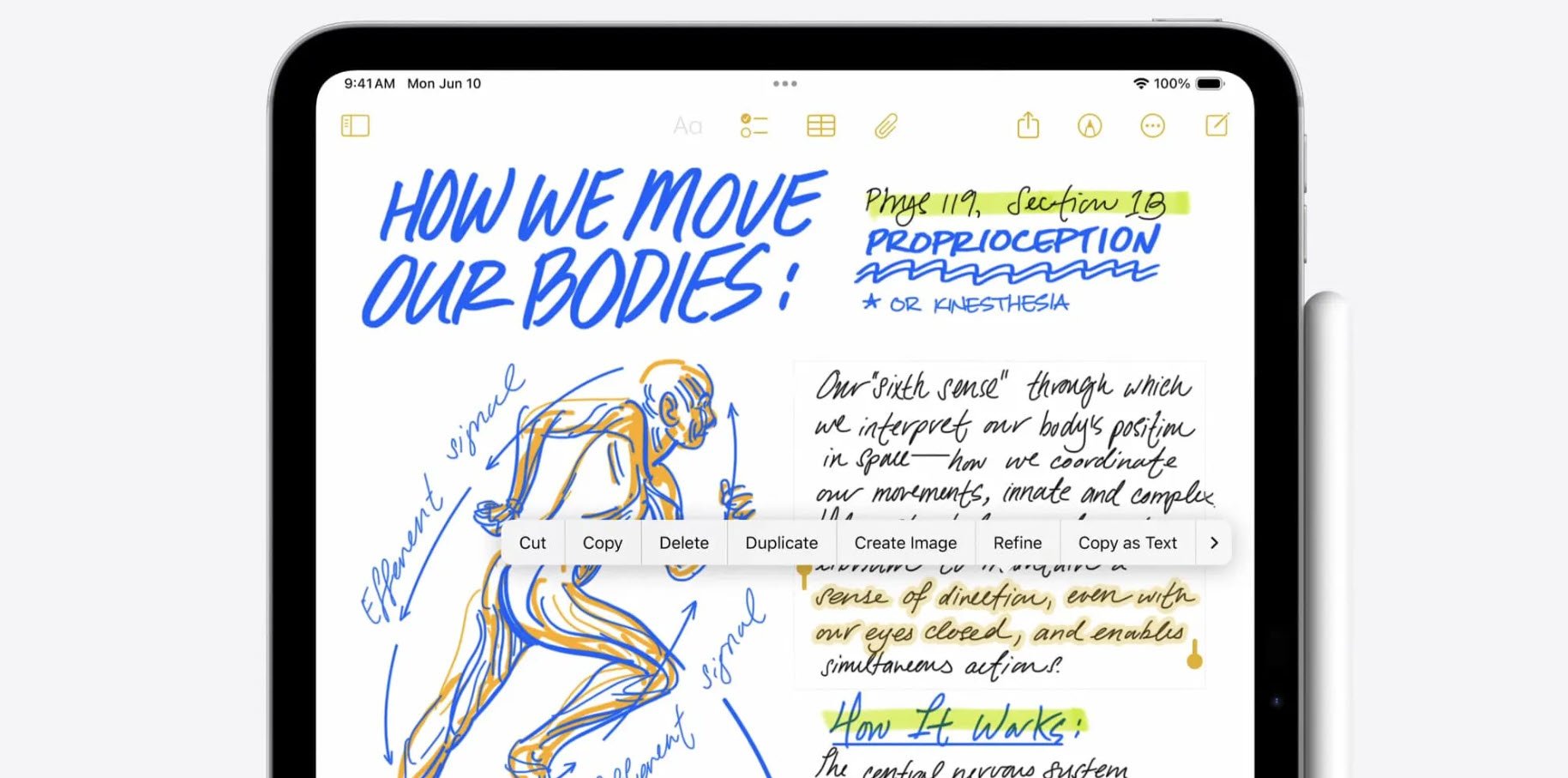
Apple Pencil.
Apple App Upgrade
Many of Apple's built-in apps are also improved in iPadOS 18:
- Files: Allows to store downloaded files and folders permanently.
- Messages: Supports many new features such as scheduled sending, emojis, text formatting, and RCS support.
- Photo: Redesigned with high customization capabilities.
- Notes: Added highlighting and collapsible sections.
- Music: Updated SharePlay and Music Haptics.
- TV: Add InSight feature, automatically turn on subtitles when turning back or mute.
- Podcast: Support for sharing timestamped links and improved chapter features.
- Book: Integrated money saving notification feature.
- Safari: Added Highlights mode, Distraction Control and updated Reader.
- Map: Support detailed map for hikers.
- Freeform and Fitness: Added many new tools and features.
Other new features
In addition to the main features, iPadOS 18 also adds many other interesting utilities:
- Eye Tracking: An accessibility feature inspired by Vision Pro that helps navigate iPad with just your eyes.
- App Lock: Users can lock any app for added security.
- Voice Shortcuts: Execute system commands with custom voice.
- Game Mode: Improves gaming performance and reduces latency when connecting to Bluetooth accessories.
Shortcoming: Apple Intelligence
Apple Intelligence isn't available in the iPadOS 18.0 update. However, Apple will introduce it in the iPadOS 18.1 update next month, and it will only be available for iPad devices with an M1, M2, or M4 chip.
Hung Nguyen (According to 9to5mac)
Source: https://www.congluan.vn/apple-ra-mat-ipados-18-nhieu-nang-cap-va-tinh-nang-moi-post312660.html




















































![[Maritime News] More than 80% of global container shipping capacity is in the hands of MSC and major shipping alliances](https://vphoto.vietnam.vn/thumb/402x226/vietnam/resource/IMAGE/2025/7/16/6b4d586c984b4cbf8c5680352b9eaeb0)




















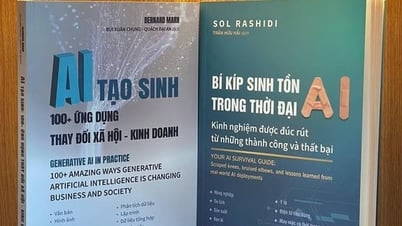
























Comment (0)