When traveling or working, using hotel Wi-Fi or other public places is a convenient way to access the internet. However, it has hidden dangers and risks of revealing personal information that you should know to prevent.
1. Risk of information theft
One of the biggest concerns when using hotel Wi-Fi is the risk of personal information being stolen. Hackers can set up fake Wi-Fi networks, asking you to enter your login and password. Once connected, hackers can monitor all the data you transmit over that network.
2. Unsecured Wi-Fi network
Most hotel Wi-Fi hotspots don't require a password or use weak security measures. This makes the Wi-Fi network vulnerable to attack. Hackers can easily access your data if you're transmitting sensitive information, such as credit card information or important email attachments.

What are the risks of connecting to hotel Wi-Fi?
3. Access point spoofing
Fake Wi-Fi is a very common threat. Hackers can create a fake access point with a similar name to the real hotel Wi-Fi, confusing you into connecting to the fake network. Once connected, any data transmitted can be easily stolen.
4. Risk from malware
Hotel Wi-Fi hotspots can be breeding grounds for malware if security measures aren't strictly enforced. Once your device is infected with malware, hackers can easily access your personal information and, more dangerously, remotely manipulate your device.
5. Risk of being tracked
When you use public Wi-Fi, your privacy is not guaranteed. Your online activities can be tracked without you even knowing. This is especially dangerous when you access sensitive accounts such as your bank account, social media account or email.
Protecting personal information when using hotel Wi-Fi
Use a VPN: One of the best ways to protect your personal information when using hotel Wi-Fi is to use a virtual private network (VPN). VPNs encrypt your data, keeping it safe from hackers.
Enable firewall and antivirus software: Always make sure your device has the latest firewall and antivirus software updates. This helps prevent attacks from malware.
Only visit secure websites: When using public Wi-Fi, only visit websites with reputable prefixes like "https://" to ensure that your data is encrypted and better secured.
Turn off auto-connect: Set your device to not automatically connect to unknown Wi-Fi networks. This helps avoid connecting to fake Wi-Fi networks that you didn't mean to use.
Log out of your account after use: After using the internet, make sure you log out of all your accounts to avoid unauthorized storage and access of your information.
Source




![[Photo] 60th Anniversary of the Founding of the Vietnam Association of Photographic Artists](/_next/image?url=https%3A%2F%2Fvphoto.vietnam.vn%2Fthumb%2F1200x675%2Fvietnam%2Fresource%2FIMAGE%2F2025%2F12%2F05%2F1764935864512_a1-bnd-0841-9740-jpg.webp&w=3840&q=75)


![[Photo] National Assembly Chairman Tran Thanh Man attends the VinFuture 2025 Award Ceremony](/_next/image?url=https%3A%2F%2Fvphoto.vietnam.vn%2Fthumb%2F1200x675%2Fvietnam%2Fresource%2FIMAGE%2F2025%2F12%2F05%2F1764951162416_2628509768338816493-6995-jpg.webp&w=3840&q=75)






























































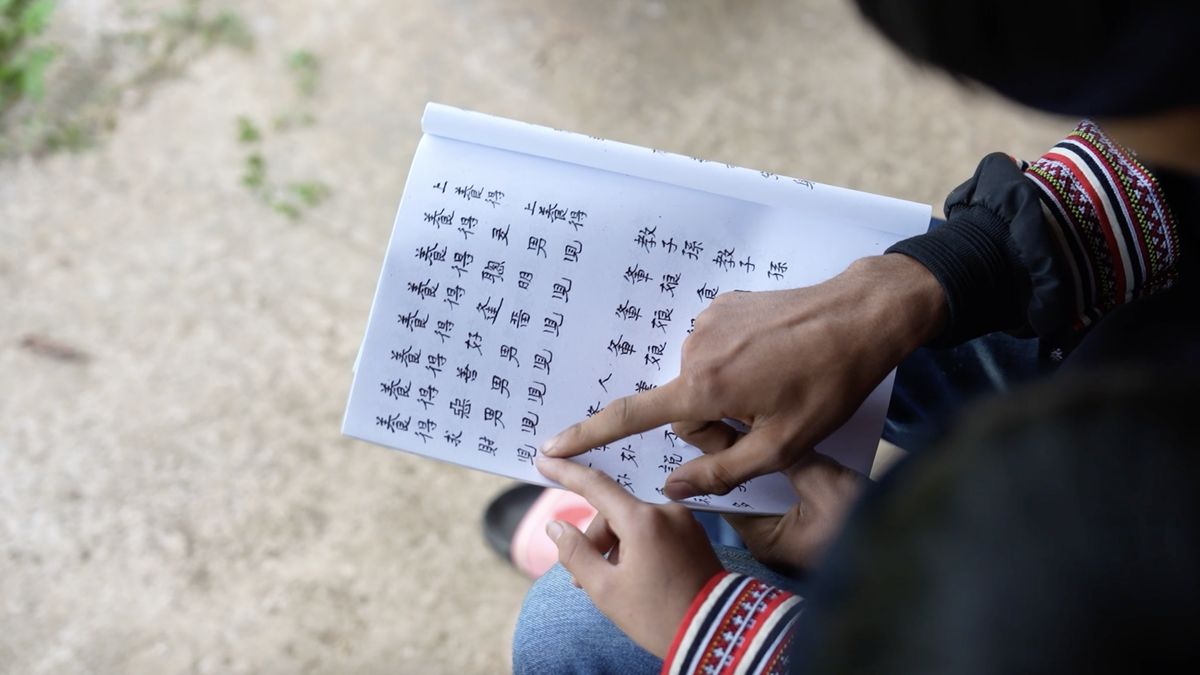







































Comment (0)